Zooming -4 panning -4 luminometer -4 – Kodak DCS Pro SLR/n User Manual
Page 184
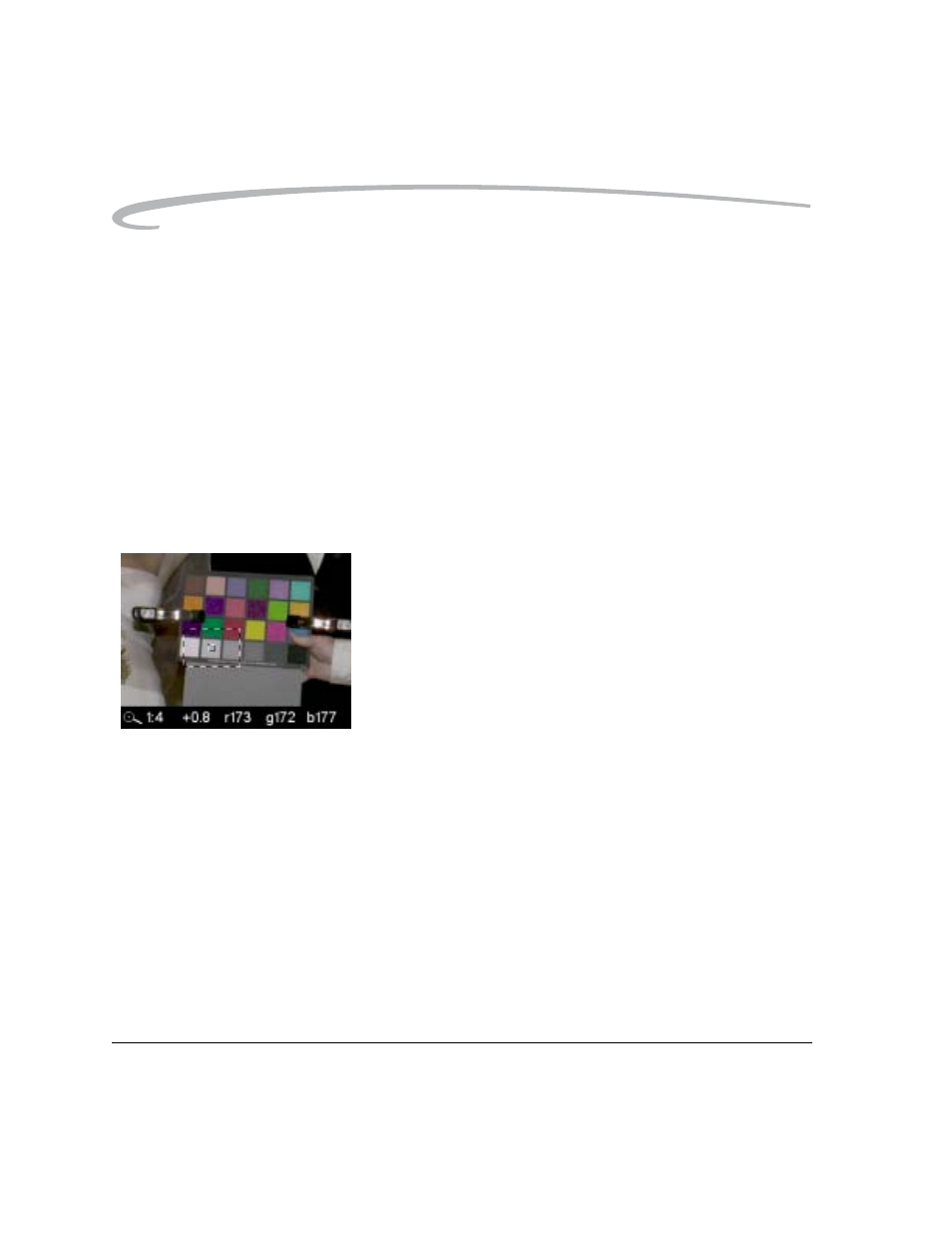
11-4
April 29, 2004
Working with Images on the Camera
Zooming
• With the region of interest box enabled, press the OK button.
There are three zoom levels. The first actuation zooms to 1:4 (one pixel
displayed for every four in the image), the second to 1:1, and the third
returns to the un-zoomed 1:16.
NOTE: When zoomed to 1:1, the crosshairs appear but the region of
interest box does not. You can still pan.
Panning
• With the region of interest box enabled, press any side of the Four-way
switch.
If you reach the edge of the thumbnail, the image moves in the opposite
direction.
Luminometer
The center square, which appears when the region of interest box is
enabled, indicates the level of luminance channel saturation of pixels
below the center of the crosshairs. This level is indicated in stops (-3 to
3.25) and RGB values.
- LS753 (73 pages)
- LS753 (64 pages)
- DX7590 (82 pages)
- CX7220 (60 pages)
- CX7220 (72 pages)
- C533 EN (67 pages)
- CX7330 (61 pages)
- LS443 (122 pages)
- Z760 (91 pages)
- Z760 (79 pages)
- DX3900 (105 pages)
- Z700 (78 pages)
- CD40 (79 pages)
- Z7590 (118 pages)
- Z7590 (104 pages)
- Z612 (90 pages)
- Z612 (101 pages)
- DC3400 (156 pages)
- CX4200 (106 pages)
- Z650 (94 pages)
- Z650 (77 pages)
- DX7440 (67 pages)
- LS755 (80 pages)
- LS755 (83 pages)
- V610 (106 pages)
- V610 (87 pages)
- Z740 (70 pages)
- CX7530 (67 pages)
- CX7530 (83 pages)
- CX7530 (66 pages)
- CX7525 (83 pages)
- CX7525 (66 pages)
- V530 (95 pages)
- V530 (73 pages)
- EASYSHARE C603 (72 pages)
- C643 (83 pages)
- C340 (83 pages)
- C340 (74 pages)
- EasyShare C340 (74 pages)
- V603 (91 pages)
- V603 (76 pages)
- DX3500 (92 pages)
- C663 (85 pages)
- EasyShare C663 (74 pages)
- Z730 (97 pages)
