Kodak DCS Pro SLR/n User Manual
Page 239
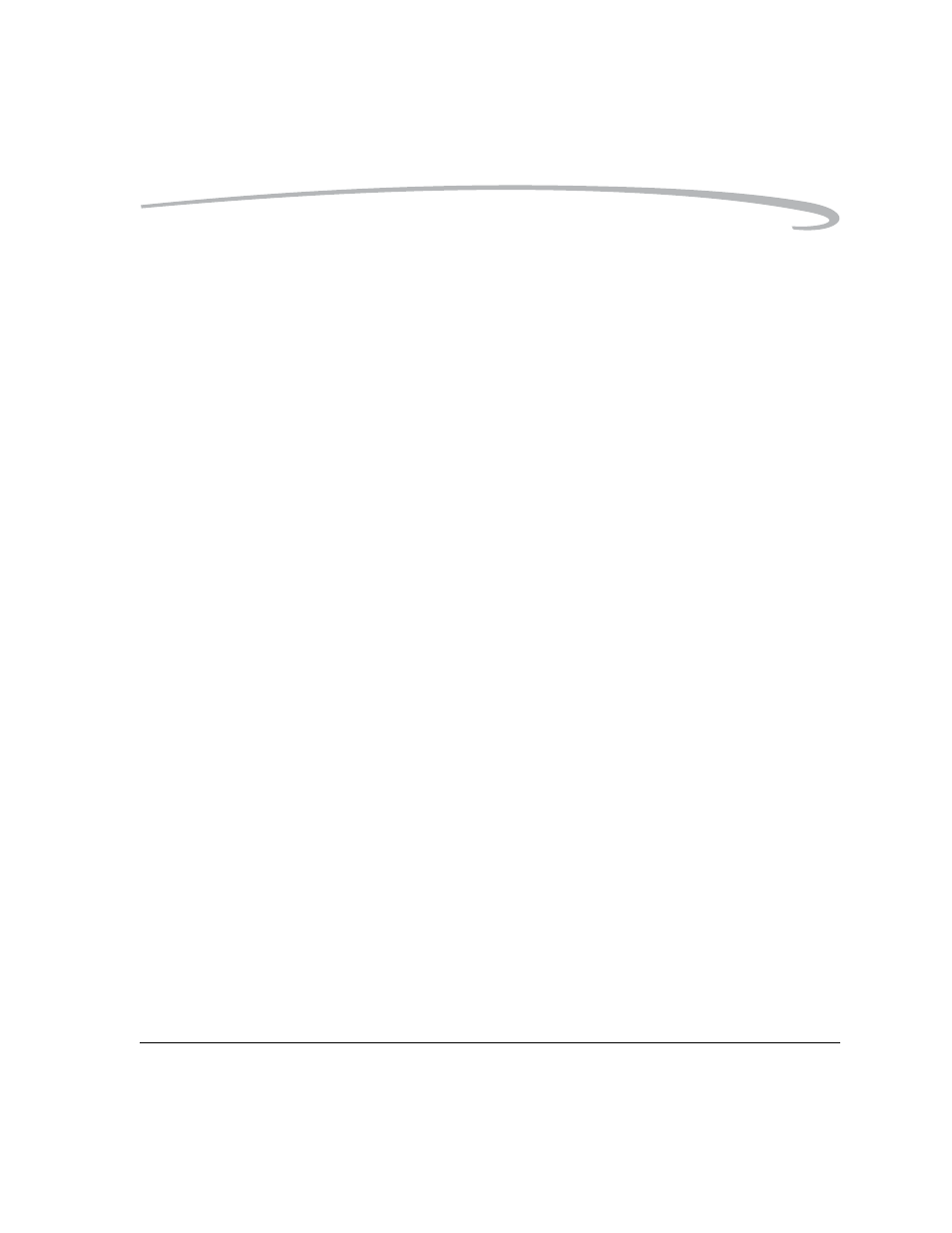
Index
April 29, 2004
I-3
rear-curtain sync, 10-10
red-eye reduction, 10-11
red-eye reduction with slow sync, 10-11
slow sync, 10-10
flexible program, 7-12
focus, 8-1
focus area
choosing, 8-3
indicators in viewfinder and top status lcd, 8-4
focus mode
operations and suitable situations, 8-5
af area, 8-2
choosing, 8-1
dynamic AF, 8-2
dynamic AF with closest subject priority, 8-2
manual, 8-9
single area, 8-2
focus tracking, 8-10
folders
creating, 6-10
naming, 5-7
selecting for captured images, 6-9
setting crop aspect ratio, 6-11
formatting memory cards, 6-6
four-way switch, 2-6
front-curtain sync mode, 10-9
H
handling your camera, 14-1
histogram mode, 11-2
histogram, interpreting, 11-3
hot shoe, 2-22, 10-8
hotkey button, 2-8
shortcut to menu options, 2-17
shortcut to menu options in basic mode, 4-13
hotkeys
image mode menu, changing the duration of its
image, selecting, 11-7
imager, 2-19
images
deleting, 11-11
reviewing. see reviewing images
tagging, 11-12
inserting batteries, 3-4
intervalometer, 5-20
setting in basic mode, 4-4
setting using camera controls, 5-24
setting using the image lcd, 5-24
loading file from a memory cad, 5-10
loading file from camera memory, 5-11
saving a computer file to a memory card, 5-9
JPEG
K
KODAK PROFESSIONAL DCS Pro Battery, 3-2
KODAK PROFESSIONAL DCS Pro Charger/Adapter, 3-2
using to charge batteries, 3-2
using to power camera, 3-2
KODAK PROFESSIONAL DCS Pro Power Module, 3-2
L
language, selecting, 5-11
LCD illuminator, 2-20
LCDs
digital status LCD, 2-13
image LCD, 2-10
response time in colder temperatures, 14-5
top status LCD, 2-10
compatibility, B-1
mounting, 2-18
removing, 2-19
usable lenses with the built-in Speedlight, 10-6
