Recording a phrase, Realtime recording, Step recording – KORG EMX-1 User Manual
Page 47: To record a drum part, To record a synth part, Realtime recording step recording, To record a drum part to record a synth part, 47 4. pattern mode
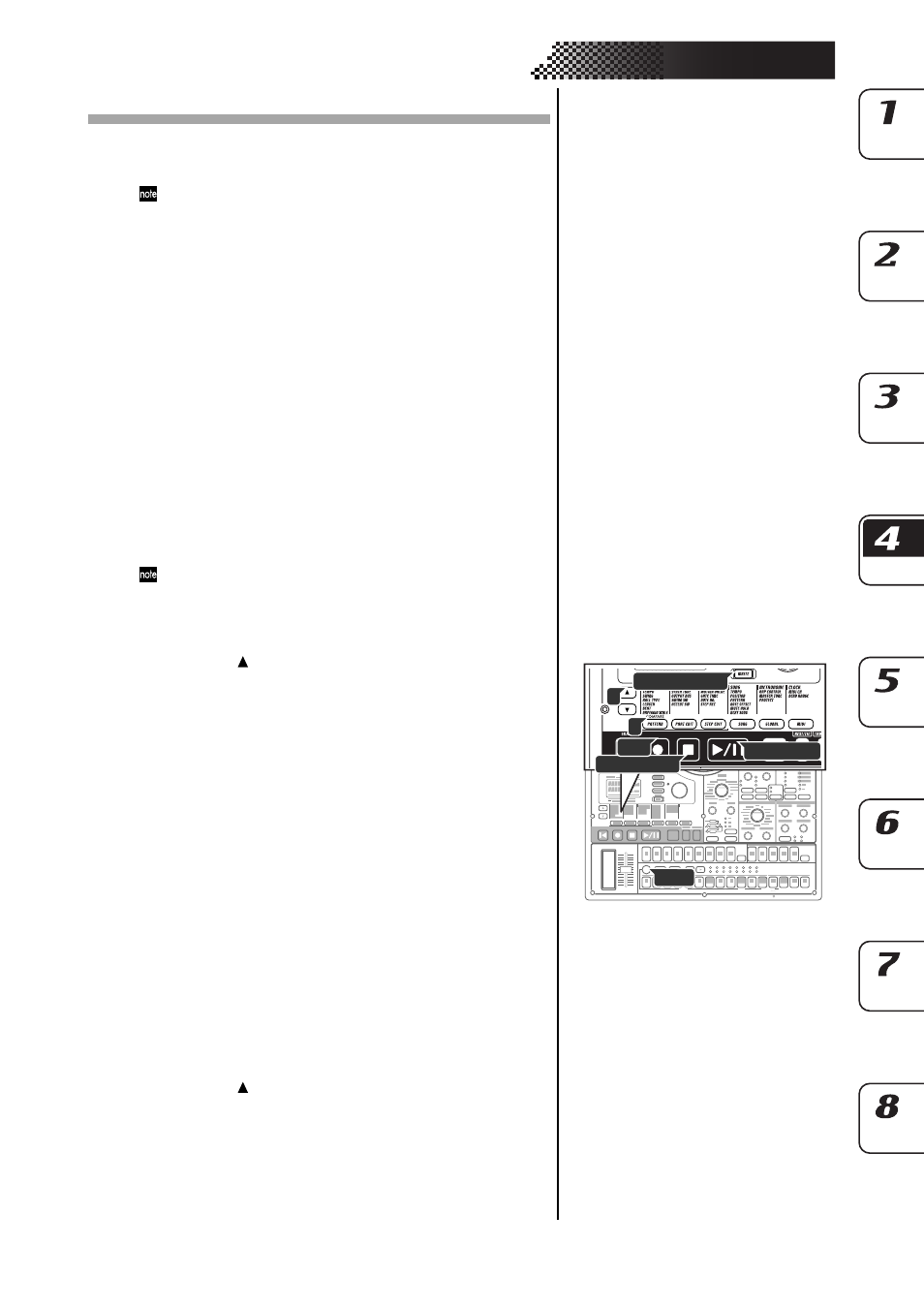
47
4. Pattern mode
Recording a phrase
You can specify a synth sound or rhythm sound for each part, and record a phrase
pattern for it.
If you want to erase the rhythm and phrase data of each part before
you create a pattern, refer to “Erasing the sequence data of a part”
(☞p.56).
Realtime recording
This method lets you use the drum pads or the Keyboard function
to record a new rhythm or phrase while you listening to the pattern.
Step recording
This method lets you use the step keys to create a sequence pattern
with pattern playback stopped. You can create a pattern by input-
ting the pitch and note length for each step, one at a time.
Recording a phrase during playback
(Realtime Recording)
You can record a rhythm pattern (using the drum part keys) or a synth part phrase
(using the step keys with the Keyboard function) by pressing the keys at the timing
at which you want the sound to play.
You can also sound the metronome while you record. (☞p.75 “Setting
the metronome”)
To record a drum part
1.
Press the PATTERN key (it will light).
2.
Press the [
] cursor key until the display reads “(pattern name).”
Turn the dial to select the pattern you want to record.
3.
Press the REC key to enter record-ready mode. The REC key will
light and the PLAY/PAUSE key will blink.
4.
Recording will start when you press the PLAY/PAUSE key. The
PLAY/PAUSE key will light.
5.
Press the drum keys at the desired timing. The step keys will light to
indicate the steps you recorded.
If you want to switch parts without recording a note, hold down the
SHIFT key and press a part key.
6.
The pattern will play back repeatedly. You can continue adding notes
while the REC key is lit.
7.
When you have finished recording, press the STOP/CANCEL key.
The REC key and PLAY/PAUSE key will go dark.
Alternatively, you can press the REC key instead of pressing the
STOP/CANCEL key; only the REC key will go dark, and recording
will end but playback will continue.
8.
If you want to name and save the pattern you finished recording,
hold down the SHIFT key and press the Write key (☞p.64 “Saving a
pattern”).
To record a synth part
1.
Press the PATTERN key (it will light).
2.
Press the [
] cursor key until the display reads “(pattern name).”
Turn the dial to select the pattern you want to record.
3.
Select a synth part 1–5, and turn the KEYBOARD key on (lit).
4.
Press the REC key to enter record-ready mode. The REC key will
light and the PLAY/PAUSE key will blink.
5.
Press the PLAY/PAUSE key to start the pattern. The PLAY/PAUSE
key will light.
1
STOP/CANCEL
WRITE/RENAME
REC
PLAY/PAUSE
SHIFT
2
