Effects, Using the effects, To apply an effect – KORG EMX-1 User Manual
Page 41: To edit an effect, 41 4. pattern mode
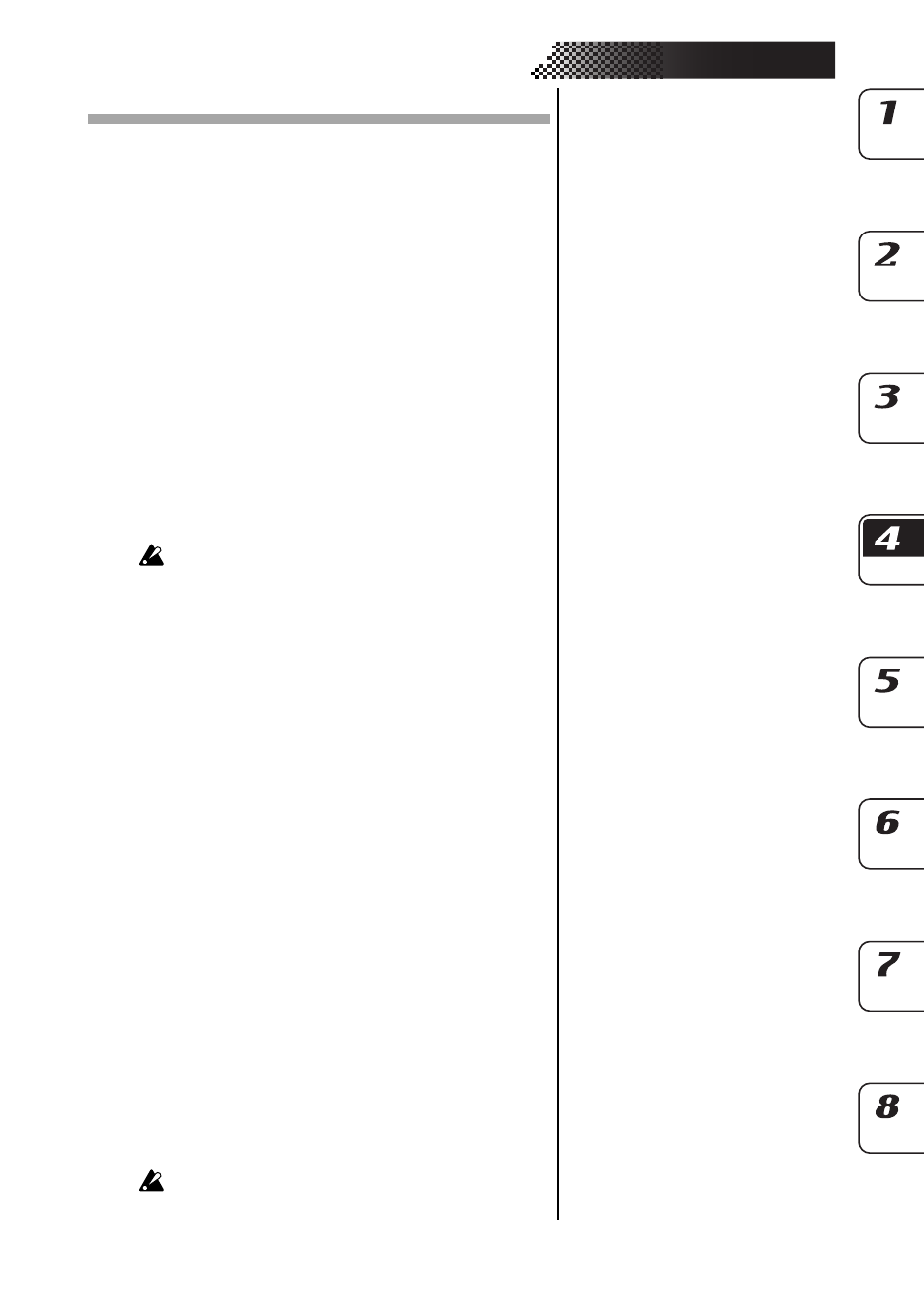
41
4. Pattern mode
Effects
Using the effects
The EMX-1 contains three separate effect processors. For each pattern, you can
use up to any three of the sixteen effect types. The sound of each part can be sent
to any one of the effect processors. You can also change the way in which the three
effects are connected to each other, and in this way apply more than one effect to
a part.
To apply an effect
1.
Either begin playback, or if you are editing a synth part, turn the
KEYBOARD key on (lit) so that you can play the sound.
2.
Press a drum or synth part key to select the part to which you want
to apply an effect.
3.
In the edit section / part common area, press the FX SELECT key to
select the effect processor that you want to use. Press the FX SEND
key (lit) to send the sound of that part to the selected effect proces-
sor.
4.
In the edit section, press the effect FX CHAIN key to select how the
effects will be connected.
You can turn effects on/off individually for each part. However if two
or more parts are being sent to the same effect, you cannot change
the effect type or effect parameter values individually for each part.
To edit an effect
EDIT SELECT ...........................................................................
Press this key to select the effect that you want to edit.
EFFECT TYPE ...........................................................................
Use this knob to assign one of the 16 effect types to the currently
selected effect processor.
FX EDIT1 .................................................................................
Adjusts the character of the effect. The result will depend on the
effect type.
FX EDIT2 .................................................................................
Adjusts the character of the effect. The result will depend on the
effect type.
FX CHAIN ..............................................................................
Specifies how the effects are connected. Each time you press this,
the connection will change; connections whose indicator is lit will
be active.
1.
In the edit section, press the effect EDIT SELECT key to select which
effect processor you want to edit.
2.
In the edit section, use the effect type selector to select the desired
effect type.
3.
Use the effect knobs and keys to edit the effect. The original value
icon will light to indicate that knob positions and key settings are
the same as in the unedited effect.
If you want to save the pattern with the effect edits you made here,
press the WRITE/RENAME key (☞p.64 “Saving a pattern”).
The function of the knobs will differ depending on the effect type
(
☞
p.43 “Effect parameters”).
