Oscillator type list, Wave form (wave form), Dual osc (dual oscillator) – KORG EMX-1 User Manual
Page 34: Osc edit1: waveform, Osc edit2: osc2ptch ...+63
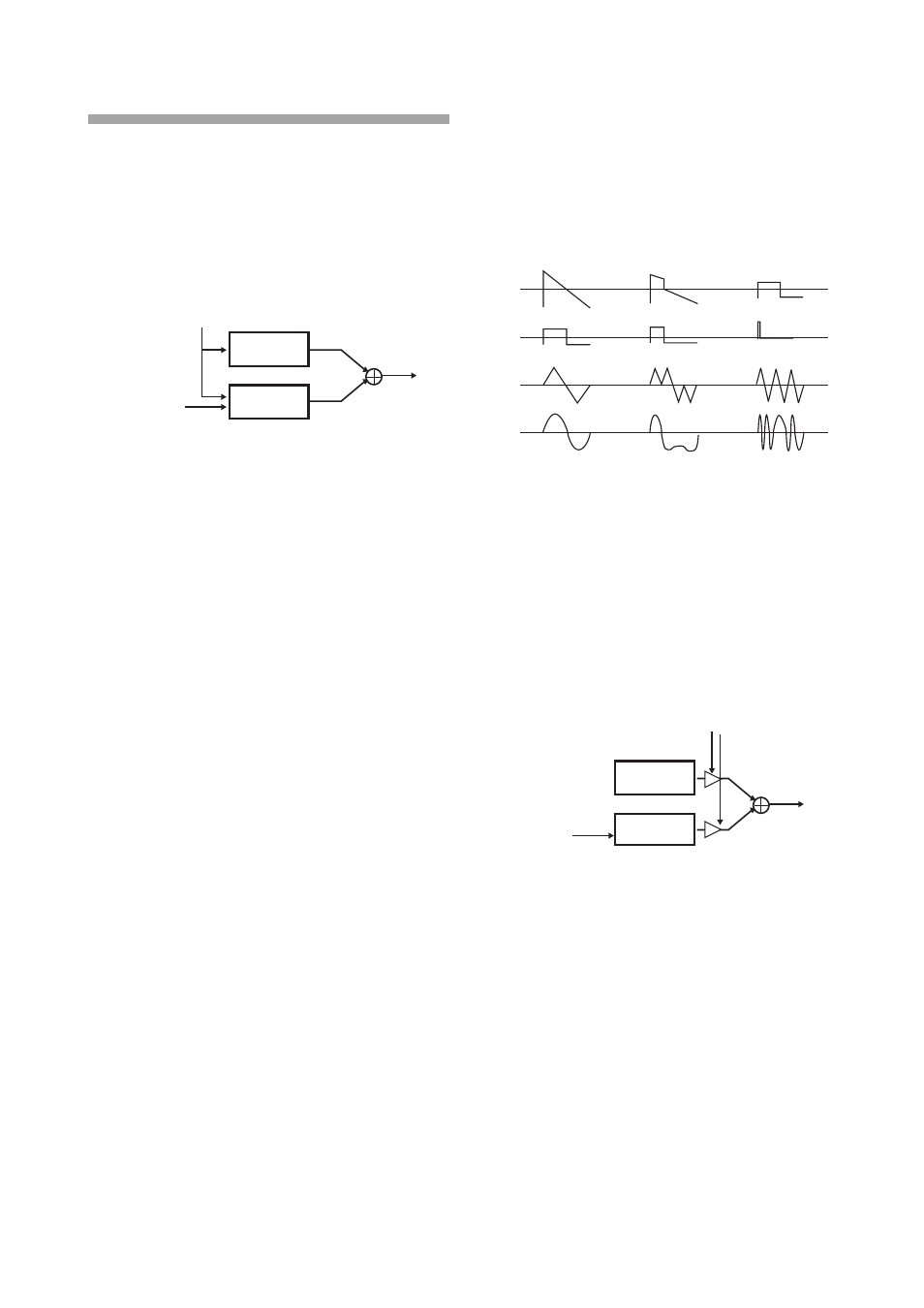
34
Oscillator type list
WAVE FORM
(Wave form)
This oscillator type provides two oscillators whose waveform
you can modify continuously. OSC EDIT2 adjusts the pitch of
oscillator 2 (i.e., the pitch difference relative to oscillator 1), letting
you create detuned sounds or octave-doubled sounds.
OSC1
OSC2
OSC2Pitch
Waveform
WAVE .......................................... Saw, Pulse, Tri, Sin
Selects the basic waveform for the wave form oscillator.
Oscillator 1 and oscillator 2 will have the same waveform.
Saw:
A sawtooth wave is the most widely used
waveform on an analog synthesizer. It is
suitable for creating a wide range of
sounds including synth basses and synth
leads. Adjusting the OSC EDIT1 value will
modify the waveform as shown in the il-
lustration below. At a setting of 0 the
waveform will be a standard sawtooth
wave, and at a setting of 127 it will be a
square wave.
Pulse:
A pulse waveform produces a tone that is
often heard in electronic music. OSC
EDIT1 adjusts the pulse width. At a set-
ting of 0 the waveform will be a basic
square wave, and as you increase the set-
ting the pulse width will decrease, pro-
ducing a more clavi-like tone. At a setting
of 127 the pulse width will be 0, meaning
that there will be no sound. By selecting a
triangle wave as the modulation type and
applying modulation to OSC EDIT 1, you
can produce a PWM (Pulse Width Modu-
lation) effect, giving depth to the sound.
Tri:
A triangle wave has a stronger fundamen-
tal and fewer overtones than a sawtooth
wave or pulse wave. It is suitable for mel-
low bass or arpeggiated sounds. Adjust-
ing the OSC EDIT1 value will modify the
waveform as shown in the illustration
below. At a setting of 0 the waveform will
be a basic triangle wave, and at a setting
of 127 it will be a triangle wave of one oc-
tave and a fifth higher.
Sin:
A sine wave contains only the fundamen-
tal with no overtones, producing an ex-
tremely mild tone for which it is difficult
to hear the effect of subsequent filtering.
Adjusting the OSC EDIT1 value will
modify the waveform as shown in the il-
lustration below, changing the overtones
that are produced. At a setting of 0 the
waveform will be a basic sine wave.
OSC EDIT1: Waveform ..................................0...127
This continuously modifies the shape of the wave-
form. The waveform shape will change in the same
way for oscillator 1 and oscillator 2.
SAW
OSC EDIT1=0
OSC EDIT1=0
OSC EDIT1=0
OSC EDIT1=0
OSC EDIT1=63
OSC EDIT1=63
OSC EDIT1=63
OSC EDIT1=63
OSC EDIT1=127
OSC EDIT1=126
OSC EDIT1=127
OSC EDIT1=127
PULSE
TRIANGLE
SINE
OSC EDIT2: OSC2Ptch .............................. -63...+63
This adjusts the pitch of oscillator 2. A value of
±
63 cre-
ates a pitch difference of
±
2 octaves, and a value of 47
creates a pitch difference of
±
1 octave. For values in the
region of 0, only the sound of oscillator 1 will be output.
DUAL OSC
(Dual oscillator)
This oscillator type provides two oscillators that output basic
waveforms. You can choose the combination of waveforms for
the two oscillators.
OSC1
OSC2
OSC2Pitch
OSC Balance
WAVE ......................................................................
twenty different combinations of Osc1 (Saw, Squ, Tri,
Sin) + Osc2 (Saw, Squ, Tri, Sin, Ns [=Noise])
OSC EDIT1: OSCBlnce ...................................0...127
Adjusts the volume balance of oscillator 1 and oscillator
2. A setting of 0 outputs only oscillator 1, and a setting of
127 outputs only oscillator 2.
OSC EDIT2: OSC2Ptch .............................. -63...+63
Adjusts the pitch of oscillator 2. A value of
±
63 creates a
pitch difference of
±
2 octaves, and a value of 47 creates a
pitch difference of
±
1 octave. With a value of 0, the pitch
will be the same as the pitch of oscillator 1.
