Konica Minolta Konica Print Utility KP User Manual
Page 41
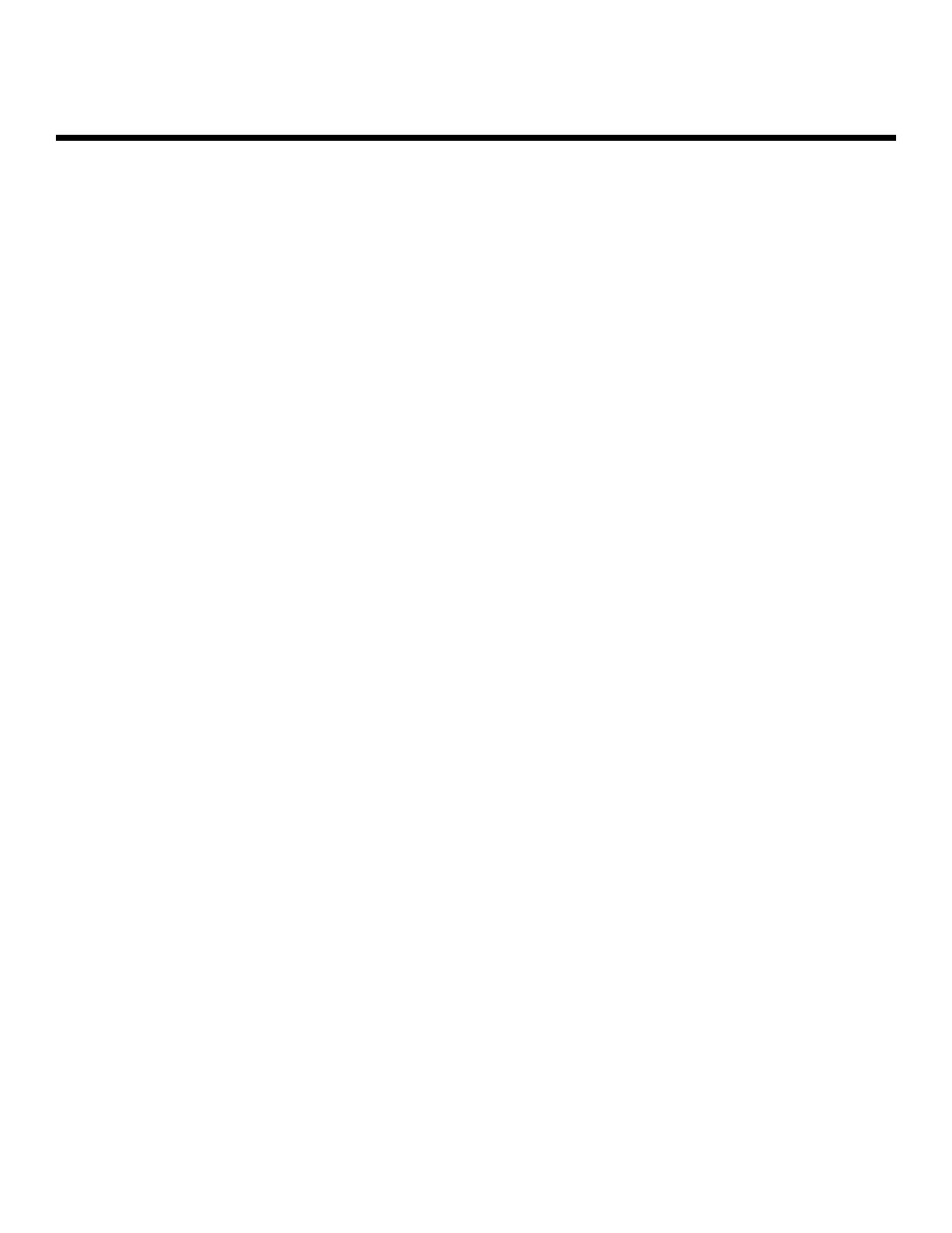
Using K
KP Alias
Creating a KP Alias
3.
You are asked to enter an alias name.
This is the name of the file in which KP Alias will save all of the printer options
you specify. Therefore, make sure the name you enter reflects the intended pur-
pose of the alias. In this example, this report is generated weekly. Although the
content of the report changes, the format is always the same. To create an alias
for this "weekly report", type weeklyreport at the "Enter alias name" prompt.
Enter alias name: weeklyreport
If you wish to create the alias in a directory other than your current working direc
tory, include the full path (i.e., /path/to/weeklyreport).
4.
You are asked how many copies you would like to print. The number you enter
here will become part of your print parameters. Each time weeklyreport executes,
it will print the number of copies you specify here. Since this report needs to be
distributed to 12 individuals, enter 12 at this prompt.
Number of copies to print: 12
Konica Print Utility 38
- PAGEPRO 9100 (178 pages)
- Magicolor 3100 (28 pages)
- Magicolor 3100 (42 pages)
- 1300 Series (4 pages)
- bizhub PRO 1200 (31 pages)
- bizhub PRO 920 (76 pages)
- bizhub PRO 920 (8 pages)
- BIZHUB PRO bizhubPRO920 (410 pages)
- bizhub PRO C5500 (12 pages)
- bizhub PRO 920 (178 pages)
- C203 (45 pages)
- Magicolor 2480 MF (46 pages)
- SU3 (112 pages)
- IP-511 (122 pages)
- C652 (6 pages)
- bizhub 180 (256 pages)
- Image Controller IC-205 (106 pages)
- SU-502 (156 pages)
- FK-505 (190 pages)
- bizhub 162 (256 pages)
- Copier 2223 (123 pages)
- 920 (76 pages)
- 7075 (311 pages)
- Magicolor 2300DL (50 pages)
- MAGICOLOR 2300 (72 pages)
- MAGICOLOR 2300 (172 pages)
- MAGICOLOR 2300 (34 pages)
- MAGICOLOR 2300 (156 pages)
- MAGICOLOR 2300 (182 pages)
- FAX2900/FAX3900 (60 pages)
- magicolor 1690MF (285 pages)
- magicolor 1690MF (12 pages)
- magicolor 1690MF (325 pages)
- magicolor 1690MF (113 pages)
- magicolor 1690MF (2 pages)
- magicolor 1690MF (49 pages)
- magicolor 4690MF (9 pages)
- magicolor 2550DN A00V014 (67 pages)
- PagePro 1250E (2 pages)
- 7450 (9 pages)
- magicolor 2430 DL (4 pages)
- BIZHUB 250/350 (14 pages)
- PagePro 5650EN (394 pages)
- magicolor 4650 (260 pages)
- PagePro 5650EN (46 pages)
