Konica Minolta Konica Print Utility KP User Manual
Page 40
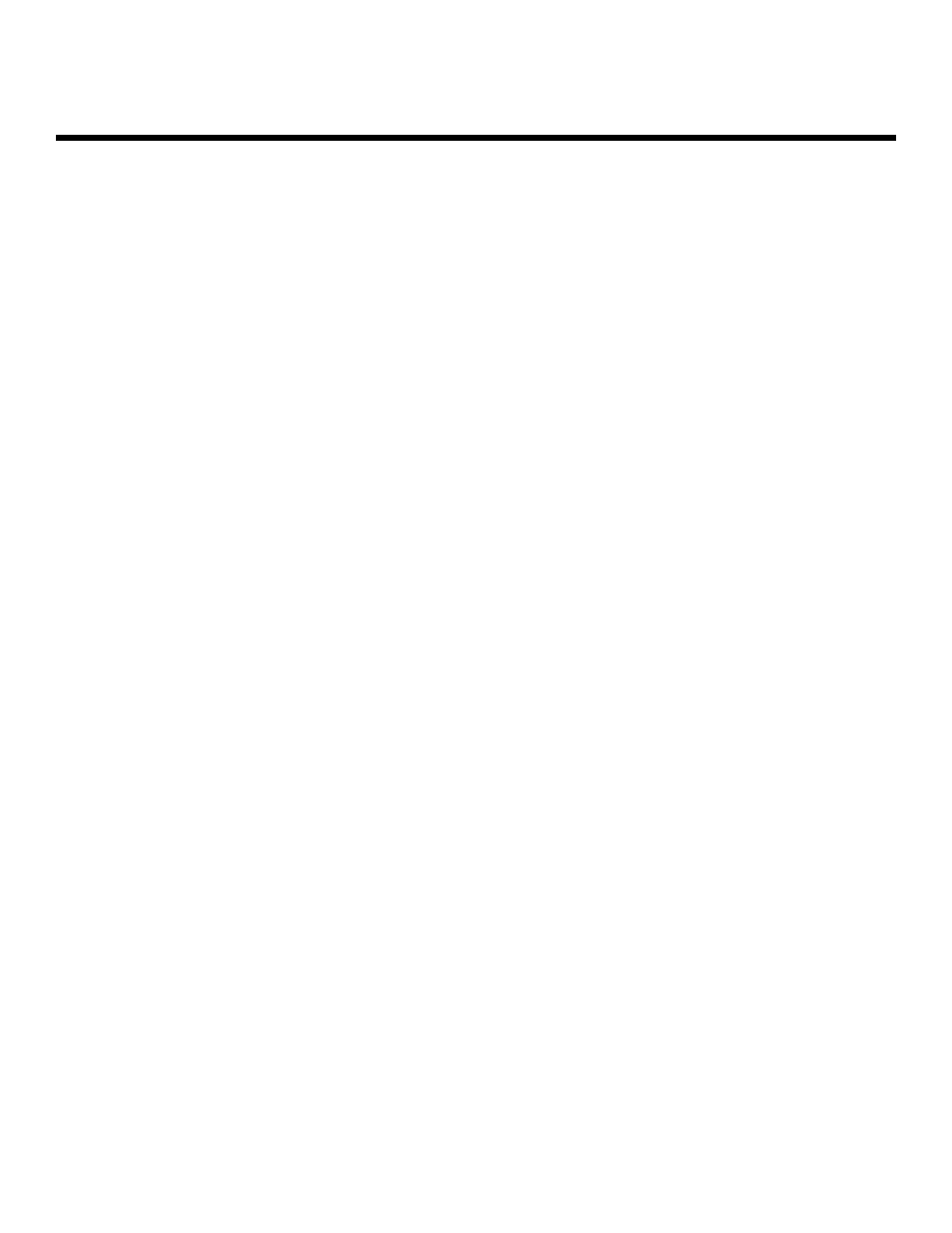
Using K
KP Alias
Description
KP Alias allows you to save printing parameters that you use often as a single command. KP
Alias offers a simple way to print documents without manually making changes to each setting in
the Printer Options list every time.
Creating a KP Alias
Listed here are the steps you would take to create an alias that will print a weekly-generated
report with the following parameters.
#
Printed on 8.5"x11" paper
#
12 copies
#
Duplexed along the long edge
#
Single-stapled
#
Text is landscaped
#
Text is printed using Times-Roman font
1.
At your initial prompt, type kpalias, rather than kp.
# kpalias
Konica Print Alias 1.5
Copyright (c) 2001 Konica Business Technologies Inc.
2.
You are asked which printer you would like to use. Select the printer to which you
would like to have your document print.
Printer choices
1. Konica7050
2. k7065
Enter selection number for Printer: 2
Konica Print Utility 37
- Magicolor 3100 (28 pages)
- Magicolor 3100 (42 pages)
- PAGEPRO 9100 (178 pages)
- 1300 Series (4 pages)
- BIZHUB PRO bizhubPRO920 (410 pages)
- bizhub PRO C5500 (12 pages)
- bizhub PRO 920 (178 pages)
- bizhub PRO 1200 (31 pages)
- bizhub PRO 920 (76 pages)
- bizhub PRO 920 (8 pages)
- C203 (45 pages)
- Magicolor 2480 MF (46 pages)
- SU3 (112 pages)
- IP-511 (122 pages)
- C652 (6 pages)
- SU-502 (156 pages)
- FK-505 (190 pages)
- bizhub 180 (256 pages)
- Image Controller IC-205 (106 pages)
- bizhub 162 (256 pages)
- Copier 2223 (123 pages)
- 920 (76 pages)
- 7075 (311 pages)
- MAGICOLOR 2300 (34 pages)
- MAGICOLOR 2300 (156 pages)
- MAGICOLOR 2300 (182 pages)
- Magicolor 2300DL (50 pages)
- MAGICOLOR 2300 (72 pages)
- MAGICOLOR 2300 (172 pages)
- FAX2900/FAX3900 (60 pages)
- magicolor 1690MF (113 pages)
- magicolor 1690MF (2 pages)
- magicolor 1690MF (49 pages)
- magicolor 4690MF (9 pages)
- magicolor 1690MF (285 pages)
- magicolor 1690MF (12 pages)
- magicolor 1690MF (325 pages)
- magicolor 2550DN A00V014 (67 pages)
- PagePro 1250E (2 pages)
- 7450 (9 pages)
- magicolor 2430 DL (4 pages)
- BIZHUB 250/350 (14 pages)
- magicolor 4650 (260 pages)
- PagePro 5650EN (46 pages)
- PagePro 5650EN (394 pages)
