Panel layouts, Front panel – KORG SP-500 User Manual
Page 10
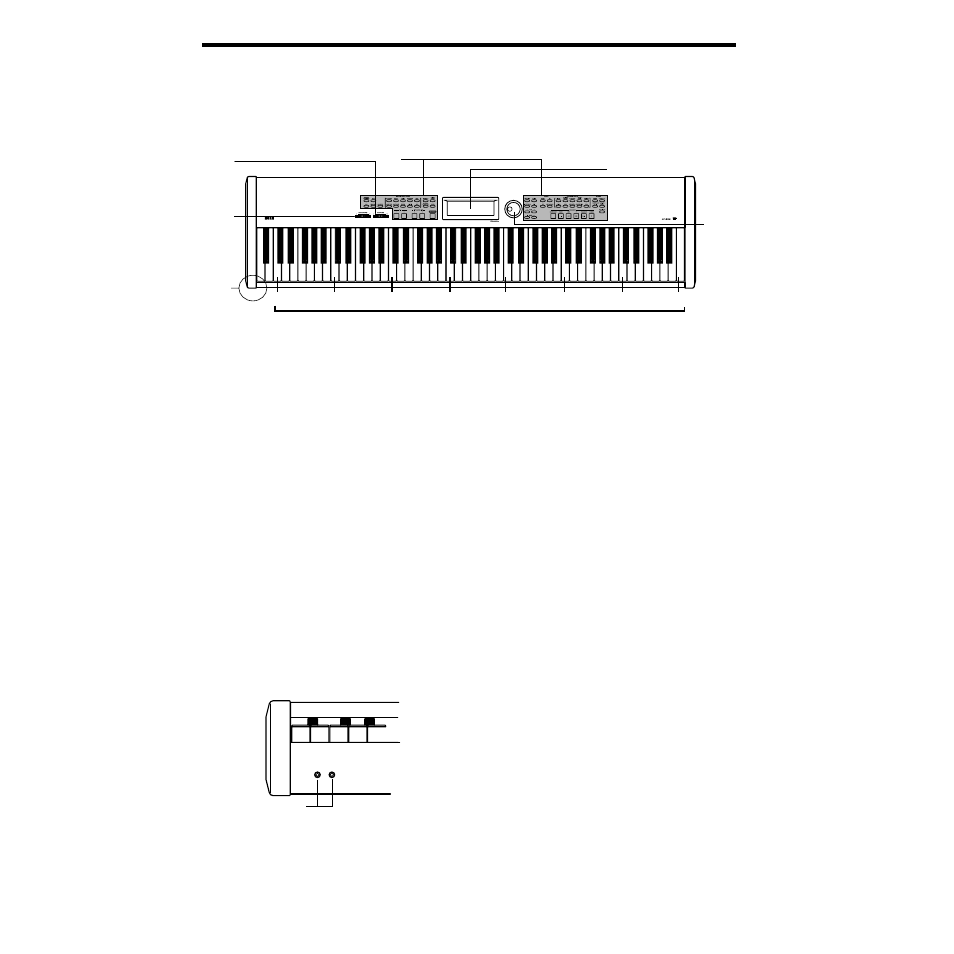
10
4.
Panel layouts
Front panel
1. Operating panel
For the names of each switch, refer to p.12
“Operating panel.”
2. [ACC VOLUME] (accompaniment volume) slider
When using automatic accompaniment or
when playing the demo songs, this slider
adjusts the volume of the sounds that are not
being played from the keyboard. If this slider is
set to 0, there will be no sound other than from
the keyboard.
3. [MASTER VOLUME] slider
This adjusts the overall volume that is pro-
duced from the headphone jacks and output
jacks. (☞p.14)
4. Headphone jacks
Stereo headphones can be connected to these
jacks. Two pairs of headphones can be con-
nected simultaneously. If using commercially-
available headphones, use stereo headphones
with a mini-plug (1/8 inch) connector. (☞p.13)
5. Screen with touch switch (☞p.15)
6. Dial (☞p.16)
1
2
3
4
5
6
C1[24]
C2[36]
C4[60]
C3[48]
C5[72]
C6[84]
C7[96]
C8[108]
[ ]:MIDI note No.
4
