Option menu, Preferences, Warn when a preset is not saved – KORG SV-1 User Manual
Page 64: Save window location, Ption, Menu
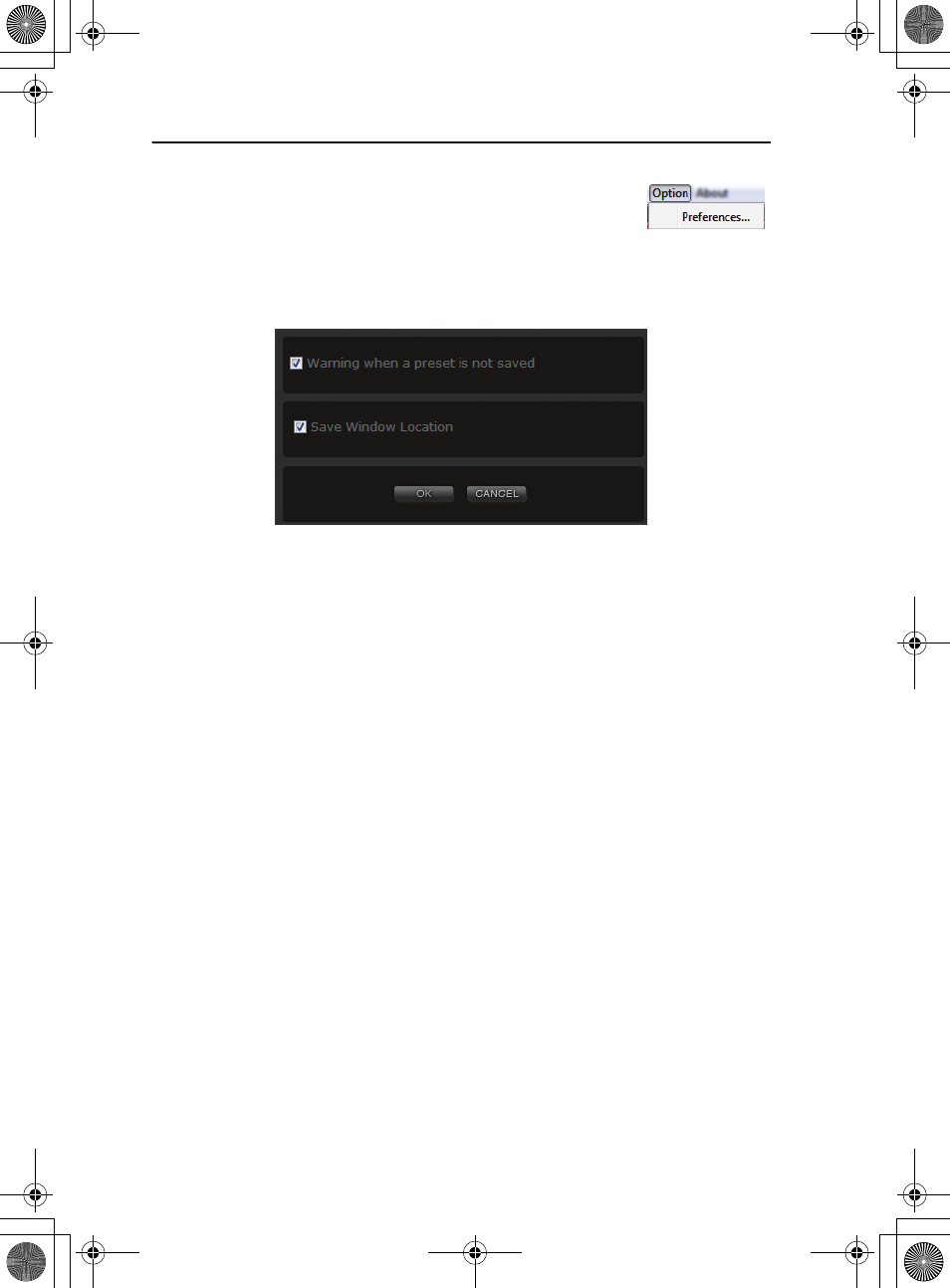
62 – Menu | Option menu
O
PTION
MENU
This menu contains the preference command.
P
REFERENCES
Choose this command to open the Preference dialog.
Warn when a preset is not saved
If the “Warn when a preset is not saved” checkbox is checked, a warning message
advices you when you are selecting a different sound or favorite, and there are
unsaved changes in the current sound or favorite.
Save window location
If the “Save window location” checkbox is checked, the position of the SV-1 Edi-
tor window is remembered on the next launch.
SV1-100-EditorGuide-EFGI.book Page 62 Wednesday, June 3, 2009 12:35 PM
See also other documents in the category KORG The input devices:
- Saving User Styles PA50 (1 page)
- Digital Piano SP-170S (15 pages)
- Electronic Keyboard (1127 pages)
- EASYSTART PA1X (7 pages)
- LP-350 (44 pages)
- Concert Korg Digital Piano C-350 (36 pages)
- M3 Tips (2 pages)
- TRITON Le Electric Keyboard (269 pages)
- STAGE VINTAGE SV-1 (178 pages)
- TRITON LE 2GFEJ (32 pages)
- MICROSTATION KLC M1 (16 pages)
- EASY START PA80 (6 pages)
- OASYS CX-3 (4 pages)
- Digital Piano SP-170 (21 pages)
- 73 key (24 pages)
- MONOPOLY POLYSIX MS-20 (13 pages)
- SP-200 (142 pages)
- N264 - 76 (10 pages)
- EASYSTART M50 (8 pages)
- DIGITAL PIANO E F G 1 (12 pages)
- TRITON STUDIO V2 (77 pages)
- Performance Synthesizer PS60 (37 pages)
- EasyStart K Series (3 pages)
- Concert 800 (20 pages)
- EASY START SP-500 (5 pages)
- M50 (33 pages)
- PA80 (1 page)
- CONCERT C-720 (82 pages)
- Radias MMT (6 pages)
- R3 (94 pages)
- TR Music Workstation Operation Guide 2E ii (136 pages)
- SP-500 (87 pages)
- EasyStart microX (33 pages)
- Digital Piano Concert C-4500 (28 pages)
- KEY MUSIC WORKSTATION N364 - 61 (10 pages)
- Triton Studio (322 pages)
- PA60 (6 pages)
- EASYSTART MS-20 (13 pages)
