Confirmation messages, Serious error messages, Confirmation messages serious error messages – KORG D888 User Manual
Page 46
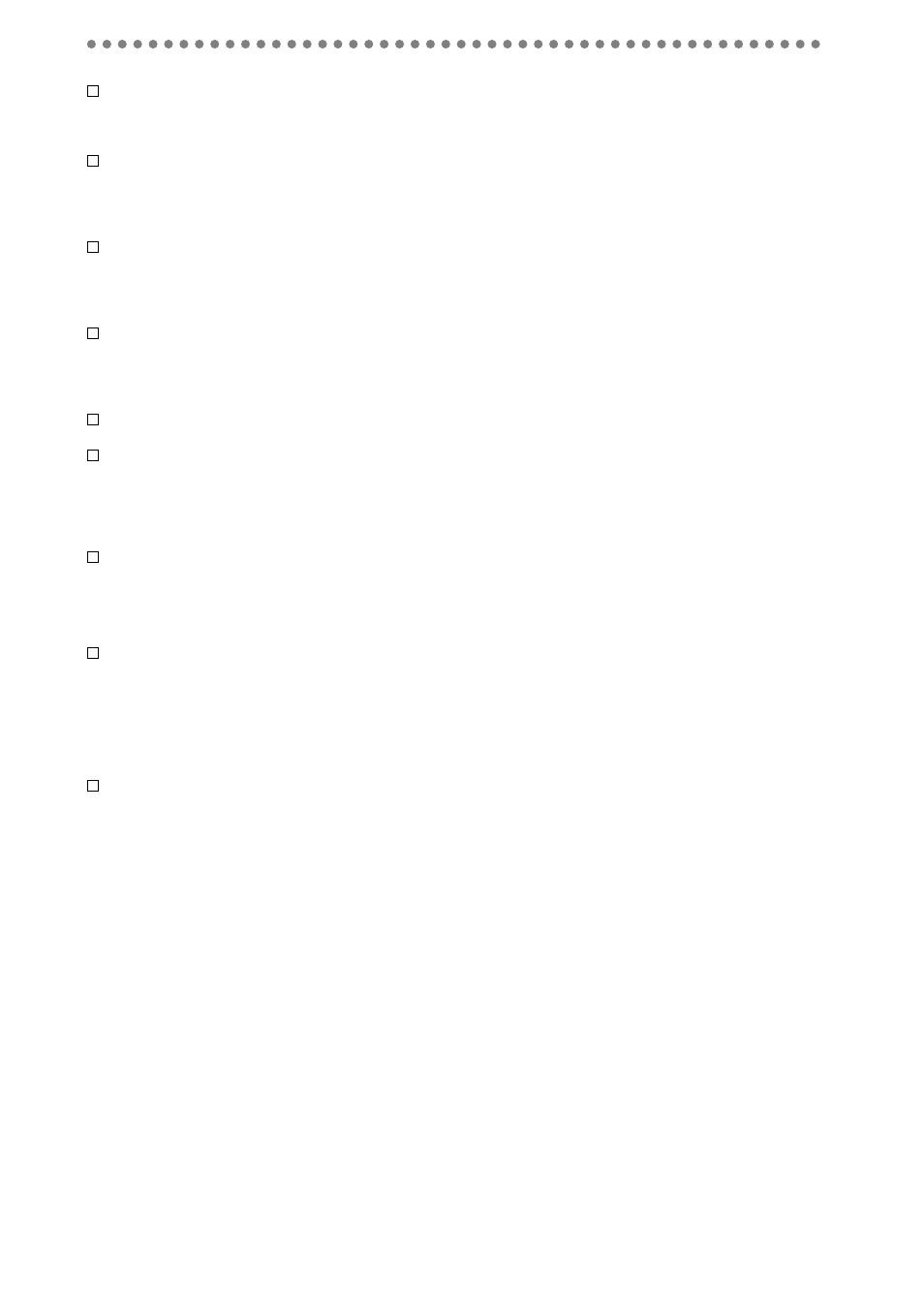
46
Not supported file.
This is an unsupported file format.
→ Check the WAV file formats that are supported.
Song error.
The song data contains an error, and cannot be selected
or saved.
→ Delete the song that cannot be selected.
Song Name Error.
An identically-named song already exists.
→ Change the song name. Alternatively, use USB mode to
delete the directory that has the same name as the song.
System File Error.
Either the necessary system file for “Load System” does
not exist, or the length of the file is incorrect.
→ Check the system file and re-save it.
Time Limit.
The maximum continuous recording time is 6 hours. It is
not possible to continuously record for longer than this.
Executing the track editing operation would cause the
ending location of the song to exceed the allowable song
length.
→ A song cannot be more than 05:59:59.999 in length.
Too many REC tracks.
You can punch-record a maximum of two tracks.
Confirmation messages
Info: “****”
This will appear when there is information to be
conveyed to the user.
→ Press the ENTER/OK button and continue operation.
Serious error messages
Fatal: “****”
This will appear if a problem or malfunction has
occurred on the D888.
→ If this type of message appears, write down the contents
of “****” and contact your Korg distributor.
