Operation, Level meter screen, Display content and settings – KORG D888 User Manual
Page 20: 1. peak hold setting, 2. level meter position, 3. switching the counter display, 4. other indicators
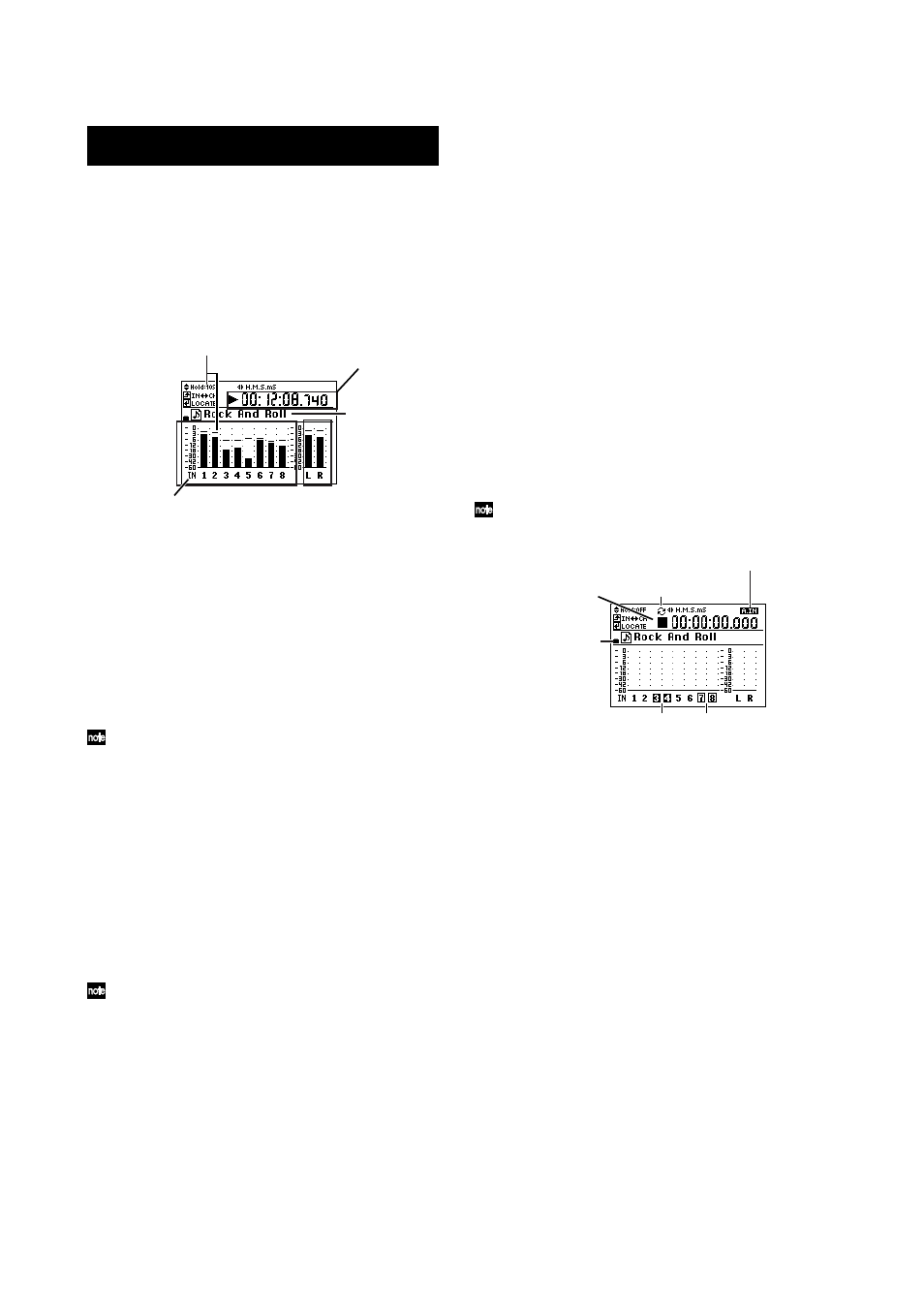
20
Operation
When you turn on the power, the display will show this Lev-
el Meter screen. You can also access this screen by pressing
the LEVEL METER button.
In this screen you can also view the
D888’s operating status
and settings.
1. Display content and settings
1-1. Peak Hold setting
When you’re adjusting the audio input level or monitor level,
lengthening the level meter’s “Hold Time” can make it easier
to view the levels.
o
If the display shows the Level Meter screen, press the
cursor up/down buttons several times to set the “Hold
Time”.
The range is off (0), 4 seconds, 10 seconds, or forever (
∞).
Pressing the LEVEL METER button will clear the hold indica-
tion.
1-2. Level meter position
You can choose the position at which the channel track level
meters are inserted in the signal path.
When recording on the channel tracks you’ll want to see the
input levels, and while recording on the master track or
viewing the monitor levels you’ll want to see the channel lev-
els.
o
When the display shows the Level Meter screen, you can
press the EXIT/CANCEL button repeatedly to cycle be-
tween input level and channel level metering.
The display will indicate IN (input) or CH (channel).
The master track level meter is always located after the master fad-
er (master out).
1-3. Switching the counter display
You can choose the units that are shown in the location coun-
ter (see below) of the Level Meter screen.
o
When the display shows the Level Meter screen, you can
press the left/right cursor buttons to switch the location
units.
The location is shown by the counter in upper left of the
screen, and you can switch between the following three
types of units.
H.M.S.mS (time display)
__.__.__.__ “Hours”:“Minutes”:“Seconds”.“milliseconds”
The current location is shown as an absolute time from
the beginning of the song.
* Maximum value is 5.59.59.999
H.M.S.F. (frame display)
__.__.__.__ “Hours”:“Minutes”:“Seconds”.“frames”
The current location is shown as an absolute time and
number of frames from the beginning of the song. Nor-
mally you will use this when synchronized with MTC.
The
D888 uses the “30 non-drop” frame rate.
* Maximum value is 5.59.59.29F
Free Time (remaining time display)
__.__.__.__ “Hours”:“Minutes”:“Seconds”.“milliseconds”
The remaining time available for recording on the
D888
(the remaining space of the hard disk) is shown.
1-4. Other Indicators
The Level Meter screen also shows other information to in-
form you of the
D888’s status and settings.
You can press the ENTER/OK button to switch to the Location
screen (
→p.22 “Using the counter to move”).
Auto Input On indication
This is shown if Auto Input is turned on. There is no
indication if this is off (
Recorder status
A symbol in this area indicates the current status of the
recorder, such as Recording, Playing, or Stopped
(
Repeat indicator
This is shown if REC/PLAY MODE repeat is turned on.
The panel REPEAT LED will be lit in this case (
Protect indicator
A padlock symbol is shown here if the current song is
protected. There is no indication if the song is not pro-
tected (
Record status
The track name below the level meter is highlighted for
tracks that are set to Record.
Bounce destination
A square frame is shown around the track name below
the level meter for tracks that are assigned as the
bounce-destination (
Level Meter screen
Counter
indication
Song name
indication
Channel track
level
Master track
level
Peak hold setting/indication
Level meter
insert position
Bounce destination
Auto input on indicator
Record status
Repeat indicator
Recorder status
Protect indicator
