Returning to cradle hotsync operations, Changing the phone off screen, Changing the custom phone off screen – Samsung SPH-I330 User Manual
Page 164
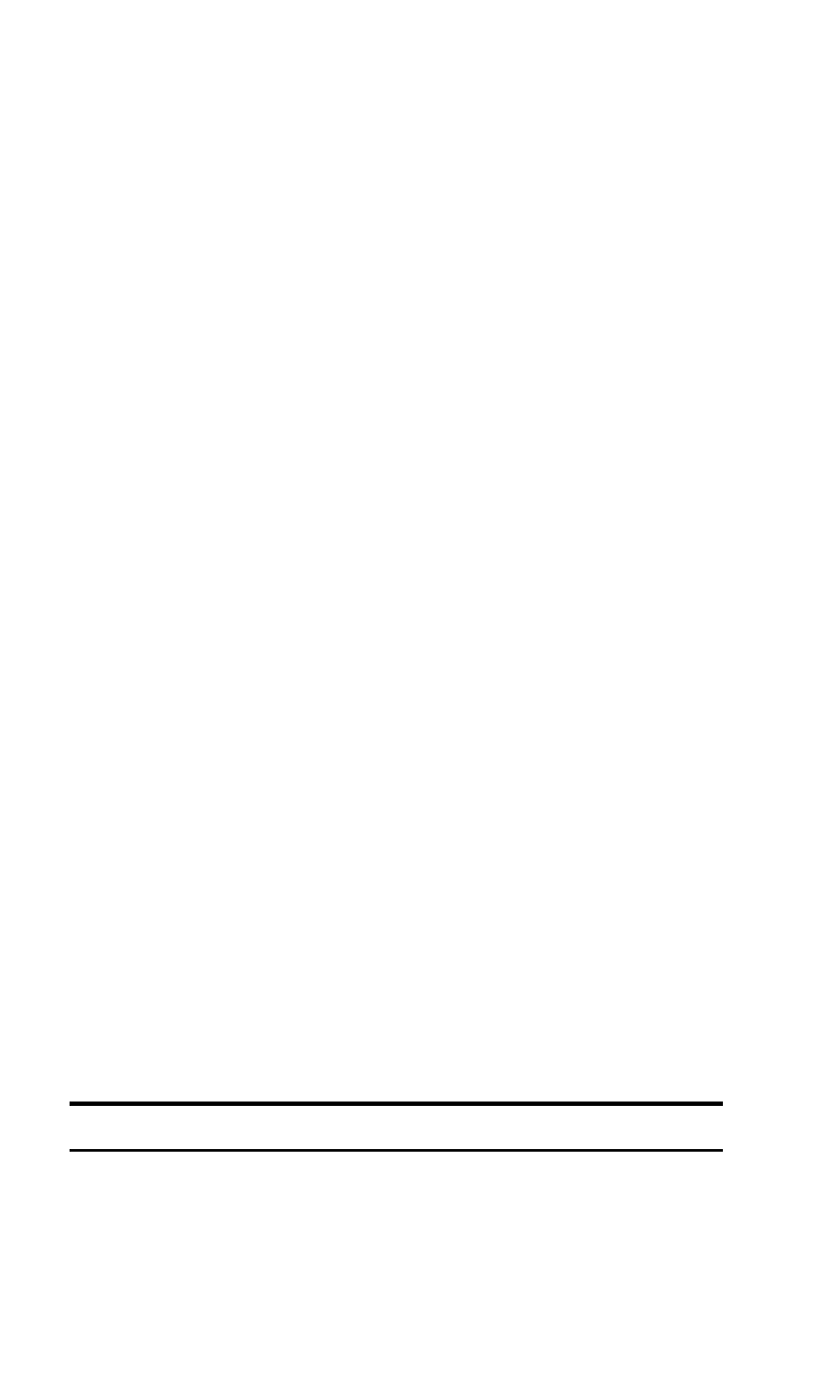
Section 2: Understanding Your Phone
2Q: Advanced HotSync 160
4.
Tap the drop down menu below the HotSync icon and select
IR to a
PC/Handheld
.
5.
Position the IR port of your handheld within a couple of inches of
the infrared port of your computer.
6.
Tap the
HotSync
icon to start the IR HotSync operation.
Returning to cradle HotSync operations
1.
If needed, connect the cradle to a serial (COM) port of your
computer.
2.
Click the HotSync Manager icon in the Windows system tray.
3.
Choose
Setup
, and then click
Local
.
4.
Select the COM port where your cradle is connected.
5.
Click
OK
.
Changing the Phone Off Screen
When the phone is turned off, the phone off screen is displayed. The
Phone Off screen can be changed to any of the additional screens that are
available on the SPH-i330 CD. The screen can only be updated using the
HotSync operation.
Changing the Custom Phone Off Screen
To change the Phone Off screen:
1.
Place the I330 in the cradle.
2.
Insert the i330 Installation CD into your computer.
3.
Navigate to the
Background Images
directory on your desktop
computer.
4.
Double click on the desired image .prc file.
5.
The Palm Installer application is displayed.
6.
Close the Palm Installer application.
Note:
Only one image can be installed to the phone at one time.
7.
Press the HotSync button on the cradle.
