Displaying your phone number, Making and answering calls, Making calls – Samsung SPH-I330 User Manual
Page 32
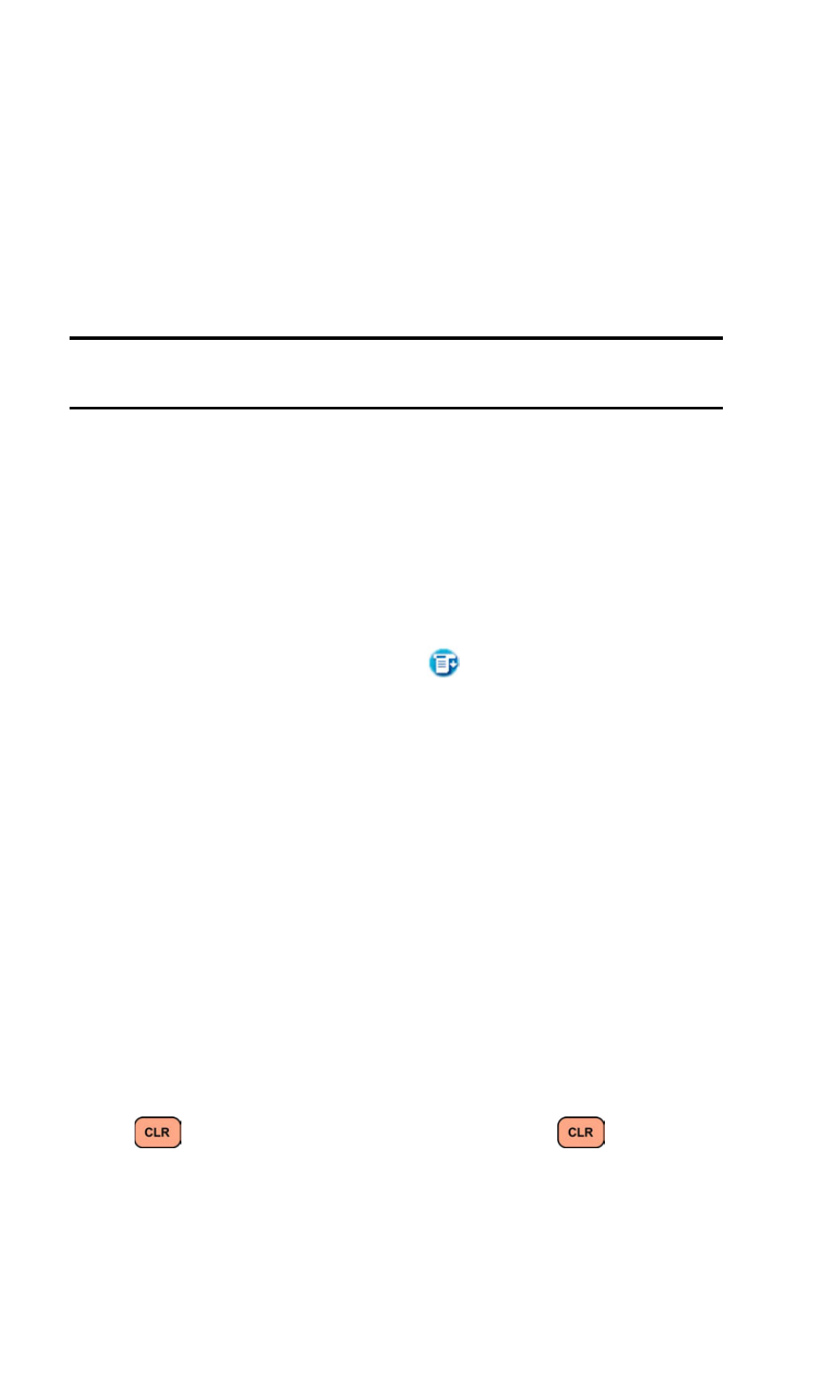
Section 2: Understanding Your Phone
2A: Your PCS Phone - The Basics
28
2.
Click on the following buttons to install the software or to view the
User Guide:
ᮣ
Install USB Drivers
ᮣ
Install Palm Desktop
ᮣ
Install Pocket Mirror
ᮣ
Install Game Pack
ᮣ
View User Guide
ᮣ
Install Sprint PCS Business Connection
Note:
If the Install application does not start, you can start it manually
through Windows Explorer.
3.
Follow the instructions for each software installation.
Displaying Your Phone Number
Just in case you forget your phone number, your PCS Phone can
remind you.
To display your phone number:
1.
From the phone main menu, tap
and select
Options
.
2.
Tap
Preferences
.
3.
Tap the drop down arrow and select
Display
.
4.
Tap
My Phone Number
to display.
Making and Answering Calls
Making Calls
Your PCS Phone offers many different ways to make calls, including
PCS Voice Command
SM
(page 178), Speed Dialing (page 30) and using
To make a call using your keypad:
1.
Make sure your phone is on.
2.
Enter a phone number. (If you make a mistake while dialing, tap
to erase one digit at a time. Tap and hold
to erase the
entire number.)
