Dialing options, In-call options, Record – Samsung SPH-I330 User Manual
Page 35: Is used to insert a hard pause, Select
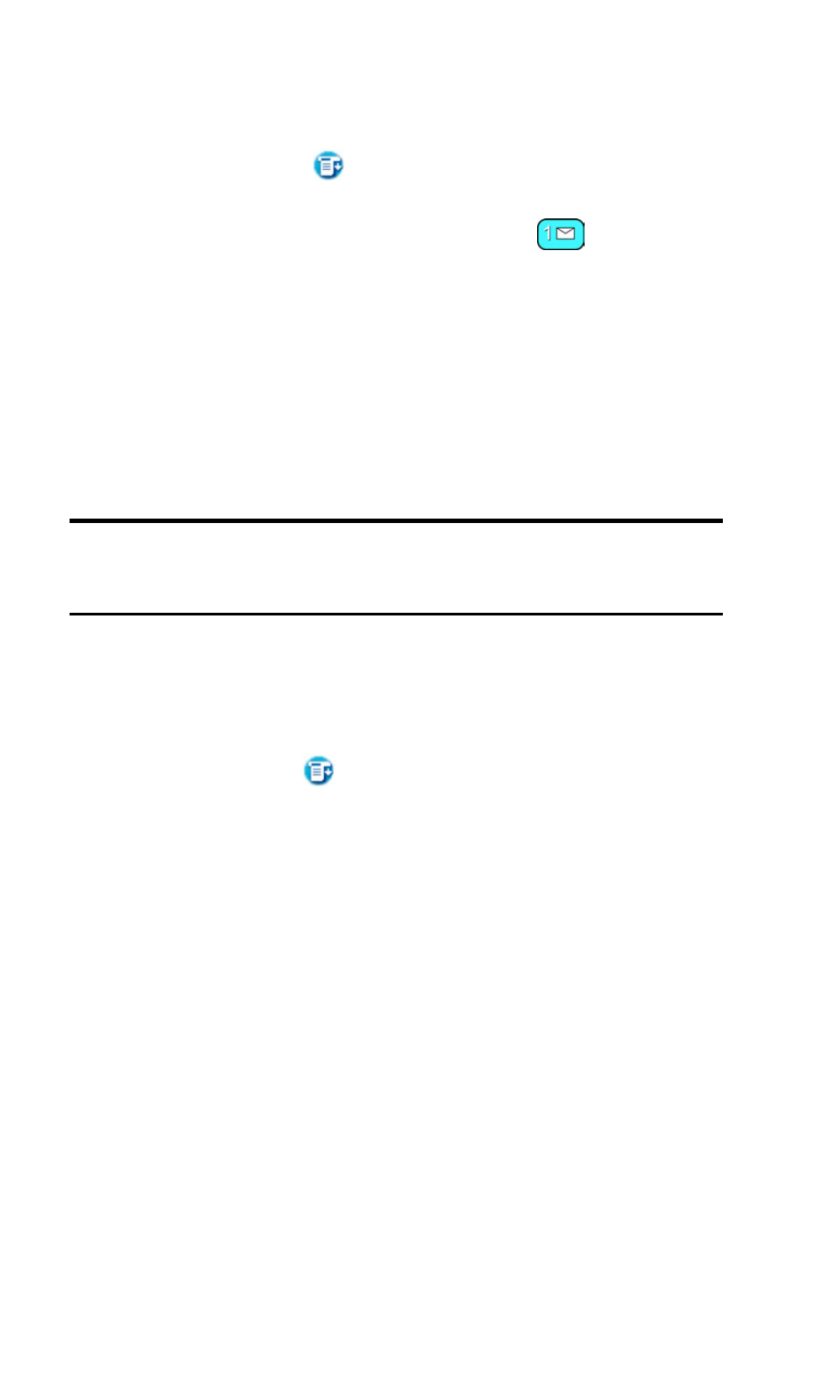
Section 2: Understanding Your Phone
2A: Your PCS Phone - The Basics
31
Dialing Options
Dialing options are displayed when you enter numbers using the keypad.
To select an option press
ᮣ
Talk
is used to dial the phone number. (If you are roaming and have
the Call Guard feature activated, you must tap
. See "To Place
Roaming Calls With Call Guard On:" on page 47.)
ᮣ
Hard Pause
is used to insert a hard pause.
ᮣ
Time Pause
to insert a 2-second pause.
ᮣ
DTMF (Dual Tone Multi Frequency) Tones:
This option allows you
to transmit the DTMF tones of your phone. DTMF tones are used to
control electronic menus, such as voicemail or banking services.
ᮣ
Save
to save the phone number in your Internal Phone Book.
Tip:
To speed dial a phone number from the main menu, press and hold the
Internal Phone Book entry number. If the entry number is two digits, enter
the first digit, then press and hold the second digit.
In-Call Options
During a call, your phone can display other menu options in addition to
the main menu.
To select an option, tap
during a call.
ᮣ
Record
is used to record a caller. This is a good option for
remembering phone numbers, addresses, etc.
ᮣ
Mute
or
UnMute
Select
Mute
to mute your phone’s microphone.
Select
Unmute
to reactivate the microphone.
ᮣ
Deactivate Key Tones
disables the keytones so they cannot be
heard by the other caller.
ᮣ
DTMF Tones
transmits the tones to the electronic device requiring
the inputs.
ᮣ
Version
displays the software & hardware version of the phone.
Record
The record option can be used to record a conversation. This is a good
option for remembering phone numbers, addresses, etc.
To record:
