Using special numbers, Resetting your phone – Samsung SPH-I330 User Manual
Page 47
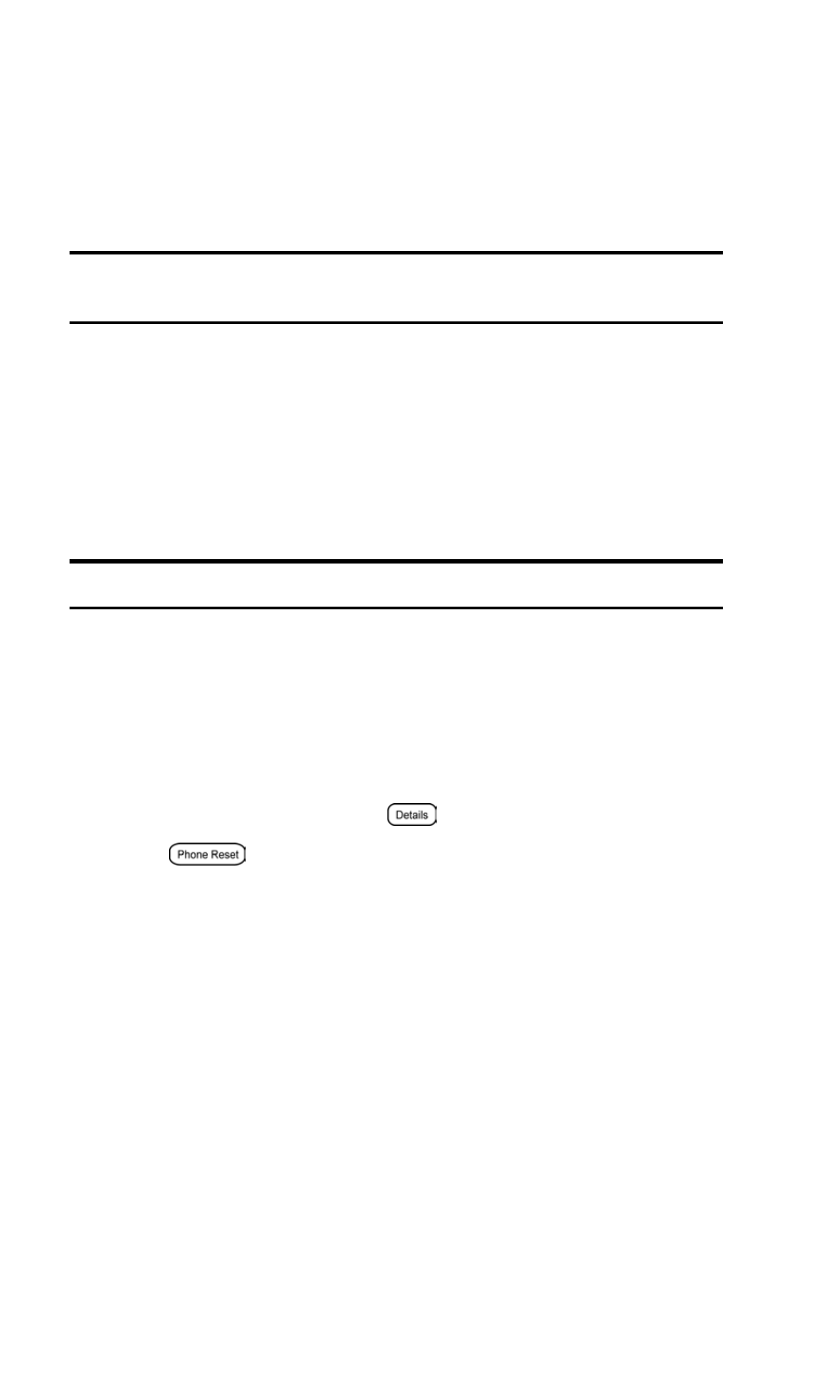
Section 2: Understanding Your Phone
2C: Setting Your Phone’s Security
43
Using Special Numbers
You can save up to three special numbers in addition to your Internal
Phone Book entries. You can make and receive calls from special numbers
even when your phone is locked.
Note:
Performing a soft reset will not affect the Palm data, Address Book,
Date Book, To Do List, or Contacts.
To add or replace a special number:
1.
From the Security menu, tap any of the three boxes under
Special
Numbers
.
2.
Enter the number using graffiti or the keypad.
3.
Tap
OK
to
Save
.
Note:
There are no Speed Dial options associated with special numbers.
Resetting Your Phone
Resetting the phone restores all the factory defaults, including the ringer
types and display settings.
To reset your phone:
1.
From the Security menu, tap
and enter your Password.
2.
Tap .
3.
The Phone Reset dialog box is displayed. Tap
OK
.
