Opening the calculator, Using the calculator buttons, Perform basic calculations – Samsung SPH-I330 User Manual
Page 142: Store and retrieve values, Display the last series of calculations
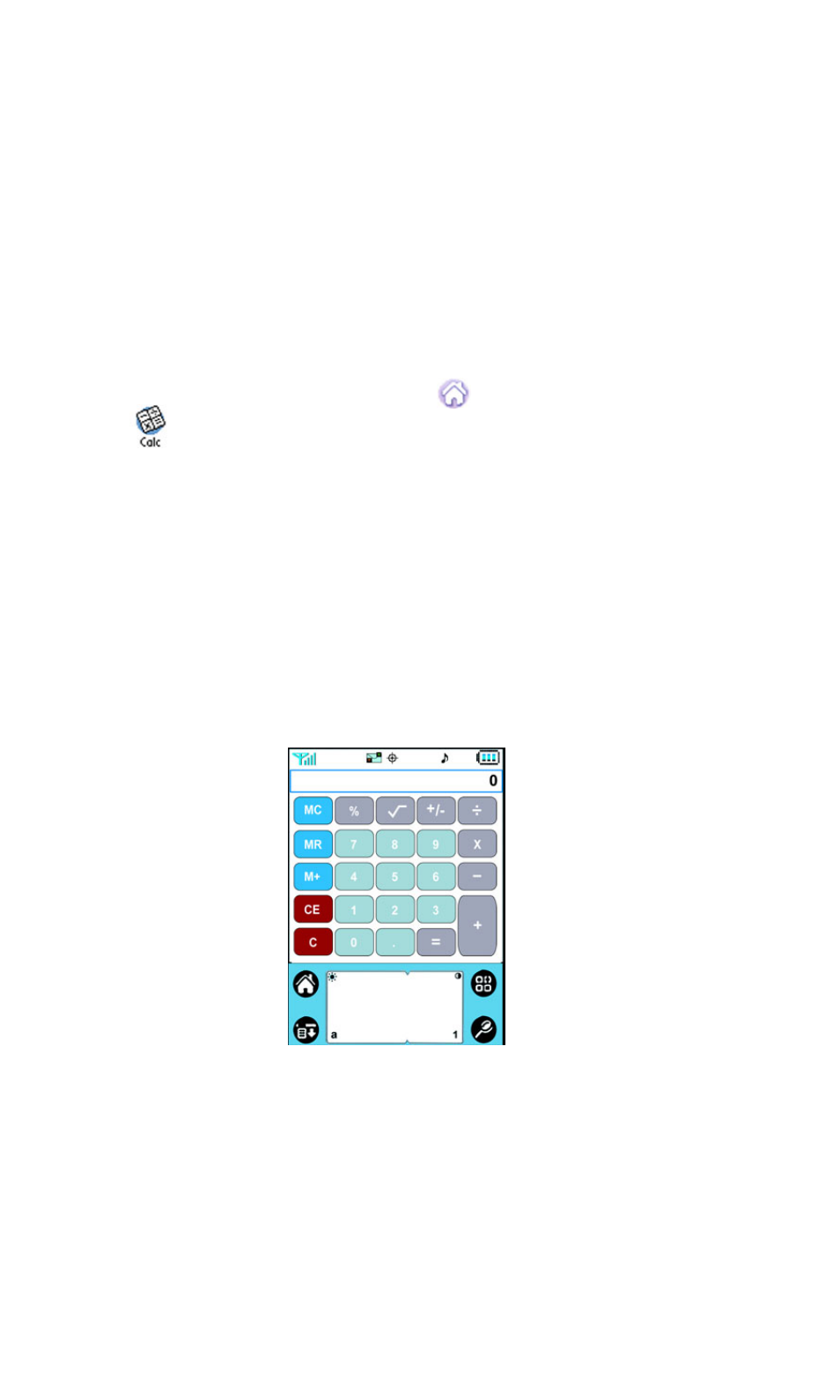
Section 2: Understanding Your Phone
2K: Entering Information into the Handheld Computer 138
The calculator allows you to perform general mathematical functions,
such as addition, subtraction, multiplication, and division.
You can use the calculator to:
ᮣ
Perform basic calculations.
ᮣ
Store and retrieve values.
ᮣ
Display the last series of calculations.
Opening the Calculator
1.
Choose one of the following options to open the calculator:
ᮣ
Tap the Application Launcher icon
. Tap the Calculator icon
.
Or:
ᮣ
Tap the Calculator button on the right side of the Graffiti area
located at the bottom of the screen.
Using the Calculator Buttons
The calculator includes several buttons to complete the mathematical
calculations.
This manual is related to the following products:
