Options menu, Paste text into a screen, Selects all text on the screen – Samsung SPH-I330 User Manual
Page 91: Displays the onscreen keyboard, Displays the graffiti help screen, Change the date book appearance, Activates the phone lookup feature, Hides or masks private records, Displays the version information for date book
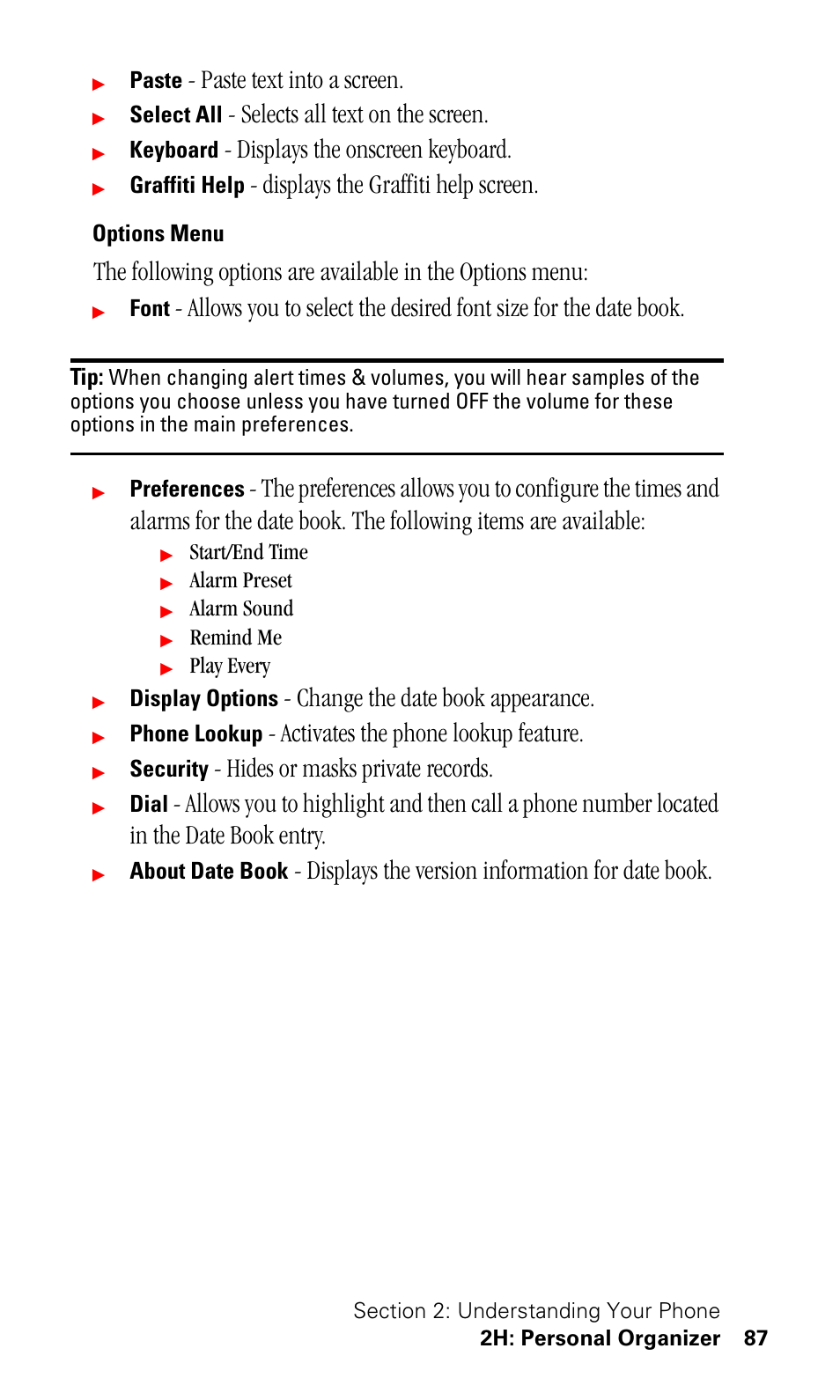 Options menu, Paste text into a screen, Selects all text on the screen | Displays the onscreen keyboard, Displays the graffiti help screen, Change the date book appearance, Activates the phone lookup feature, Hides or masks private records, Displays the version information for date book | Samsung SPH-I330 User Manual | Page 91 / 206
Options menu, Paste text into a screen, Selects all text on the screen | Displays the onscreen keyboard, Displays the graffiti help screen, Change the date book appearance, Activates the phone lookup feature, Hides or masks private records, Displays the version information for date book | Samsung SPH-I330 User Manual | Page 91 / 206 This manual is related to the following products:
