12 color calibration, 12 color calibration -100, Details, see – Kyocera WP31C User Manual
Page 145
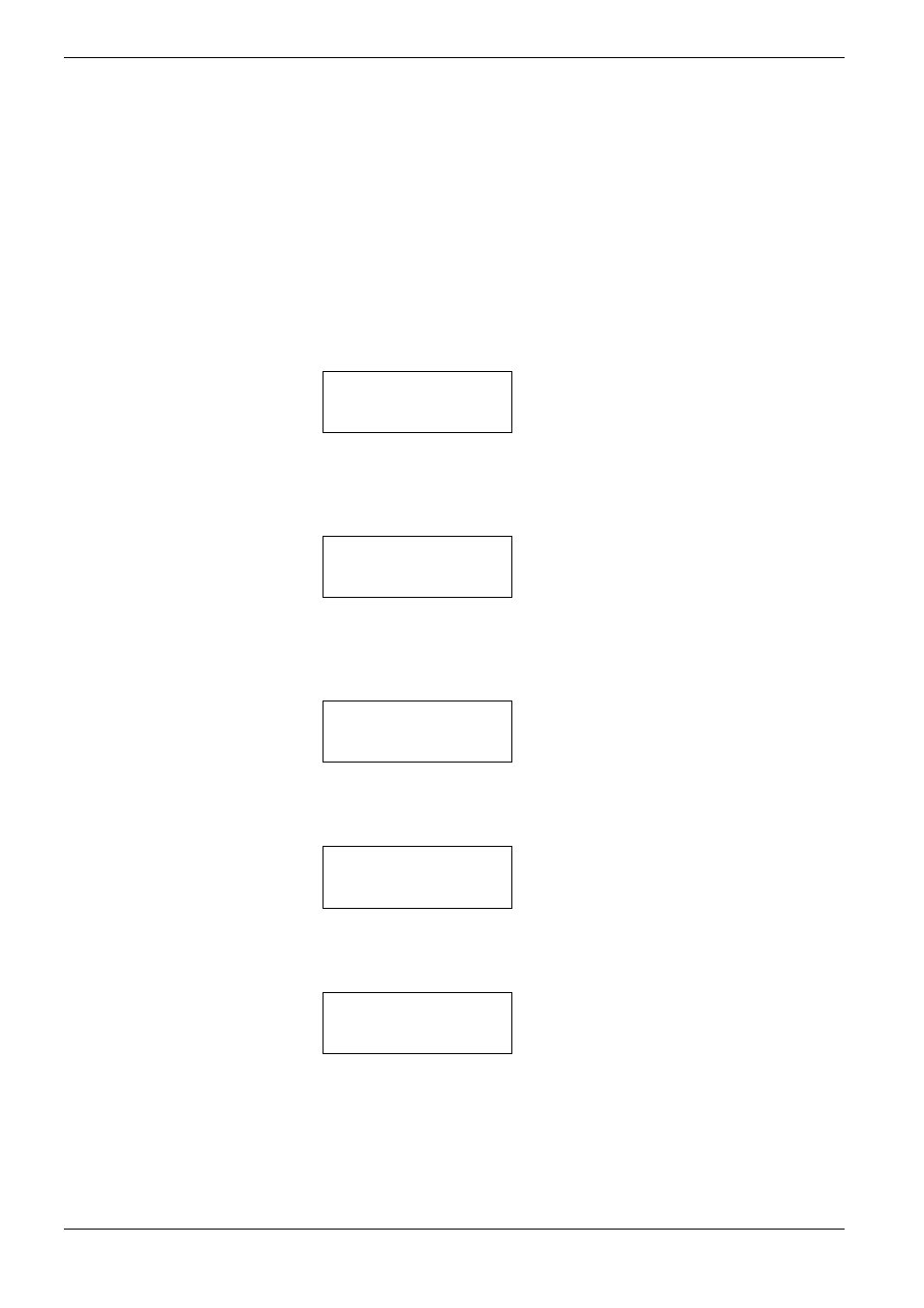
3.13 Other Modes
3-100
3.13.12 Color Calibration
This printer contains a calibration function that automatically makes adjustments in
compensation for secular changes that occur over time due to variations in the ambient
temperature and humidity. So that the highest quality color printing can be maintained, this
color calibration operation is carried out automatically each time the power to the printer is
turned on, as well as each time the printer reverts to normal operation from the sleep mode.
To manually carry out the color calibration operation, perform the following procedure.
1
11
1
Press the MENU key.
2
22
2
Press the U or V key repeatedly until Others > appears.
3
33
3
Press the Z key.
4
44
4
Press the U or V key repeatedly until >Service > appears.
5
55
5
Press the Z key.
6
66
6
Press the U or V key repeatedly until >>Color Calibration appears.
7
77
7
To let the printer perform color calibration, press the ENTER key. A question mark
(?) appears to let you confirm the execution of calibration.
8
88
8
Press the ENTER key. The message display shows Please wait
(Calibrating)
and calibration will start.
9
99
9
When calibration is finished, the display returns to Ready.
Others >
>Service >
>>Color
Calibration
>>Color
Calibration ?
Please wait
(Calibrating)
