Kyocera WP31C User Manual
Page 106
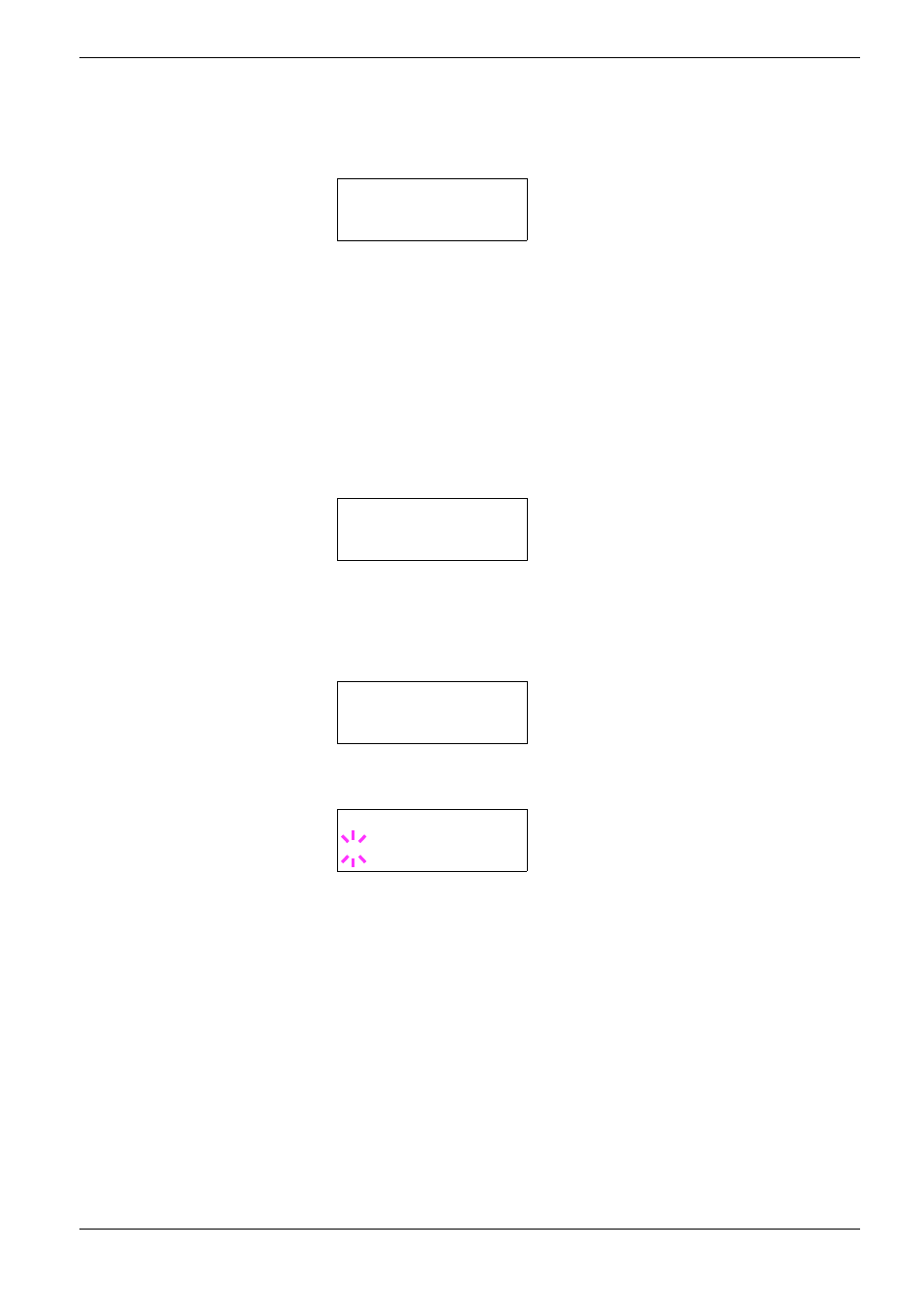
3.9 Operating the Storage Device
3-61
6
66
6
Press the ENTER key. Processing appears and the reading of data from the
memory card starts. When completed, Processing disappears.
7
77
7
Press the MENU key. The display returns to Ready.
Reading Data
You can print out the data in the memory card. To read the data saved on the memory card
and print it out, proceed as follows.
1
11
1
Press the MENU key.
2
22
2
Press the U or V key repeatedly until Memory Card > appears.
3
33
3
Press the Z key.
4
44
4
Press the U or V key repeatedly until >Read Data appears (Report, in this
example).
5
55
5
Press the ENTER key. A blinking question mark (?) appears before the data name.
6
66
6
Press the U or V key to display the desired data name.
7
77
7
Press the ENTER key. Processing appears and the reading of data from the
memory card starts.
>Read Fonts
Processing
Memory Card >
>Read Data
Report
>Read Data
?Report
- FS-4000DN (8 pages)
- Jogger 4200 (42 pages)
- ECOSYS FS-9130DN (2 pages)
- copier (292 pages)
- KM-C830D (161 pages)
- 5230 (226 pages)
- FS-2000DN (2 pages)
- FS-920 (2 pages)
- FS-C2026MFP (2 pages)
- fs-6020 (2 pages)
- KM-P4845w (68 pages)
- EcoLAN 1000E (19 pages)
- TASKalfa 500ci Series (8 pages)
- FS-8000C (44 pages)
- FS-C1020MFP (477 pages)
- TASKALFA 300I (6 pages)
- FS-1116MFP (2 pages)
- Laser Printing ELP (26 pages)
- FS-C5300DN (2 pages)
- FS 3750 (124 pages)
- KM-C2030 (154 pages)
- ECOSYS FS-9120DN (115 pages)
- FS-1350DN (2 pages)
- FS 9530DN (2 pages)
- FS-1200 (119 pages)
- KM-C1530 (280 pages)
- FS-C5016N (44 pages)
- KM-2550 (1 page)
- EcoLAN 3000E (20 pages)
- FS-C8026N (2 pages)
- MONOCHROME MULTIFUNCTIONALS FOR A4 FORMAT FS-1128MFP (6 pages)
- KM-P4850w (68 pages)
- Monochrome Workgroup Printer For A4 Formats FS-3920DN (2 pages)
- KM-F1060 (16 pages)
- 1650 (140 pages)
- FS-C8100DN (2 pages)
- DESKTOP PRINTER FS-1370DN (2 pages)
- FS-6030MFP (2 pages)
- FS-C5100DN (92 pages)
- DISCOVER FS-3830N (2 pages)
- FS-3700 (116 pages)
- 2160 (20 pages)
- KM-C2230 (150 pages)
- FS-1920 (50 pages)
- ECOSYS FS-1016MFP (2 pages)
