Kyocera WP31C User Manual
Page 100
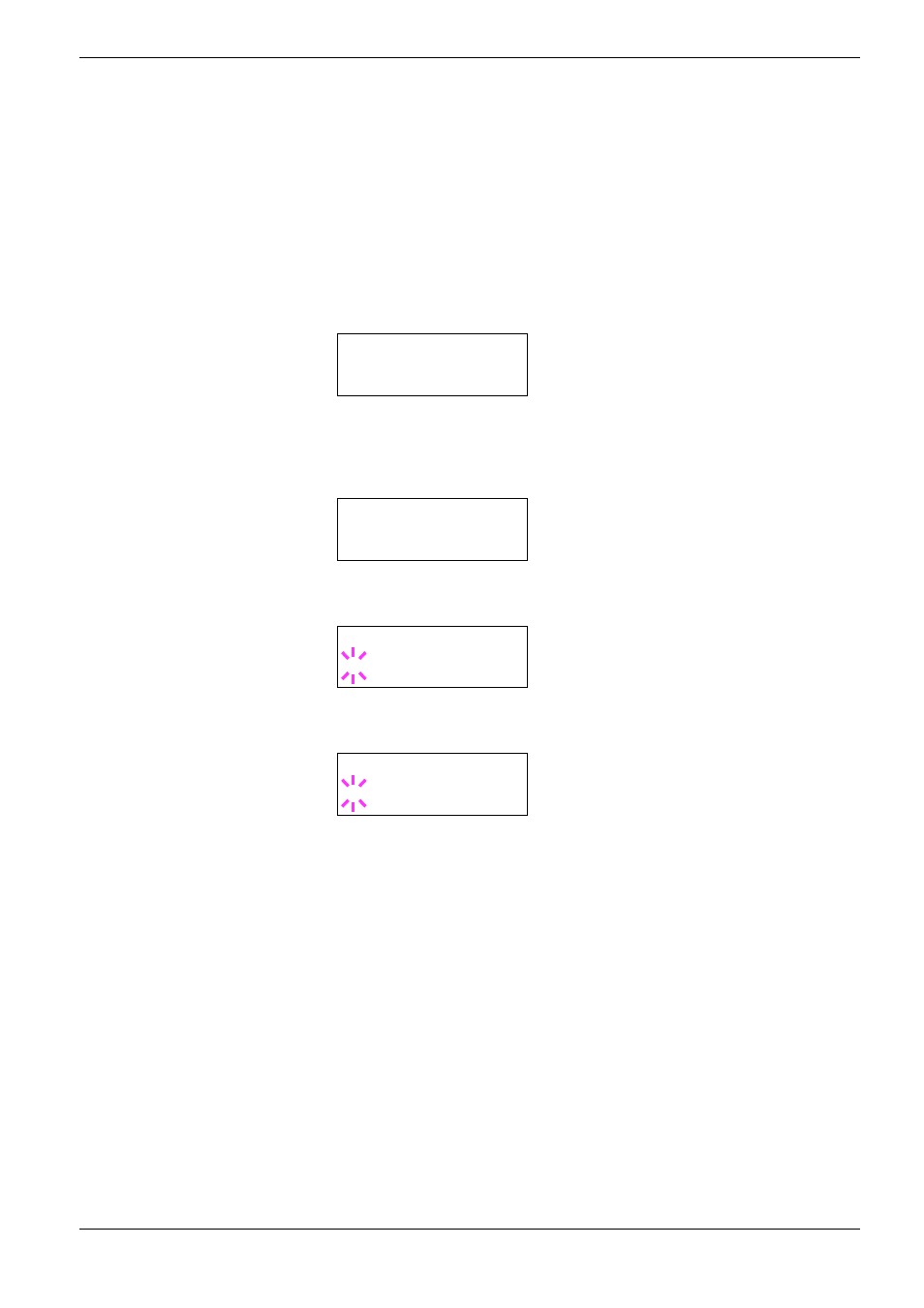
3.7 Pagination
3-55
3.7.3
Page Protect Mode
The Page Protect Menu does not normally appear, however, Page Protect will be
forcibly set to On if a print overrun error occurs due to insufficient printer memory. When
this has happened, be sure to reset Page Protect to Auto (default) in order to maintain
the optimum use of printer memory.
1
11
1
Press the MENU key.
2
22
2
Press the U or V key repeatedly until Page set > appears.
3
33
3
Press the Z key.
4
44
4
Press the U or V key repeatedly until >Page Protect appears.
5
55
5
Press the ENTER key. A blinking question mark (?) appears.
6
66
6
Press the U or V key repeatedly until Auto appears.
7
77
7
Press the ENTER key.
8
88
8
Press the MENU key. The display returns to Ready.
Page set >
>Page Protect
On
>Page Protect
? On
>Page Protect
? Auto
- FS-4000DN (8 pages)
- Jogger 4200 (42 pages)
- ECOSYS FS-9130DN (2 pages)
- copier (292 pages)
- KM-C830D (161 pages)
- 5230 (226 pages)
- FS-2000DN (2 pages)
- FS-920 (2 pages)
- FS-C2026MFP (2 pages)
- fs-6020 (2 pages)
- KM-P4845w (68 pages)
- EcoLAN 1000E (19 pages)
- TASKalfa 500ci Series (8 pages)
- FS-8000C (44 pages)
- FS-C1020MFP (477 pages)
- TASKALFA 300I (6 pages)
- FS-1116MFP (2 pages)
- Laser Printing ELP (26 pages)
- FS-C5300DN (2 pages)
- FS 3750 (124 pages)
- KM-C2030 (154 pages)
- ECOSYS FS-9120DN (115 pages)
- FS-1350DN (2 pages)
- FS 9530DN (2 pages)
- FS-1200 (119 pages)
- KM-C1530 (280 pages)
- FS-C5016N (44 pages)
- KM-2550 (1 page)
- EcoLAN 3000E (20 pages)
- FS-C8026N (2 pages)
- MONOCHROME MULTIFUNCTIONALS FOR A4 FORMAT FS-1128MFP (6 pages)
- KM-P4850w (68 pages)
- Monochrome Workgroup Printer For A4 Formats FS-3920DN (2 pages)
- KM-F1060 (16 pages)
- 1650 (140 pages)
- FS-C8100DN (2 pages)
- DESKTOP PRINTER FS-1370DN (2 pages)
- FS-6030MFP (2 pages)
- FS-C5100DN (92 pages)
- DISCOVER FS-3830N (2 pages)
- FS-3700 (116 pages)
- 2160 (20 pages)
- KM-C2230 (150 pages)
- FS-1920 (50 pages)
- ECOSYS FS-1016MFP (2 pages)
