Auto recording – Konica Minolta DiMAGE_A2 User Manual
Page 52
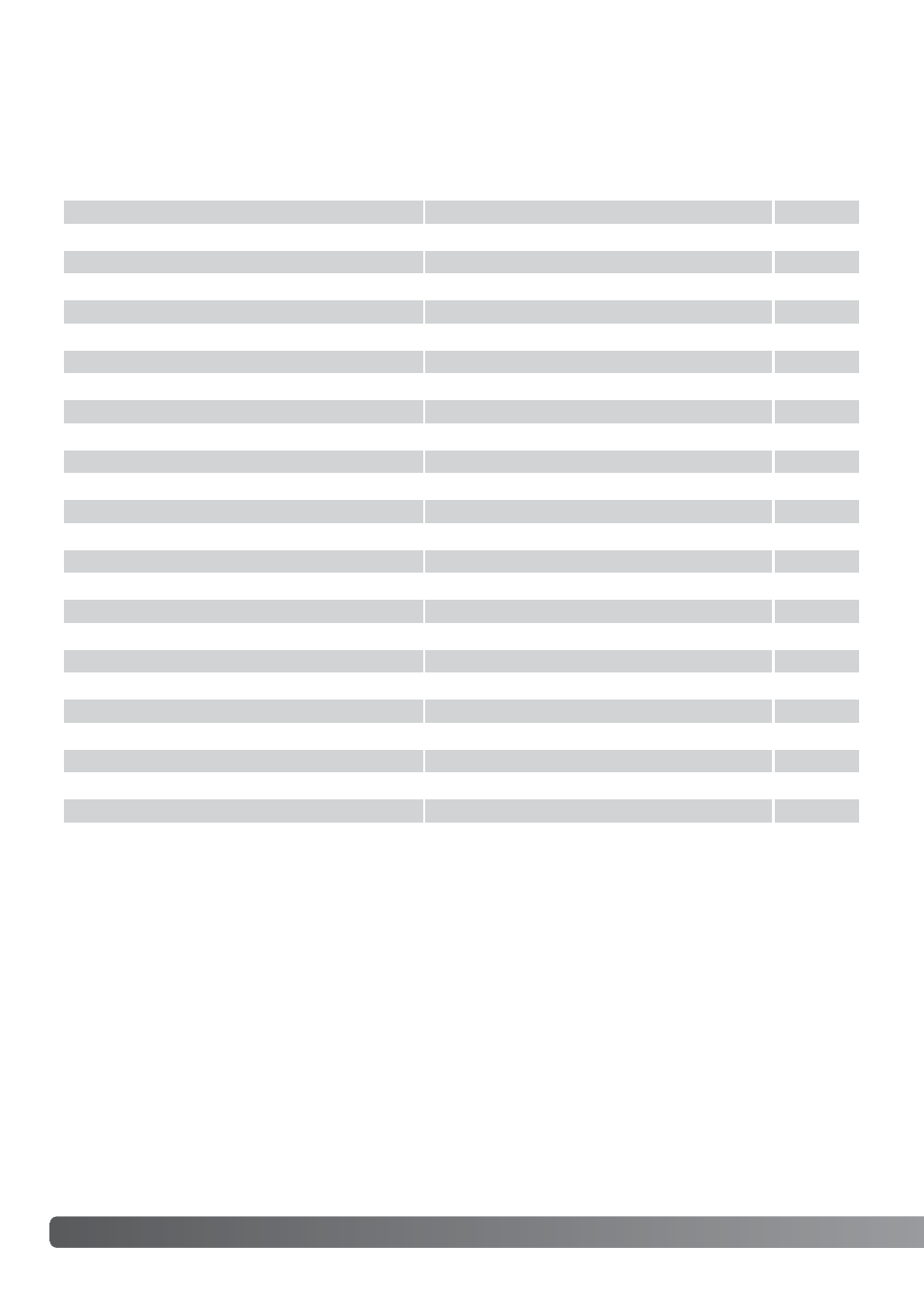
52
Advanced recording
Auto Recording
Auto recording is set with the exposure-mode dial. Auto recording is the same as the program
exposure mode (p. 51), except that when the camera is on, if the exposure mode dial is turned to or
from the auto position, the auto exposure mode is reset. Turning the camera off will not reset the
mode. The following functions are reset:
Exposure compensation
0.0
p. 59
Flash compensation
0.0
p. 59
Drive mode
Single-frame advance
p. 61
Anti-shake
On
p. 37
White balance
Auto
p. 70
White-balance shift
0
p. 70
Custom white balance
Memory reset to daylight
p. 70
Camera sensitivity (ISO)
Auto
p. 74
Metering mode
Multi-segment
p. 69
Contrast compensation
0
p. 79
Color-saturation compensation
0
p. 78
Filter
0
p. 79
Focus area
Wide focus frames
p. 33
Image size
3264 x 2448
p. 82
Image quality
Fine
p. 82
Flash mode
Fill flash
p. 86
AEL button
AE hold
p. 94
Interval
1 minute
p. 96
Number of frames (Interval)
2
p. 96
Start time (Interval)
0.0 hr
p. 96
Bracket setup
0.3Ev step
p. 96
Data imprinting
Off
p. 98
Imprint to
Image and Exif
p. 98
Flash metering mode
ADI
p. 92
Flash output (Manual)
1/4
p. 92
p. 45
Display mode
Standard
