Display mode switch – Konica Minolta DiMAGE_A2 User Manual
Page 39
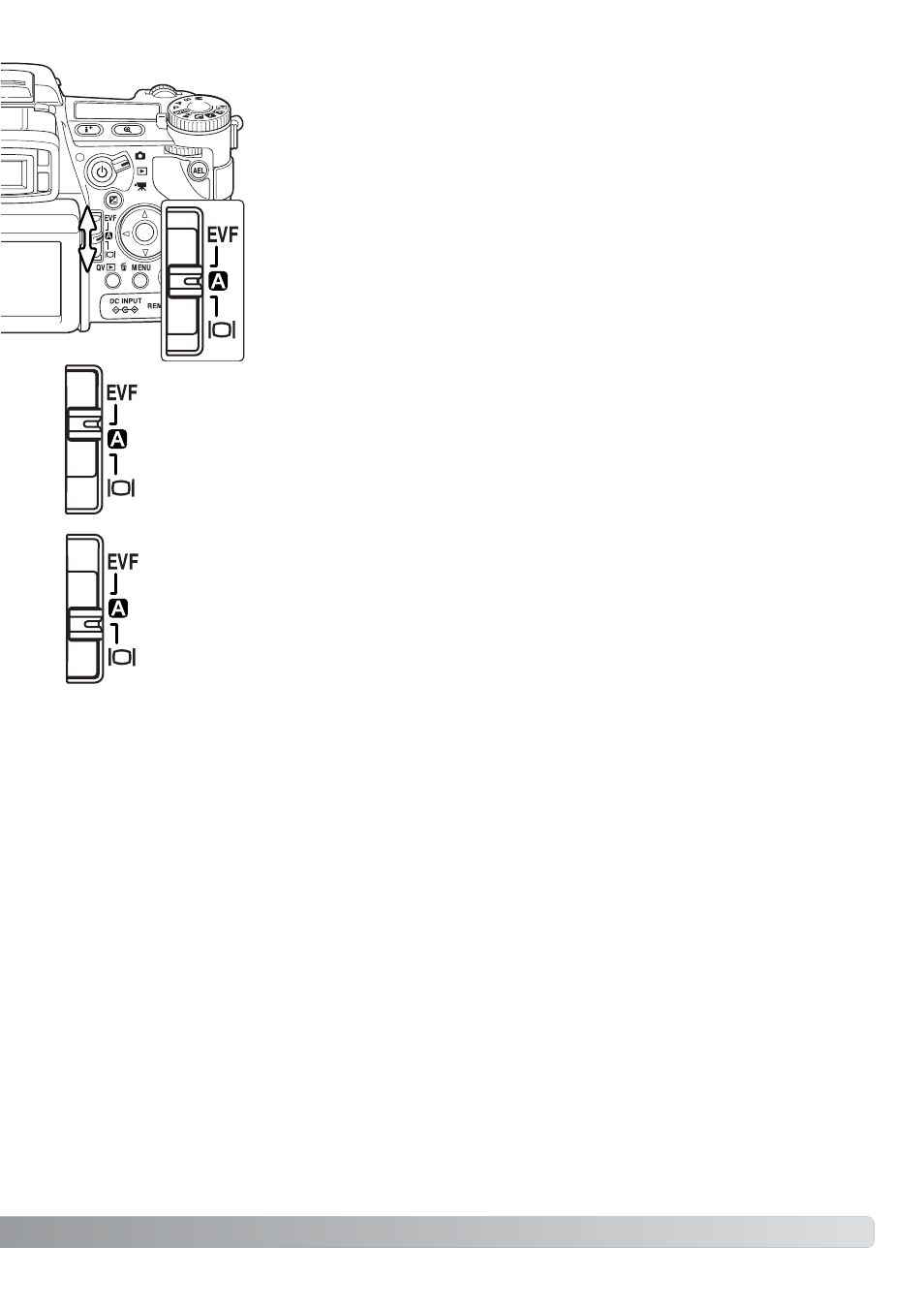
/
39
Display Mode Switch
Auto display - the camera will automatically change between displaying
the live image in the EVF or on the LCD monitor. The EVF’s eye sensors
monitor if the EVF is being used and switches the display location accord-
ingly.
EVF DISPLAY - the live image will only be displayed in the electronic viewfinder. Under
bright light, the image is easier to see in the EVF than on the LCD monitor.
LCD monitor display - the live image will only be displayed on the LCD monitor.
Located on the back of the camera, the display-mode switch controls
which monitor is active. The three position switch allows the choice
between automatic display and setting the display to the EVF or LCD moni-
tor.
See also other documents in the category Konica Minolta Cameras:
- DiMAGE S404 (116 pages)
- 5D (150 pages)
- KD-510Z (131 pages)
- DiMAGE F200 (132 pages)
- KD-410Z (125 pages)
- Minolta RIVA ZOOM 70 (84 pages)
- DiMAGE Z3 (124 pages)
- DiMAGE A200 (7 pages)
- DiMAGE G400 (6 pages)
- DYNAX 3L (64 pages)
- Q-M200 (89 pages)
- DiMAGE Z1 (116 pages)
- DiMAGE Z1 (4 pages)
- E50 (75 pages)
- DIMAGE Z5 (66 pages)
- DIMAGE Z5 (132 pages)
- DiMAGE E323 (96 pages)
- DiMAGE A2 (180 pages)
- 7D (7 pages)
- E500 (76 pages)
- RD 3000 (129 pages)
- KD-220Z (2 pages)
- MM-A208 (156 pages)
- Dimage V (40 pages)
- REVIO KD-410Z (125 pages)
- 140 (41 pages)
- Konica LEXIO115 (33 pages)
- Z3 (124 pages)
- TC-X (22 pages)
- Z20 (124 pages)
- DiMAGE G500 (126 pages)
- Digital Revio KD-500Z (125 pages)
- G600 (104 pages)
- MAXXUM 4 (65 pages)
- pmn (131 pages)
- xg (132 pages)
- DiMAGE Xi (96 pages)
- DiMAGE 7Hi (7 pages)
- Revio KD310Z (113 pages)
- DiMAGE G600 (104 pages)
- Magicolor 2430DL (144 pages)
- DiMAGE X50 (5 pages)
- Maxxum 5 (8 pages)
- Konica Digital Revio KD-300Z (50 pages)
- Konica Digital Revio KD-400Z (117 pages)
