Speed dialing, Contacts, Tools – Samsung SCH-i700 Series User Manual
Page 94: Add speed dial, Location
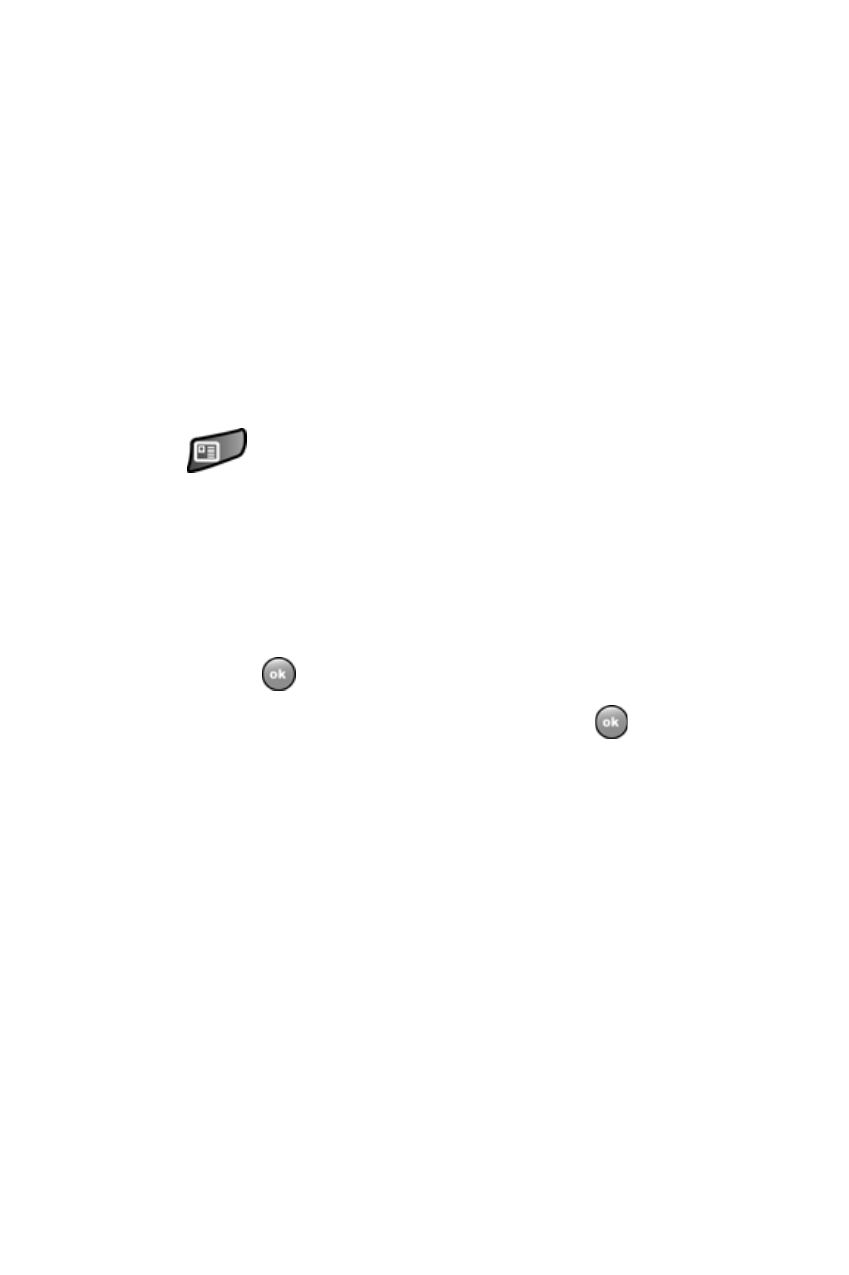
Chapter 11 - Contacts
94
Note: If you tapped the Hide button, you can display the phone main
screen by tapping the phone signal strength icon located in the top
right of the screen.
Speed Dialing
Speed dial can be used to the dial contacts that you
talk to the most. Speed dial allows you to press either
one or two keys and connect to the contact. Memory
locations 2-99 are available for speed dialing. To speed
dial:
1.
Press
to open
Contacts
.
2.
Tap the desired contact from the list.
3.
Tap
Tools
and select
Add Speed Dial
.
4.
Tap the up or down arrows next to
Location
to select the
desired memory location.
5.
To save, tap
.
6.
To exit the contact summary screen, tap
again.
See also other documents in the category Samsung Phones:
- DS-5000 (88 pages)
- SPH-M560 (117 pages)
- 5000 (8 pages)
- SCH-a610 (178 pages)
- and DS-5007S (29 pages)
- DCS-408 (41 pages)
- SPH-A540 (124 pages)
- ITP-5107SIP (86 pages)
- OfficeServ 7000 Series (46 pages)
- SCH-a600 (142 pages)
- OFFICESERV 7100 (97 pages)
- OFFICESERV 7100 (181 pages)
- SGH-X100A (87 pages)
- iDCS 500 (43 pages)
- OFFICESERV 100 (22 pages)
- SGH-t509s (200 pages)
- ITP-5012L (187 pages)
- GH68-14886A (46 pages)
- SGH-x495 Series (172 pages)
- SCH-850 Series (134 pages)
- SGH-T519 (210 pages)
- iDCS 16 (14 pages)
- DCS 50si (26 pages)
- SPH-A920 (170 pages)
- SGH-x497 (196 pages)
- SGH-D606 (185 pages)
- SCH-i730 (220 pages)
- DS-5038S (20 pages)
- Version 2.1 (54 pages)
- SP-C700R (22 pages)
- A900M (276 pages)
- SCH-3500 (111 pages)
- SCH-u420 (246 pages)
- SGH-x475 (174 pages)
- SGH-R220 (72 pages)
- SCH-i760 (191 pages)
- iDCS 100 (155 pages)
- STD12B (66 pages)
- iDCS SLiM (18 pages)
- MM-A940 (287 pages)
- OfficeServ (100 pages)
- DCS KEYSET (76 pages)
- LCD 24B (53 pages)
- SGH-C327 (150 pages)
