Record volume, Ring volume, Record volume ring volume – Samsung SCH-i700 Series User Manual
Page 53
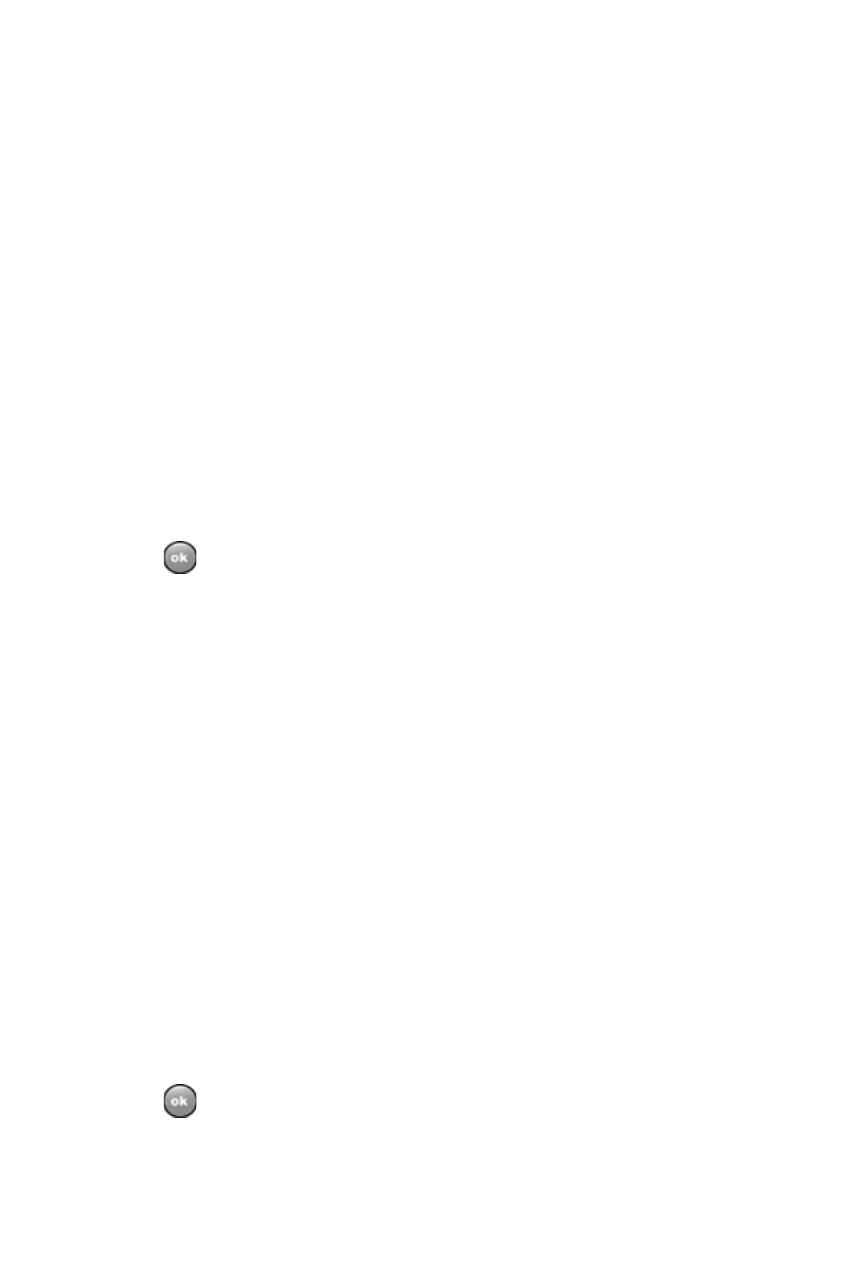
Chapter 5 - Phone Settings
53
Record Volume
The record volume determines the recording levels for
voice memo’s, notes, or recorded conversations. The
higher the setting, the more sensitive the microphone.
To access the record volume settings:
1.
Tap
Start
located in the upper left corner of the screen.
2.
Tap
Settings
.
3.
Tap the
System
tab.
4.
Tap
Volume
.
5.
Using the stylus, tap the desired level on the slider
located under
Record Volume
.
6.
Tap
to
exit.
Ring Volume
The ring volume determines the volume setting for the
ringer associated with the phone. You can also set the
ringer silent if needed to avoid disturbing others in a
quiet setting. To access the ring volume settings:
1.
Tap
Start
located in the upper left corner of the screen.
2.
Tap
Settings
.
3.
Tap the
System
tab.
4.
Tap
Volume
.
5.
Using the stylus, tap the desired level on the slider
located under
Ring Volume
.
6.
Tap
to
exit.
- DS-5000 (88 pages)
- SPH-M560 (117 pages)
- 5000 (8 pages)
- SCH-a610 (178 pages)
- and DS-5007S (29 pages)
- DCS-408 (41 pages)
- SPH-A540 (124 pages)
- ITP-5107SIP (86 pages)
- OfficeServ 7000 Series (46 pages)
- SCH-a600 (142 pages)
- OFFICESERV 7100 (97 pages)
- OFFICESERV 7100 (181 pages)
- SGH-X100A (87 pages)
- iDCS 500 (43 pages)
- OFFICESERV 100 (22 pages)
- SGH-t509s (200 pages)
- ITP-5012L (187 pages)
- GH68-14886A (46 pages)
- SGH-x495 Series (172 pages)
- SCH-850 Series (134 pages)
- SGH-T519 (210 pages)
- iDCS 16 (14 pages)
- DCS 50si (26 pages)
- SPH-A920 (170 pages)
- SGH-x497 (196 pages)
- SGH-D606 (185 pages)
- SCH-i730 (220 pages)
- DS-5038S (20 pages)
- Version 2.1 (54 pages)
- SP-C700R (22 pages)
- A900M (276 pages)
- SCH-3500 (111 pages)
- SCH-u420 (246 pages)
- SGH-x475 (174 pages)
- SGH-R220 (72 pages)
- SCH-i760 (191 pages)
- iDCS 100 (155 pages)
- STD12B (66 pages)
- iDCS SLiM (18 pages)
- MM-A940 (287 pages)
- OfficeServ (100 pages)
- DCS KEYSET (76 pages)
- LCD 24B (53 pages)
- SGH-C327 (150 pages)
