Connecting to standard cable access (catv) – Sony VAIO VGN-A700 User Manual
Page 80
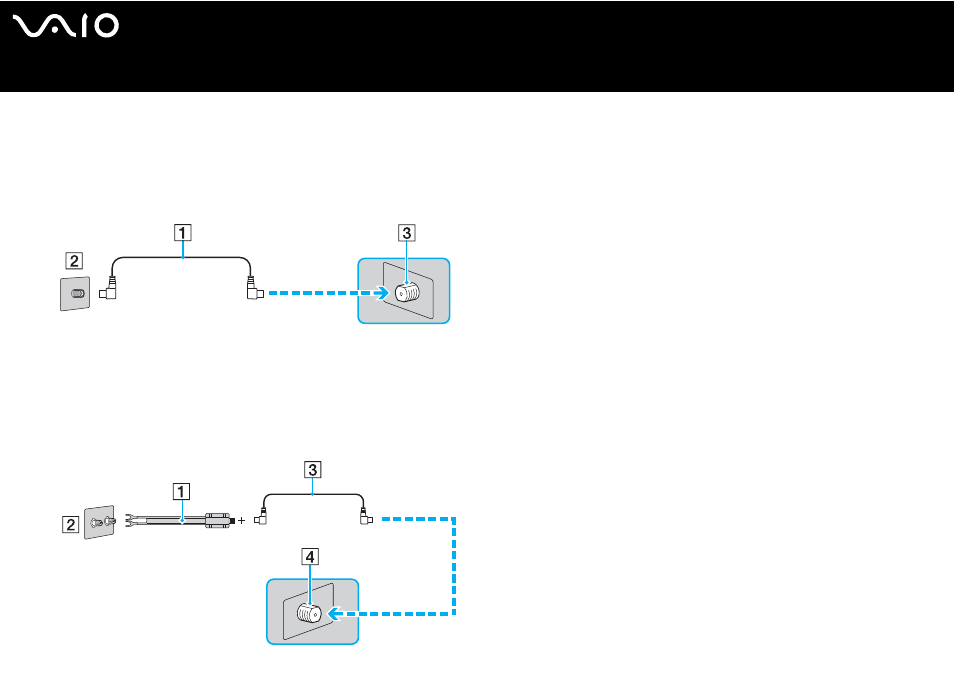
80
Using Peripheral Devices
Connecting to standard cable access (CATV)
To connect in CATV mode (Option 1)
1
Connect one end of the TV coaxial cable (1) (supplied) to your cable service access (wall outlet) (2).
2
Connect the other end of the coaxial cable to the VHF/UHF port (3) on the A/V port replicator.
To connect in CATV mode (Option 2)
1
Connect the two metal hooks on the 75-ohm/300-ohm RCA transformer cable (1) (optional) to your cable service access (wall
outlet) (2).
2
Connect the TV coaxial cable (3) (supplied) from the transformer end of the RCA transformer cable to the VHF/UHF port (4)
on the port replicator.
This manual is related to the following products:
