Sony VAIO VGN-A700 User Manual
Page 76
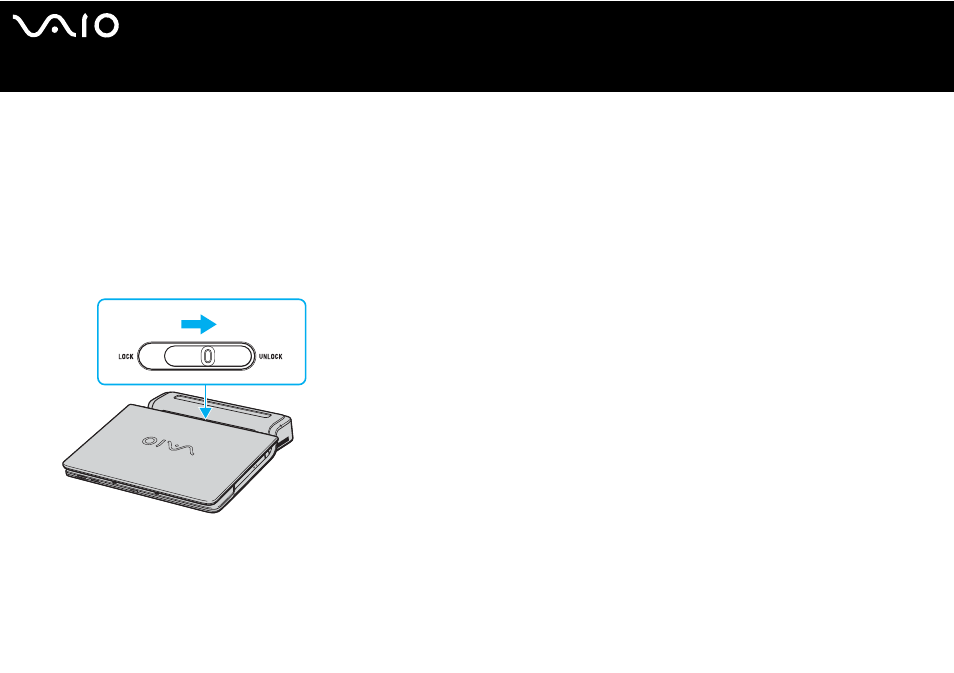
76
Using Peripheral Devices
Disconnecting Your Computer from the Port Replicator
!
To prevent loss of unsaved data, be sure to turn off your computer before disconnecting it from the port replicator.
To disconnect your computer from the port replicator
VGN-A700 Series models
1
Turn off the computer and the connected peripherals.
2
Slide the lock switch to UNLOCK.
This manual is related to the following products:
