Sakar 24282 User Manual
Page 17
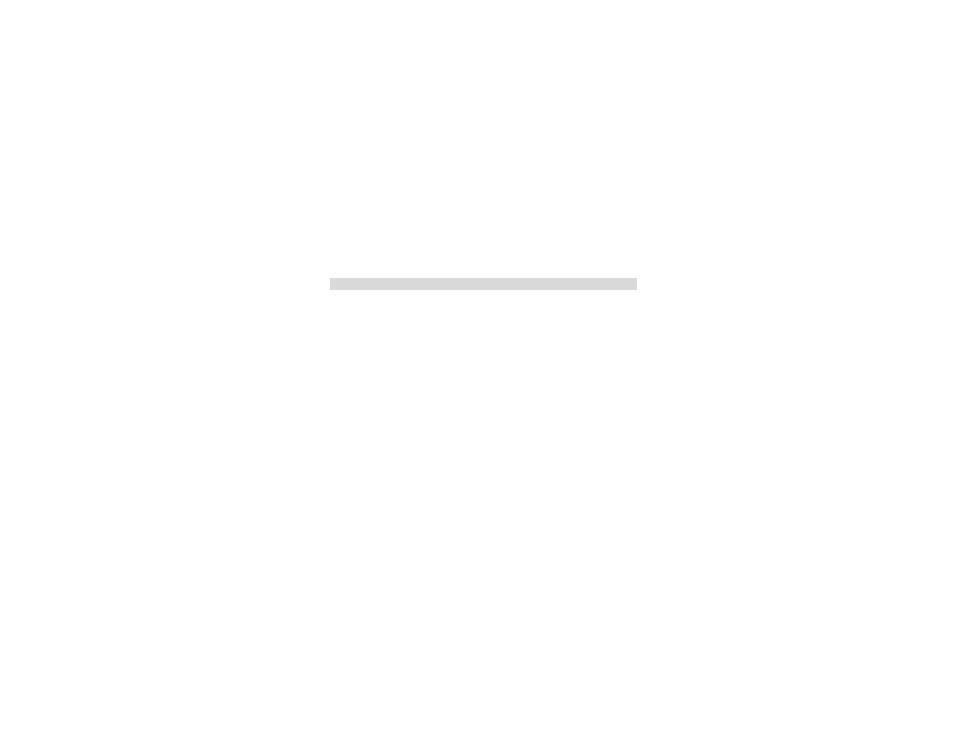
- 16 -
m ode after30s idle
Im age Process:Autom atic Exposure/Autom atic W hite Balance
Transm ission Interface:U SB Interface
W orking Tem perature:0-40
ഒ
O peration System :W indow s98 SE/2000/M E/XP
Appendix 2 : Troubleshooting
Q :Ihave taken photos,butm y com putersays "N o photos in cam era." W hatdo I
do?
A:First,ensure thatyou have taken photos w ith yourcam era.Press the shutter
button a few tim es to take som e sam ple photos and try again.Ifyou stillgeta no
photos error,this indicates thatthe driveris notinstalled (ornotinstalled correctly)
oryou m ay notm eetthe m inim um system requirem ents.You w illneed to reinstall
the driver.
System R equirem ents:
First,ensure thatyou have atleasta Pentium II300 M H z,AM D Athlon 300 M H z,or
a C eleron 400 M H z orhigheras w ellas atleast64 M B ofR AM .Please note that
the olderAM D K6 processors w illnotw ork.M ore inform ation aboutdeterm ining
yourcom puter'
s specifications can be found in the G eneralC om puterInform ation
section.Ifyou have determ ined thatyou have pictures in yourcam era and you
m eetthe system requirem ents,follow the steps below to reinstallthe softw are.
Softw are R e-installation
1.Firstinstallthe softw are and drivers.C lick on Start,Settings,C ontrolPaneland
Add/R em ove program s.There are tw o program s you w illneed to rem ove –
PhoTags Express and yourcam era driver.Afterrem oving these program s,restart
yourcom puter.Ifyourcam era is connected,disconnectit.
2.N ow reinstallthe softw are.Insertthe C D thatcam e w ith yourcam era -itshould
autom atically run the installation.
3.R estartthe com puter.
4.O nce yourcom puteris back up, plug the cam era into yourcom puter'
s
