Accessing functions, With codes, Basic and enhanced functions – Siemens HiPath 5000 RSM User Manual
Page 8
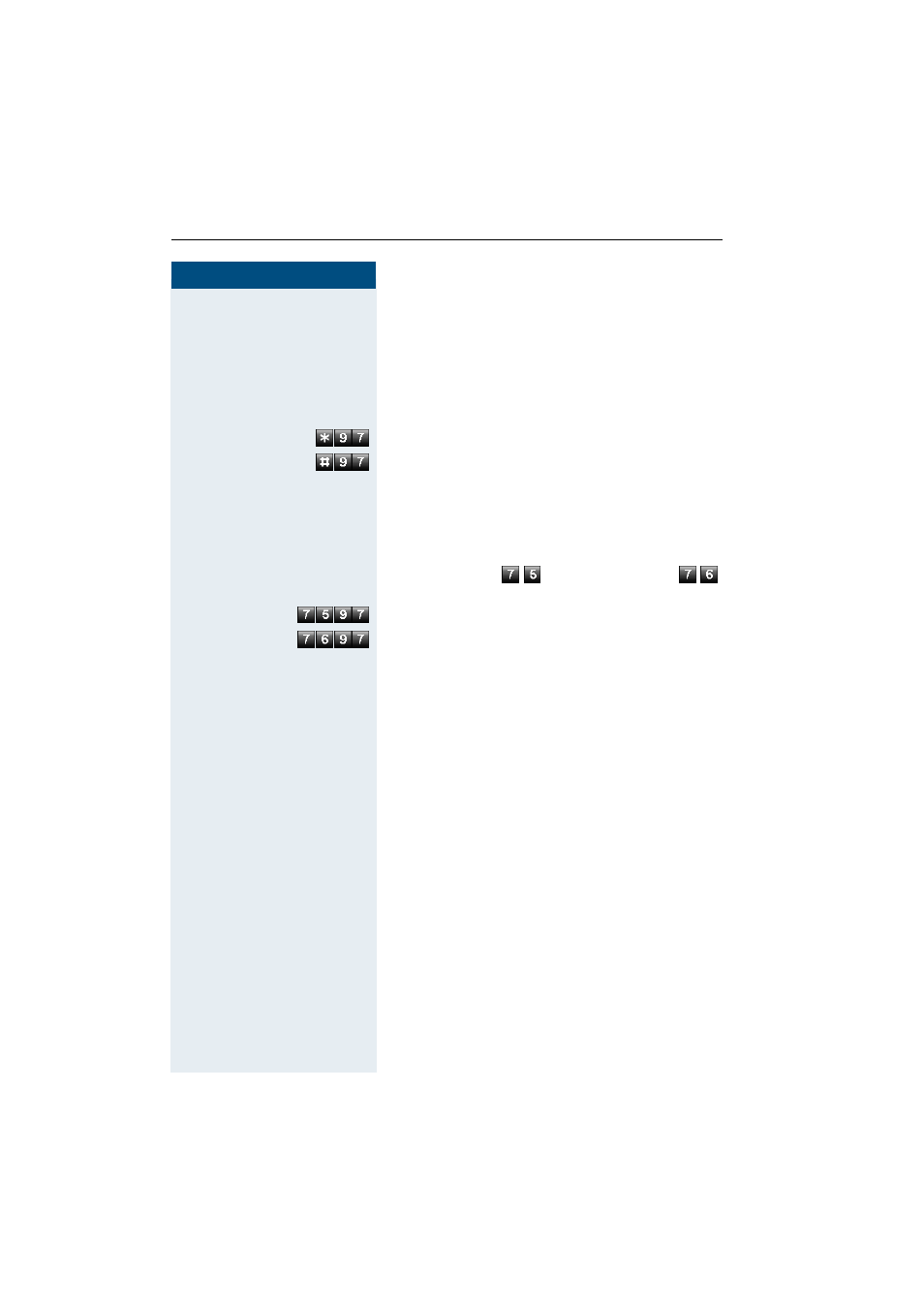
Step by Step
Basic operating instructions
8
88
8
Accessing Functions
... With Codes
You can activate the functions of your system by
entering codes such as:
DND (do not disturb) on.
DND (do not disturb) off.
All codes to activate or enable functions are always in-
troduced by pressing the star key, and all codes to de-
activate, disable or delete functions are always entered
starting with the pound key.
When using pulse telephones, the star key must be re-
placed by the code
and the pound key by
For example:
DND (do not disturb) on
DND (do not disturb) off
The codes may contain up to three digits.
An alphabetically ordered overview of all functions and
their corresponding codes can be found in the Appen-
dix (Quick-Reference Operating Instructions).
Basic and Enhanced Functions
- HIPATH 5000 (72 pages)
- Gigaset S450IP (44 pages)
- HIPATH 40 (258 pages)
- 300 Series (197 pages)
- GIGASET A58H (36 pages)
- 420 S (10 pages)
- 70isdn (118 pages)
- HIPATH 1190 (127 pages)
- optiPoint 400 (119 pages)
- HIPATH 3000 (72 pages)
- Giga 3000 (28 pages)
- CX253isdn (161 pages)
- Hicom 300 H (106 pages)
- HIPATH 2000 (139 pages)
- C450 IP (39 pages)
- HIPATH 8000 (249 pages)
- OPENSTAGE 60 (297 pages)
- HIPATH 8000 (205 pages)
- HiPath 4000 (109 pages)
- HiPath 4000 (110 pages)
- HiPath 4000 (51 pages)
- OPENSTAGE 20 2000 (130 pages)
- 300 H (101 pages)
- OptiPoint 410 (108 pages)
- 300Series (170 pages)
- Gigaset M49AM (26 pages)
- HIPATH 8000 OPTIPOINT420 (242 pages)
- Gigaset S450 (58 pages)
- A30853 (62 pages)
- OPTIPOINT 500 (120 pages)
- OPTIPOINT 500 (4 pages)
- Gigaset S45 (29 pages)
- 5000 RSM (125 pages)
- HIPATH V1.2.33 (92 pages)
- 3035isdn (94 pages)
- optiPoint family (39 pages)
- GigasetS44 (36 pages)
- 2010 (26 pages)
- Gigaset DE380 IP R (91 pages)
- Gigaset C450IP (106 pages)
- 30ISDN (62 pages)
- HICOM 300 (26 pages)
- C450 (33 pages)
- Hicom 118 (32 pages)
