Connection jacks (rear) – Samsung CL29M16MQD User Manual
Page 8
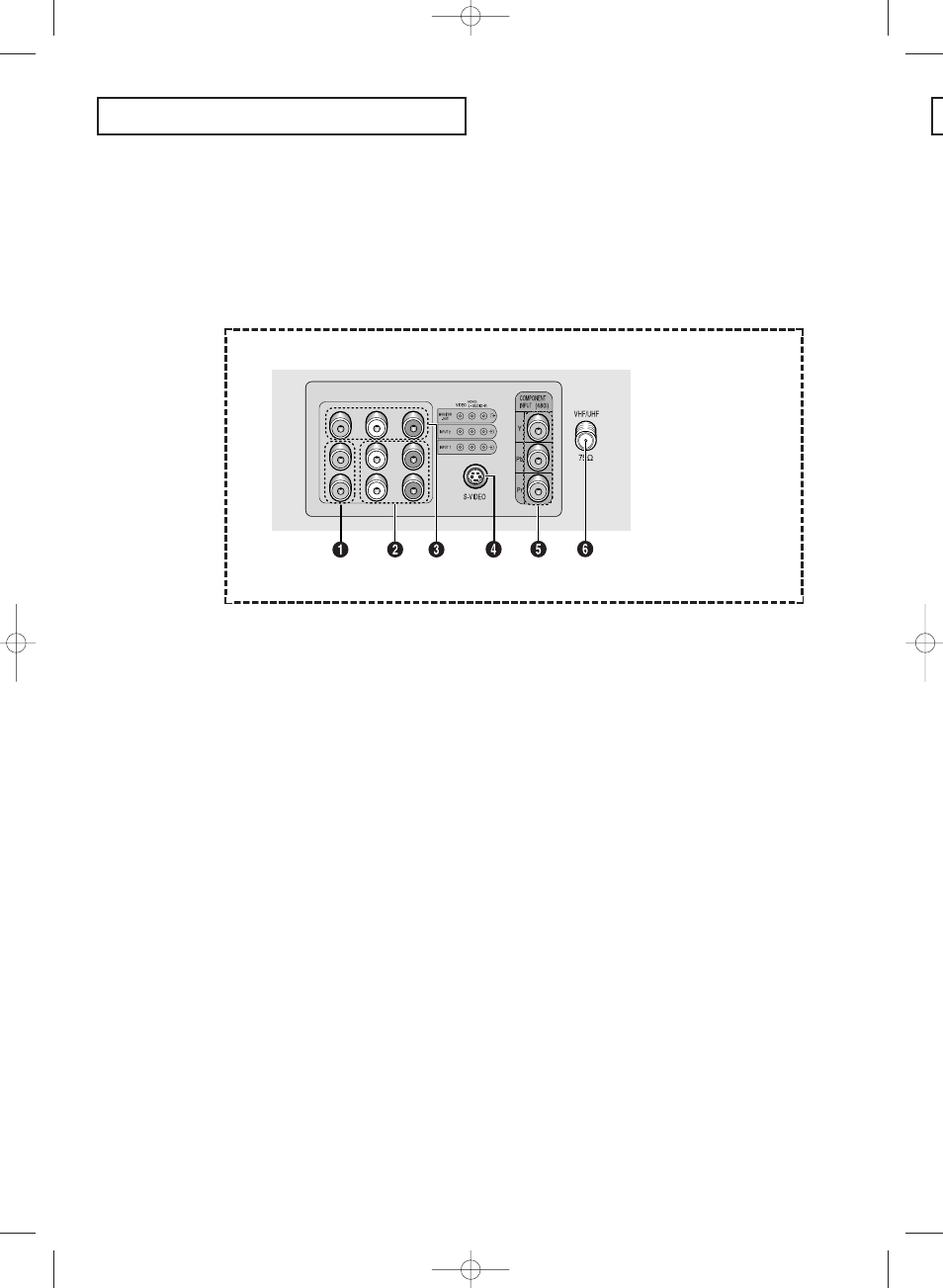
Y
O U R
N
E W
T V
English - 8
Connection Jacks (Rear)
Use the rear panel jacks to connect an A/V component that will be connected
continuously, such as a VCR or a DVD player.
Because there are two sets of input jacks, you can connect two different A/V
components (i.e., a VCR and a DVD, 2 VCRs, etc.)
For more information on connecting equipment, see pages 10 – 17.
ΠVIDEO Input
Video signals from VCRs, DVD players and similar
devices.
´ AUDIO Input
(INPUT1 and 2)
/
COMPONENT AUDIO Input
(INPUT 2)
Audio signals from VCRs, DVD players and similar
devices.
Use these jacks to connect the audio signals from
a DVD player when using the DVD video input
jacks. When not using the DVD jacks, these audio
jacks function as audio for Video 2 or S-VIDEO.
ˇ AUDIO-VIDEO MONITOR
Output
These audio-video signals are identical to A/V
signals being displayed on the big screen.
(Typically used as the input signals for a recording
VCR.)
¨ S-VIDEO Input
S-Video signal from an S-VHS VCR or DVD player.
Note: In S-Video mode, Audio Output depends
what kind of audio input source is connected to
the side audio input jacks (AV2).
ˆ COMPONENT VIDEO Input
Connect video from a DVD player.
Note: Only black and white signals are output
from a monitor in DVD mode.
Ø VHF/UHF
Connect to an antenna or to a cable TV system.
AA68-03585A-X0Eng_Latin 4/14/05 7:31 PM Page 8
- CL25M2MQUX-XAX CL29M16MQDXGSU CL29M16MQDXXAO CL25M21EQUXXAX CL29M16MQUTXAP CL29T21FQEXXAX CL25M2MQ2X-XAX CL29M21FQEXGSU CL29M16MQUXGSU CL25M2MQUX-GSU CL25M2MQUX-XAO CL29M21FQEXXAX CL29M16MQUXSTR CL29M16MQUXXAO CL25M2MQUX-XAP CL29M16MQUXXAX CL25M21EQUXGSU CL29M16MQUXXAP CL29T21FQ2XXAP CL29M21FQEXXAP CL29T21FQEXGSU CL29M16MQDXSTR CL25M2MQUX-STR CL25M21EQUXRCL CL29M16MQDNXAP CL29M21FQEXSTR CL29M16MQDXXAP CL29M21FQEXXAO CL29M21FQ2XXAX CL25M2MQUX-RCL CL25M21EQUXSTR CL29M16MQDXXAX CL29T21FQEXXAP CL29M16MQUXRCL
