Assigning names to external input mode – Samsung CL29M16MQD User Manual
Page 36
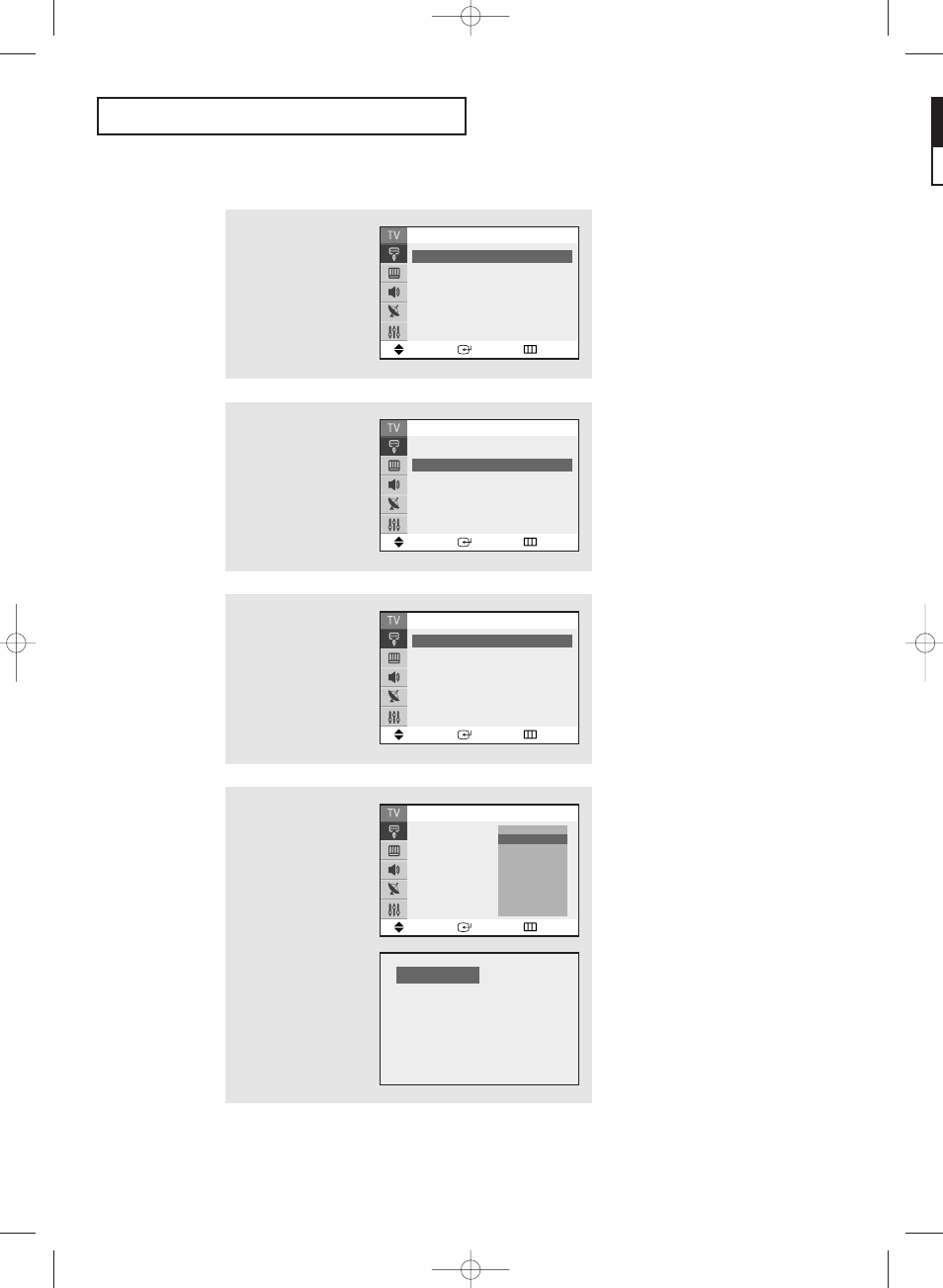
O
P E R AT I O N
English - 36
Assigning Names to External input mode
1
Press the MENU button to
display menu, then press
the ENTER button.
2
Press the
▲ or ▼ button
to select the “Edit
Name”, then press the
ENTER button.
Move
Enter
Return
Source List : TV
√
√
Edit Name
√
√
Input
Move
Enter
Return
Source List : AV1
√
√
Edit Name
√
√
Input
3
Press the
▲ or ▼ button
to select the Source List,
then press the ENTER
button.
Move
Enter
Return
AV1
: - - - -
√
√
AV2
: - - - -
√
√
S-Video
: - - - -
√
√
Component
: - - - -
√
√
Edit Name
4
Press the
▲ or ▼ button
to select external device
(VCR, DVD, Cable STB,
Sat. STB, AV Recv., DVD
Recv., Game, Camcorder,
DVD Combo), then press
the ENTER button.
Set other signal sources
(AV2, S-Video,
Component) using the
same method as listed
above.
Press the EXIT button to
exit.
Move
Enter
Return
AV1
: - - - -
√
√
AV2
: - - - -
√
√
S-Video
: - - - -
√
√
Component
: - - - -
√
√
Edit Name
- - - -
VCR
DVD
Cable STB
Sat. STB
AV Recv.
DVD Recv.
Game
Camcorder
DVD Combo
AV 1 VCR
AA68-03585A-X0Eng_Latin 4/14/05 7:31 PM Page 36
- CL25M2MQUX-XAX CL29M16MQDXGSU CL29M16MQDXXAO CL25M21EQUXXAX CL29M16MQUTXAP CL29T21FQEXXAX CL25M2MQ2X-XAX CL29M21FQEXGSU CL29M16MQUXGSU CL25M2MQUX-GSU CL25M2MQUX-XAO CL29M21FQEXXAX CL29M16MQUXSTR CL29M16MQUXXAO CL25M2MQUX-XAP CL29M16MQUXXAX CL25M21EQUXGSU CL29M16MQUXXAP CL29T21FQ2XXAP CL29M21FQEXXAP CL29T21FQEXGSU CL29M16MQDXSTR CL25M2MQUX-STR CL25M21EQUXRCL CL29M16MQDNXAP CL29M21FQEXSTR CL29M16MQDXXAP CL29M21FQEXXAO CL29M21FQ2XXAX CL25M2MQUX-RCL CL25M21EQUXSTR CL29M16MQDXXAX CL29T21FQEXXAP CL29M16MQUXRCL
