Digital noise reduction – Samsung CL29M16MQD User Manual
Page 39
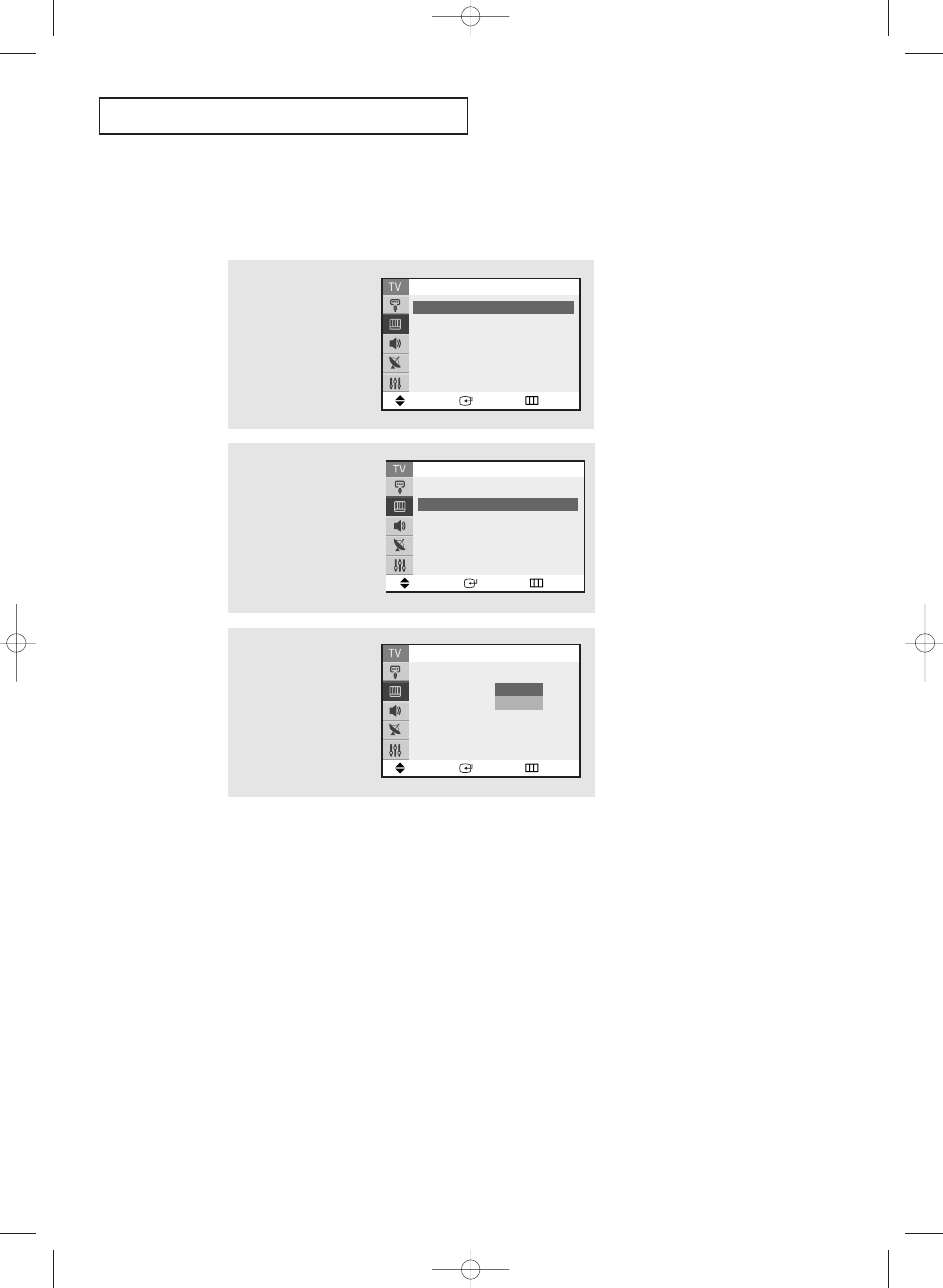
S
P E C I A L
F
E AT U R E S
English - 39
Digital Noise Reduction
If the broadcast signal received by your TV is weak, you can activate the Digital Noise
Reduction feature to help reduce any static and ghosting that may appear on the screen.
1
Press the MENU button to
display the menu.
Press the
▲ or ▼ button
to select the “Picture”,
then press the ENTER
button.
2
Press the
▲ or ▼ button
to select “Digital NR”,
then press the ENTER
button.
3
Press the
▲ or ▼ button
to select “On”, then press
the ENTER button.
Press the EXIT button to
exit.
▼
Pressing the
▲ or ▼ button will
alternate between “On” and “Off”.
Move
Enter
Return
▲ More
Digital NR
: Off
√
√
Picture
Move
Enter
Return
▲ More
Digital NR
: Off
Picture
Off
On
Move
Enter
Return
Mode
: Custom
√
√
Custom
√
√
Color Tone
: Warm1
√
√
Size
: Normal
√
√
▼ More
Picture
AA68-03585A-X0Eng_Latin 4/14/05 7:31 PM Page 39
- CL25M2MQUX-XAX CL29M16MQDXGSU CL29M16MQDXXAO CL25M21EQUXXAX CL29M16MQUTXAP CL29T21FQEXXAX CL25M2MQ2X-XAX CL29M21FQEXGSU CL29M16MQUXGSU CL25M2MQUX-GSU CL25M2MQUX-XAO CL29M21FQEXXAX CL29M16MQUXSTR CL29M16MQUXXAO CL25M2MQUX-XAP CL29M16MQUXXAX CL25M21EQUXGSU CL29M16MQUXXAP CL29T21FQ2XXAP CL29M21FQEXXAP CL29T21FQEXGSU CL29M16MQDXSTR CL25M2MQUX-STR CL25M21EQUXRCL CL29M16MQDNXAP CL29M21FQEXSTR CL29M16MQDXXAP CL29M21FQEXXAO CL29M21FQ2XXAX CL25M2MQUX-RCL CL25M21EQUXSTR CL29M16MQDXXAX CL29T21FQEXXAP CL29M16MQUXRCL
