Adjusting the volume, Using the mute button – Samsung CL29M16MQD User Manual
Page 32
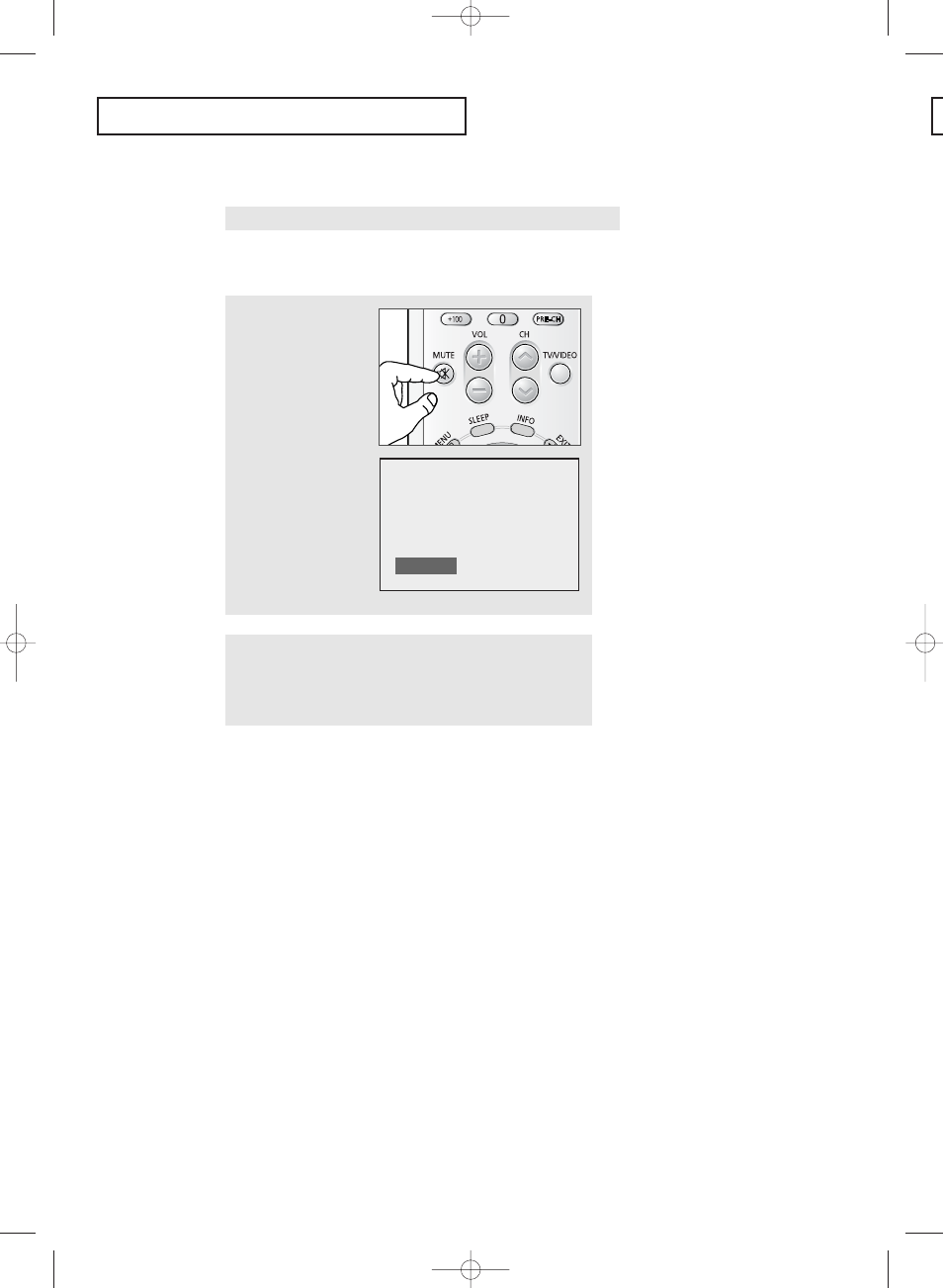
O
P E R AT I O N
English - 32
Adjusting the Volume
Using the MUTE Button
At any time, you can temporarily cut off the sound using the MUTE button.
1
Press the MUTE button
and the sound cuts off.
The word “Mute” will
appear in the lower-left
corner of the screen.
2
To turn mute off, press the MUTE button to again, or simply
press either the VOL + or VOL – button.
Mute
Press the VOL + or – VOL – button to increase or decrease the volume.
AA68-03585A-X0Eng_Latin 4/14/05 7:31 PM Page 32
This manual is related to the following products:
- CL25M2MQUX-XAX CL29M16MQDXGSU CL29M16MQDXXAO CL25M21EQUXXAX CL29M16MQUTXAP CL29T21FQEXXAX CL25M2MQ2X-XAX CL29M21FQEXGSU CL29M16MQUXGSU CL25M2MQUX-GSU CL25M2MQUX-XAO CL29M21FQEXXAX CL29M16MQUXSTR CL29M16MQUXXAO CL25M2MQUX-XAP CL29M16MQUXXAX CL25M21EQUXGSU CL29M16MQUXXAP CL29T21FQ2XXAP CL29M21FQEXXAP CL29T21FQEXGSU CL29M16MQDXSTR CL25M2MQUX-STR CL25M21EQUXRCL CL29M16MQDNXAP CL29M21FQEXSTR CL29M16MQDXXAP CL29M21FQEXXAO CL29M21FQ2XXAX CL25M2MQUX-RCL CL25M21EQUXSTR CL29M16MQDXXAX CL29T21FQEXXAP CL29M16MQUXRCL
