Choosing a multi-channel sound (mts) soundtrack – Samsung CL29M16MQD User Manual
Page 41
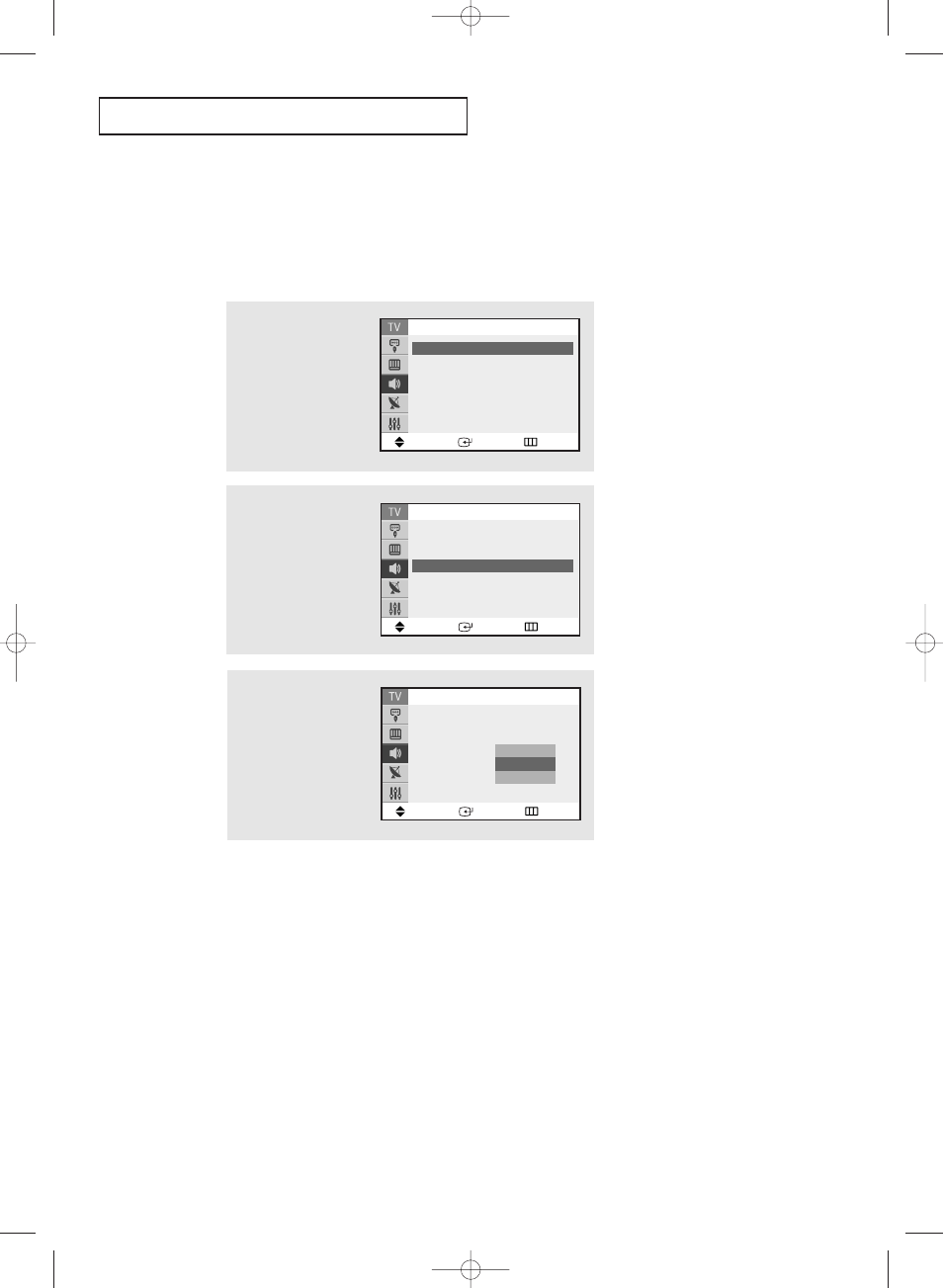
S
P E C I A L
F
E AT U R E S
English - 41
Choosing a Multi-Channel Sound (MTS)
Soundtrack
Depending on the particular program being broadcast, you can listen to Stereo, Mono, or
a Separate Audio Program. (SAP audio is usually a foreign-language translation.
Sometimes SAP has unrelated information like news or weather.)
2
Press the
▲ or ▼ button
to select the “MTS”, then
press the ENTER button.
3
Press the
▲ or ▼ button
to select “Mono”, “Stereo”
or “SAP”, then press the
ENTER button.
Press the EXIT button to
exit.
▼
The text at the bottom of the
menu tells you if the incoming
audio is Mono, Stereo or SAP.
1
Press the MENU button to
display the menu.
Press the
▲ or ▼ button
to select the “Sound”,
then press the ENTER
button.
•
Choose Mono for channels that are broadcasting in mono, or if you are
having difficulty receiving a stereo signal.
•
Choose Stereo for channels that are broadcasting in stereo.
•
Choose SAP to listen to the Separate Audio Program, which is usually a
foreign-language translation.
▼
Quick way to access the MTS:
Just press the MTS button on the
remote control.
Move
Enter
Return
Sound
Mode :
Custom
√
√
Custom
√
√
MTS :
Stereo
√
√
Auto Volume : Off
√
√
▼ More
Move
Enter
Return
Sound
Mode :
Custom
√
√
Custom
√
√
MTS :
Mono
Auto Volume : Off
√
√
▼ More
Mono
Stereo
SAP
Move
Enter
Return
Sound
Mode :
Custom
√
√
Custom
√
√
MTS :
Stereo
√
√
Auto Volume : Off
√
√
▼ More
AA68-03585A-X0Eng_Latin 4/14/05 7:31 PM Page 41
- CL25M2MQUX-XAX CL29M16MQDXGSU CL29M16MQDXXAO CL25M21EQUXXAX CL29M16MQUTXAP CL29T21FQEXXAX CL25M2MQ2X-XAX CL29M21FQEXGSU CL29M16MQUXGSU CL25M2MQUX-GSU CL25M2MQUX-XAO CL29M21FQEXXAX CL29M16MQUXSTR CL29M16MQUXXAO CL25M2MQUX-XAP CL29M16MQUXXAX CL25M21EQUXGSU CL29M16MQUXXAP CL29T21FQ2XXAP CL29M21FQEXXAP CL29T21FQEXGSU CL29M16MQDXSTR CL25M2MQUX-STR CL25M21EQUXRCL CL29M16MQDNXAP CL29M21FQEXSTR CL29M16MQDXXAP CL29M21FQEXXAO CL29M21FQ2XXAX CL25M2MQUX-RCL CL25M21EQUXSTR CL29M16MQDXXAX CL29T21FQEXXAP CL29M16MQUXRCL
