Samsung CL29M16MQD User Manual
Page 42
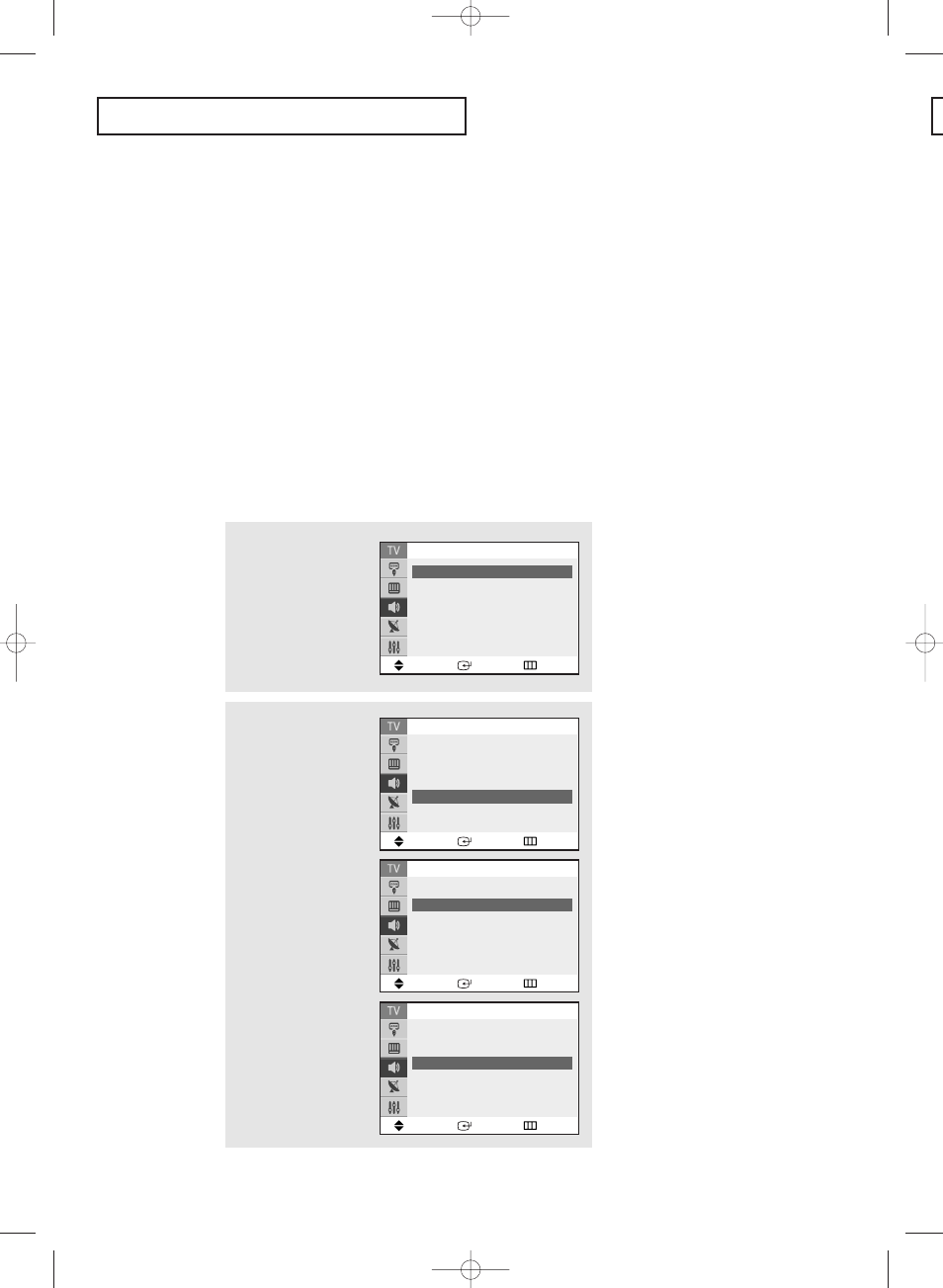
S
P E C I A L
F
E AT U R E S
English - 42
Extra Sound Settings (Auto Volume, Turbo
Sound or Pseudo Stereo)
The following sound settings can be adjusted to suit your personal preferences
• Auto Volume
Each broadcasting station has its own signal conditions, which can make it necessary
to adjust the volume every time the channel is changed. “Auto volume” lets you
automatically adjust the volume of the desired channel by lowering the sound out
put when the modulation signal is high or by raising the sound output when the
modulation signal is low.
• Turbo Sound
Turbo sound emphasizes the bass and treble frequencies to add fullness to the sound.
You can select the turbo sound by simply pressing the TURBO button on the remote
control.
• Pseudo Stereo
“Pseudo Stereo” converts a monaural sound signal into two identical left and right
channels. Once the “Pseudo Stereo” is set to “On” or “Off”, the setting applies to the
sound effects such as “Standard”, “Music”, “Movie” and “Speech”.
1
Press the MENU button to
display the menu.
Press the
▼ button to
select the “Sound”, then
press the ENTER button.
Move
Enter
Return
Sound
Mode :
Custom
√
√
Custom
√
√
MTS :
Mono
√
√
Auto Volume : Off
√
√
▼ More
2
Press the
▲ or ▼ button
to select the required item
(Auto Volume, Turbo
Sound, Pseudo Stereo),
then press the ENTER
button.
Press the
▲ or ▼ button
to select the required
item, then press the
ENTER button.
Press the EXIT button to
exit.
▼
Pseudo Stereo : Off/On
▼
Auto Volume : Off/On
▼
Turbo Sound : Off/Plus/Voice or On/Off
(Depending on the model)
Quick way to access the Turbo Sound ;
Just press the TURBO button on the remote
control.
Move
Enter
Return
Sound
Mode :
Custom
√
√
Custom
√
√
MTS :
Mono
√
√
Auto Volume : Off
√
√
▼ More
Move
Enter
Return
Sound
▲ More
Turbo Sound
: Off
√
√
Pseudo Stereo : Off
√
√
Move
Enter
Return
Sound
▲ More
Turbo Sound
: Off
√
√
Pseudo Stereo : Off
√
√
AA68-03585A-X0Eng_Latin 4/14/05 7:31 PM Page 42
- CL25M2MQUX-XAX CL29M16MQDXGSU CL29M16MQDXXAO CL25M21EQUXXAX CL29M16MQUTXAP CL29T21FQEXXAX CL25M2MQ2X-XAX CL29M21FQEXGSU CL29M16MQUXGSU CL25M2MQUX-GSU CL25M2MQUX-XAO CL29M21FQEXXAX CL29M16MQUXSTR CL29M16MQUXXAO CL25M2MQUX-XAP CL29M16MQUXXAX CL25M21EQUXGSU CL29M16MQUXXAP CL29T21FQ2XXAP CL29M21FQEXXAP CL29T21FQEXGSU CL29M16MQDXSTR CL25M2MQUX-STR CL25M21EQUXRCL CL29M16MQDNXAP CL29M21FQEXSTR CL29M16MQDXXAP CL29M21FQEXXAO CL29M21FQ2XXAX CL25M2MQUX-RCL CL25M21EQUXSTR CL29M16MQDXXAX CL29T21FQEXXAP CL29M16MQUXRCL
