Re-attaching the projector, To re-attach the projector to the boom – Smart Technologies Smart Board 560 and 580 Interactive Whiteboards And UF55 Projectors 99-00964-20 User Manual
Page 64
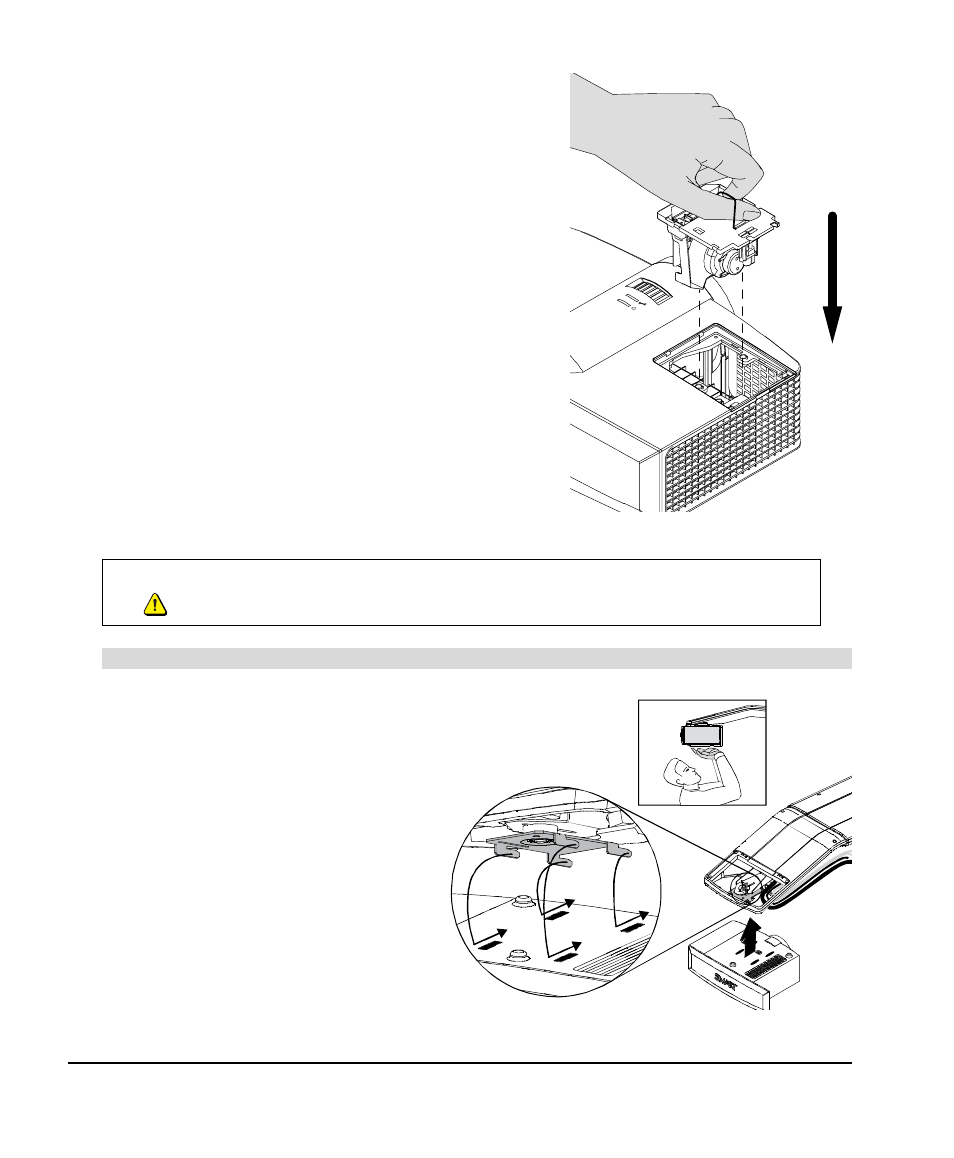
54
Appendix B: Replacing Your UF55 Projector Lamp
99-00964-20 A0
7.
Put the outer lamp cover back into its
original position.
Re-attaching the Projector
1.
Align the hooks on the boom with the slots
on the projector, and then slide the projector
into place.
NOTE: Hold the projector firmly when
re-attaching it. The projector is the only part
moving. The boom stays stationary.
WARNING
Two people are required to mount the projector.
To re-attach the projector to the boom
