Video control – Smart Technologies Smart Board 560 and 580 Interactive Whiteboards And UF55 Projectors 99-00964-20 User Manual
Page 52
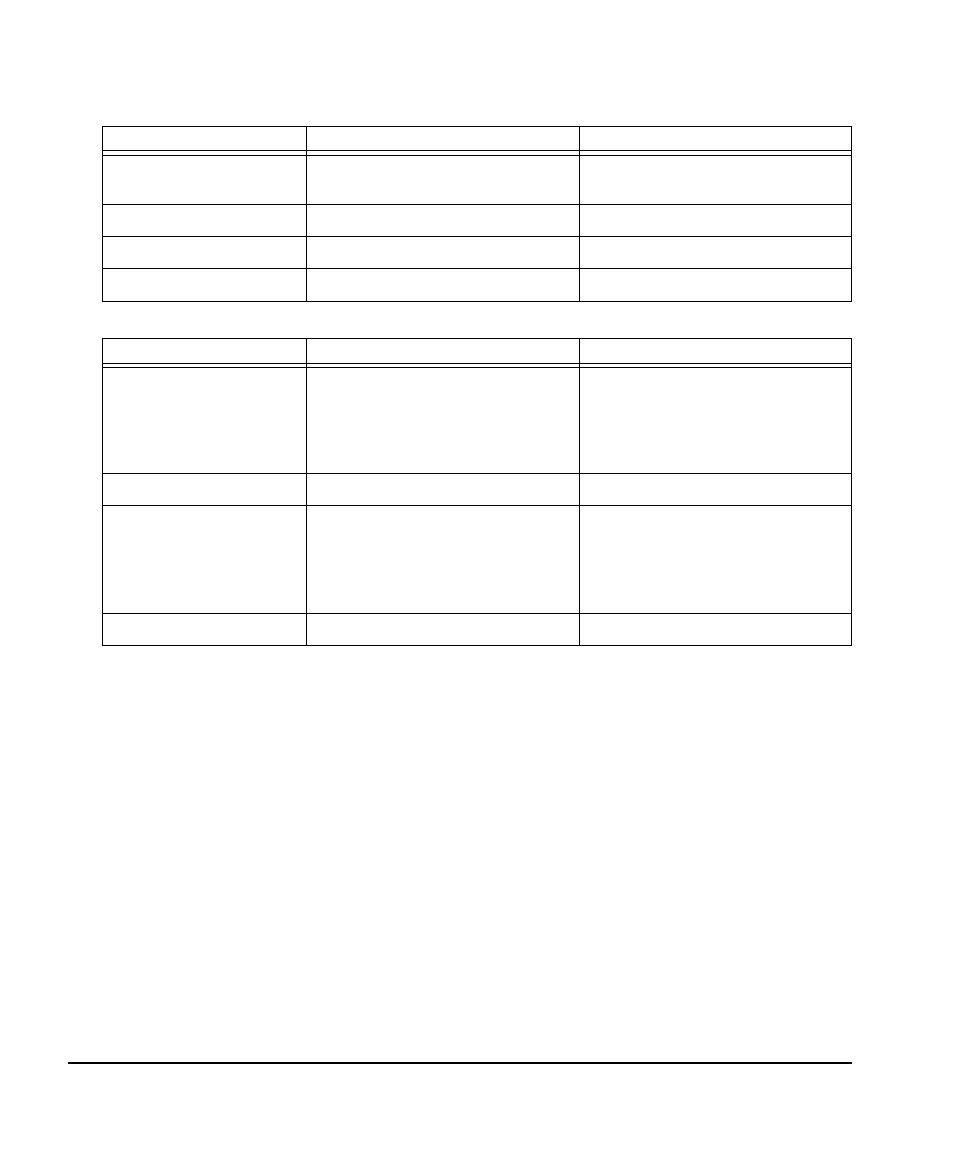
42
Appendix A: Remotely Managing Your Interactive Whiteboard System
99-00964-20 A0
Video Control
Allows you to switch between Video output controls.
Command
Response
Powered Off
set brightness
[target]
brightness=[current]
no
get brightness
brightness=[current]
no
set contrast [target]
contrast=[current]
no
get contrast
contrast=[current]
no
Field
Possible Values
Description
target brightness
+val
-val
=0 to 100
If you specify a + or - before the value,
it adds or subtracts it from the current
value. If you indicate a specific
numerical value, it sets the brightness
directly to the number.
current brightness
0 to 100
Indicates the current brightness
target contrast
+val
-val
=0 to 100
If you specify a + or - before the value,
it adds or subtracts it from the current
value. If you indicate a specific
numerical value, it sets the contrast
directly to the number.
current contrast
0 to 100
Indicates the current contrast
