Rj45, 5 mm – Smart Technologies Smart Board 560 and 580 Interactive Whiteboards And UF55 Projectors 99-00964-20 User Manual
Page 29
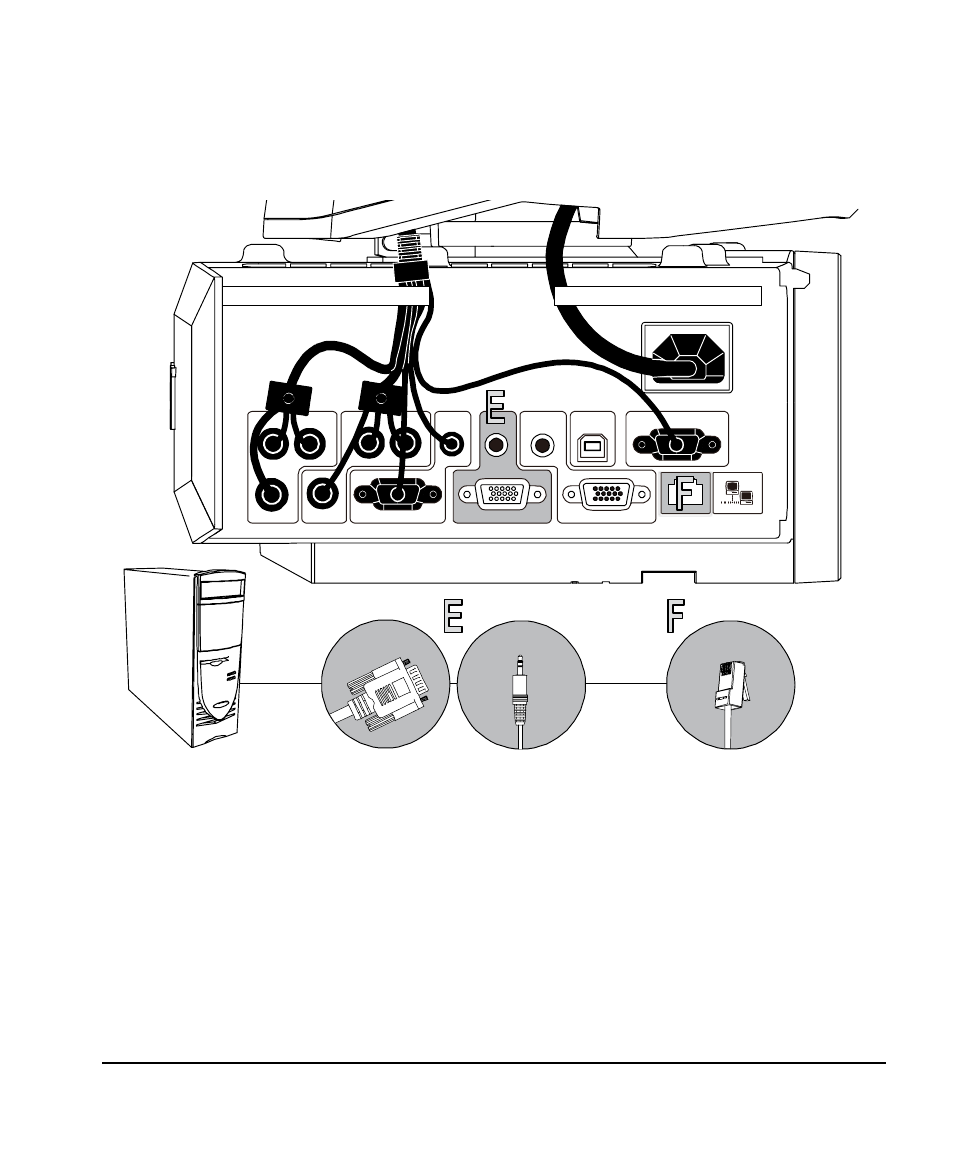
99-00964-20 A0
Connecting Your Interactive Whiteboard System
19
6.
Pass the Audio, VGA and network cables (not supplied) through the boom, and connect them to
your projector.
a.
Connect the Audio 1 and Computer 1 VGA from your external computer (section E).
b.
Connect the RJ45 network cable from your external LAN receptacle (section F).
NOTE: These cables are for optional equipment.
7.
Replace the projector’s cable cover.
8.
Connect the projector’s power cable to an outlet.
RJ45
Video
S-video
Audio In
Audio In
VGA Out
Audio 1
Audio Out
Service
Control
Computer (VGA) 2
Audio 2
Computer (VGA) 1
VGA
3.5 mm
