Smart Technologies Smart Board 560 and 580 Interactive Whiteboards And UF55 Projectors 99-00964-20 User Manual
Page 22
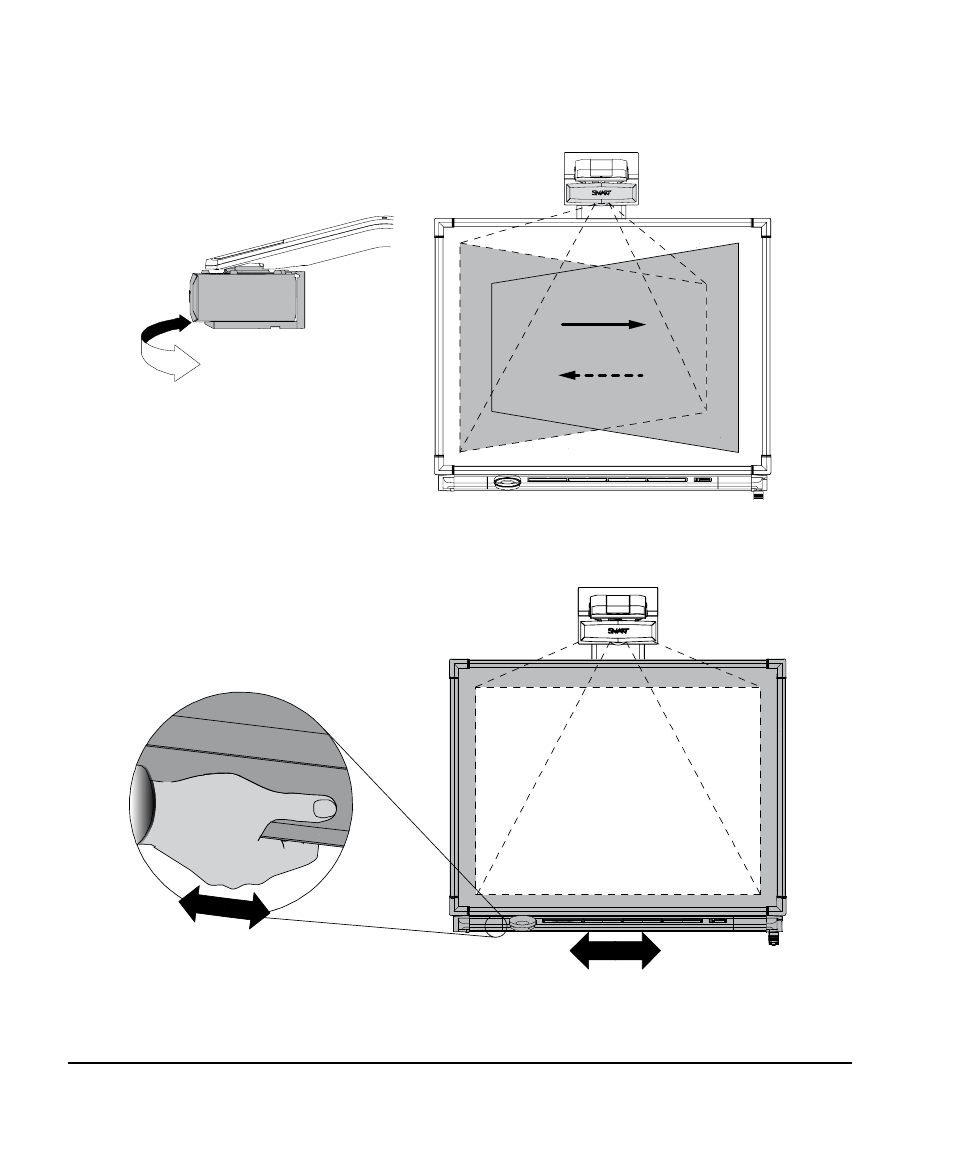
12
Installing Your UF55 Projector Parts Kit
99-00964-20 A0
3.
Adjust the projected image’s horizontal alignment by turning the projector left or right, until the top and
bottom edges of the projected image are horizonally parallel.
NOTE: Don’t pay attention to the position of the left and right edges in relation to the interactive whiteboard
during this step.
4.
Align the interactive whiteboard with the projected image.
NOTE: Move your SMART Board interactive whiteboard left or right on its mounting bracket to center the
image on the interactive whiteboard.
