Siemens OPENSTAGE 20 5000 User Manual
Page 40
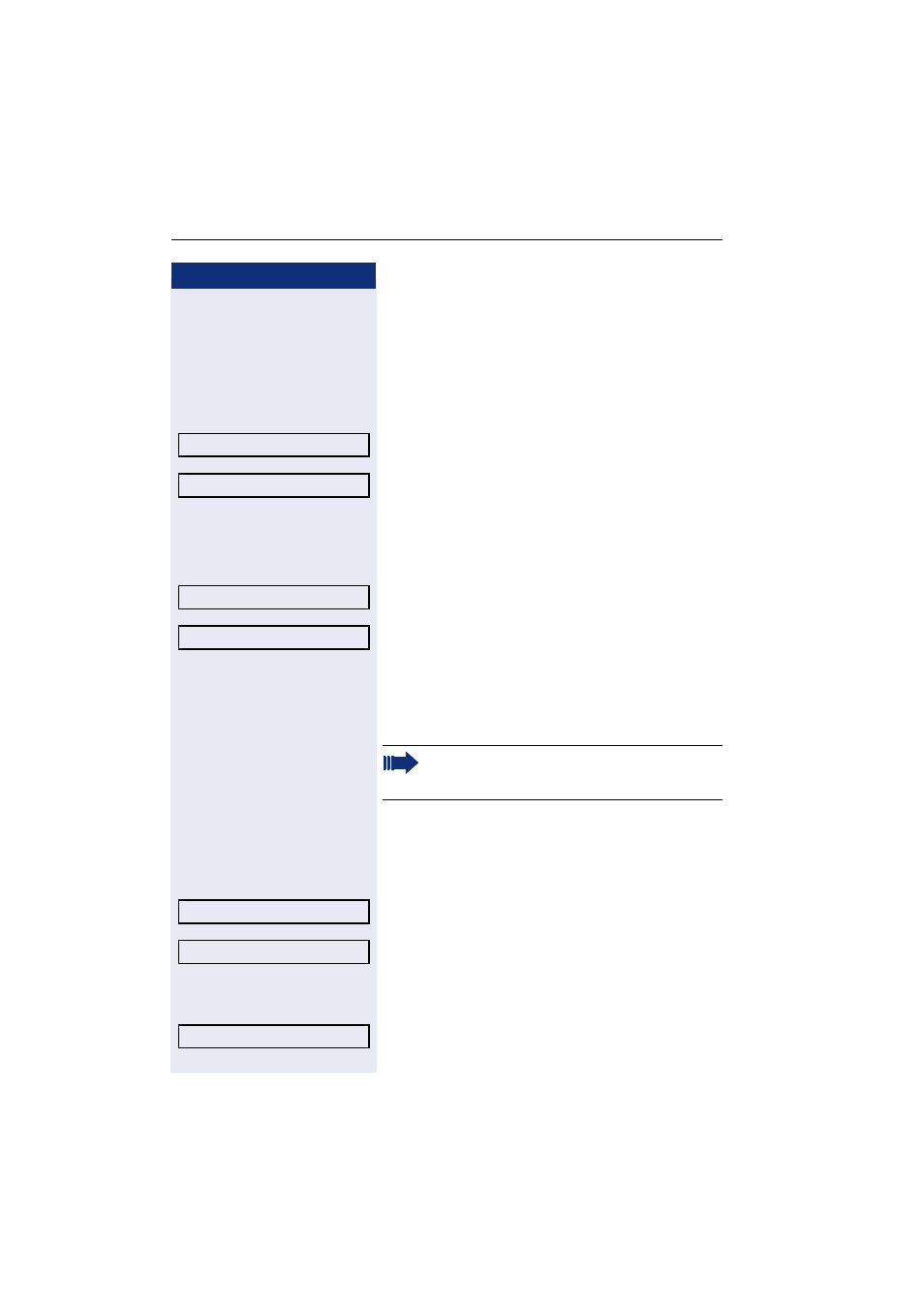
Step by step
Basic functions
40
Assigning a destination phone number to a call for-
warding instruction
z You can also configure this setting via the Web interface
r
Press the key shown.
Within three seconds:
Select and confirm the option shown.
Select the destination option for one of the following
forwarding types:
•
All calls
•
Busy
•
No reply
Confirm the destination selected.
Select and confirm a destination number from the list.
Select the option shown and confirm twice.
Defining the ring duration before call forwarding on
no reply
You can define how often the phone should ring before
the "No reply" form of call forwarding activates.
z You can also configure this setting via the Web interface
r
Press the key shown.
Within three seconds:
Select and confirm the option shown.
Select and confirm the option shown.
j
Enter a value for the duration.
Select the option shown and confirm twice.
Edit call forwarding
f
Destination =
f
089008844
l
Option = Save & Exit
l
This setting is only available if the "Server fea-
tures" function was deactivated by the service
personnel.
Edit call forwarding
f
Duration
m
Option = Save & Exit
l
