Keys, Function keys, Audio keys – Siemens OPENSTAGE 20 5000 User Manual
Page 14: Function keys audio keys, Isconnect)
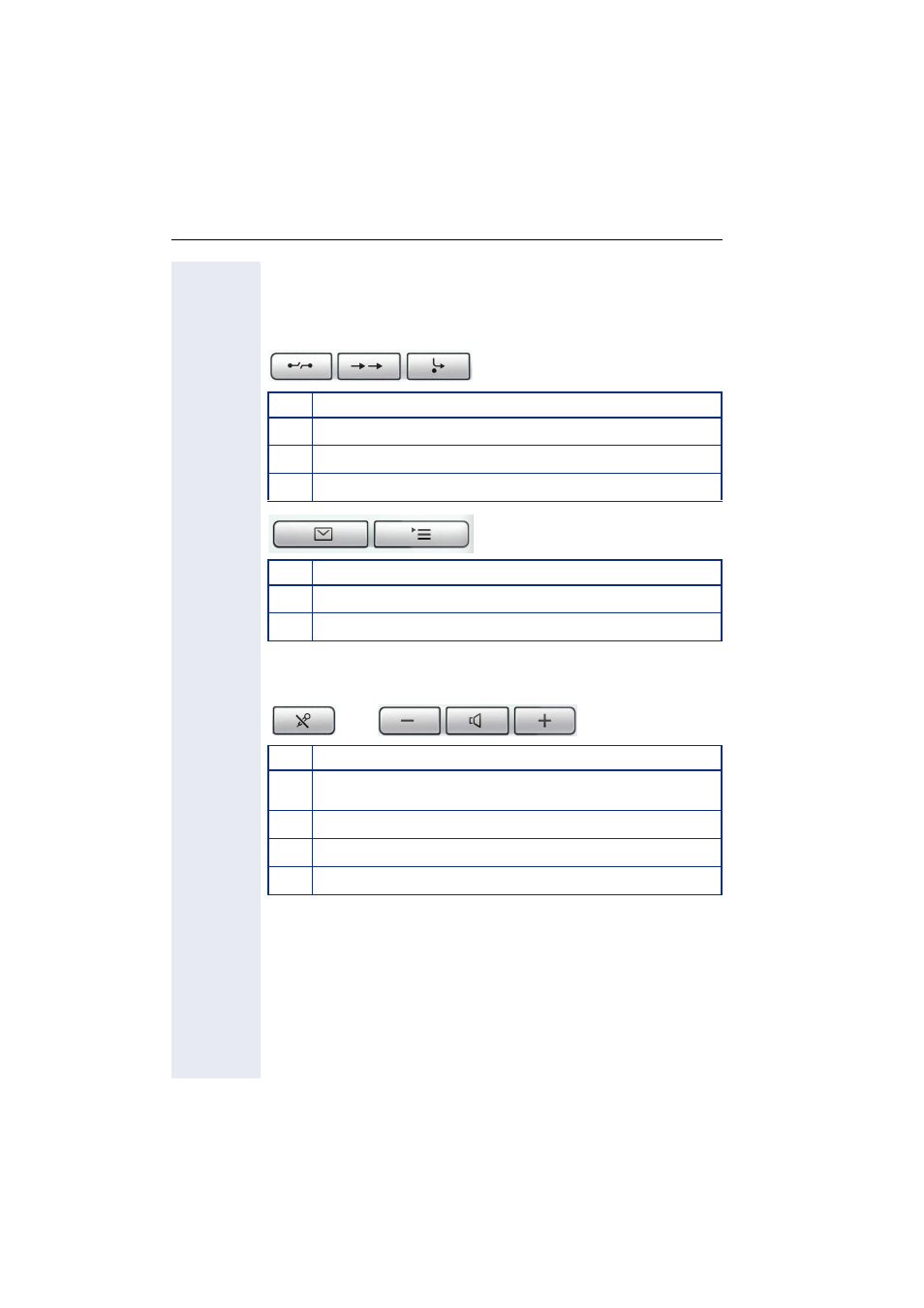
Getting to know your OpenStage phone
14
Keys
Function keys
Audio keys
Key
Function when key is pressed
s
End (disconnect) call.
,
Saved number redial (last number dialed).
r
Button for fixed call forwarding (with red LED key).
Key
Function when key is pressed
N
Open the phone’s main menu (with red LED key).
O
Open the menu for voicemail or missed calls (with red LED key).
Key
Function when key is pressed
p
Activate/deactivate the microphone (OpenStage 20/20 G only;
also for speakerphone mode/with red LED).
-
Set volume lower and contrast brighter.
n
Turn speaker on/off (with red LED key).
+
Set volume louder and contrast darker.
This manual is related to the following products:
