Operation without network – Sennheiser EM 2000 User Manual
Page 32
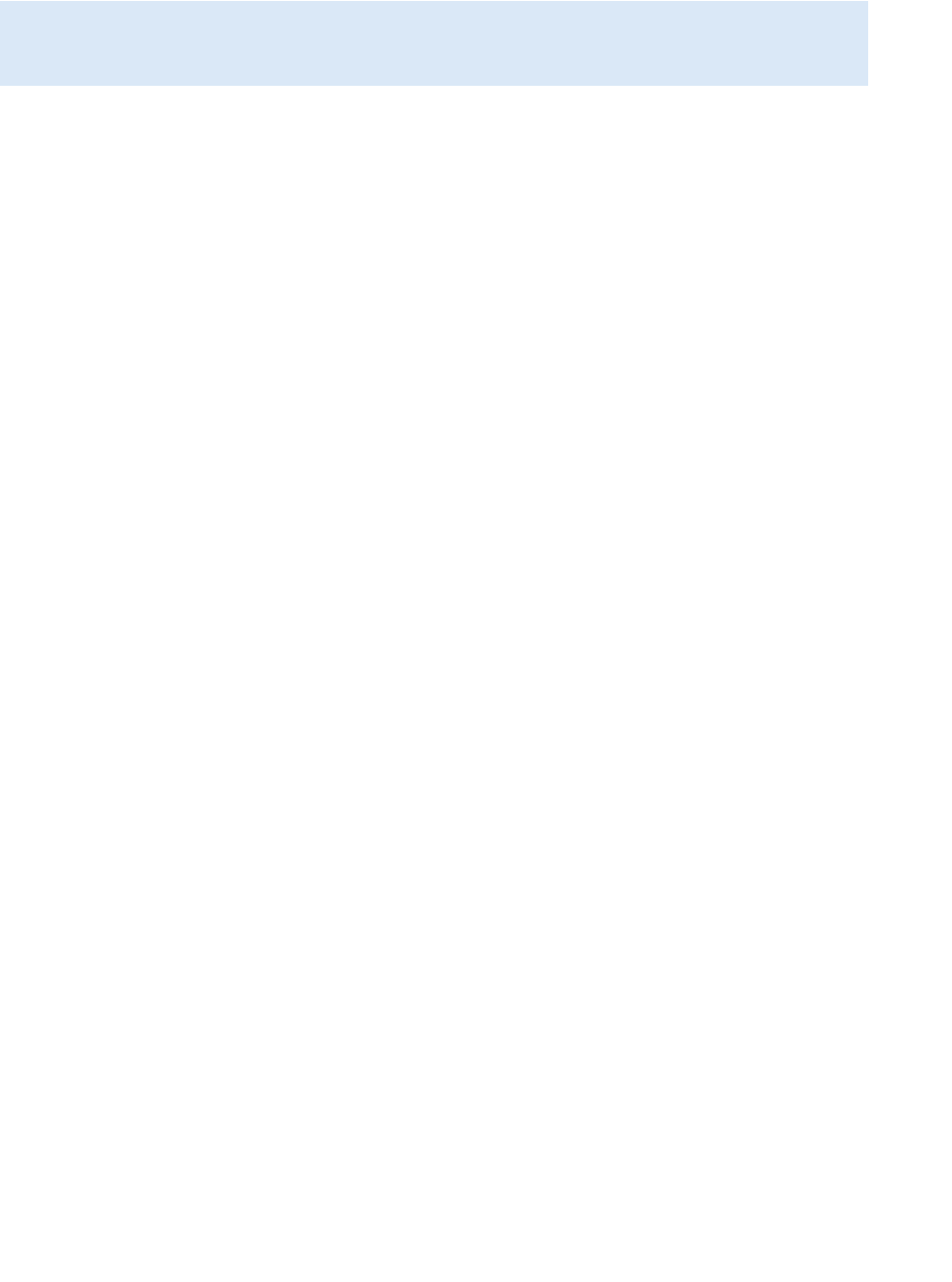
Synchronizing a transmitter with the receiver
30
Operation without
network
̈
Switch off all transmitters of your system that are to be automatically configured.
Channels used by switched-on transmitters are displayed as “used”.
̈
With one of the receivers, perform a frequency preset scan to scan the frequency banks
for unused channels (“
Scan New List
”, see page 21).
̈
Select a channel on this receiver (“
Current List
”, see page 21).
The receiving frequency of the channel must be approved and legal in your country
(see above).
̈
Synchronize a transmitter with the receiver via the infra-red interface (see page 14).
This establishes a transmission link between the transmitter and the receiver.
̈
Repeat for the remaining transmitter and receiver pairs as described above.
Alternatively, you can set the channel on the transmitter manually:
̈
Make sure that you set the transmitter to the same frequency bank and the same channel
as the receiver.
For information on the setting options of the transmitter, refer to the instruction manual
of the transmitter.
