Muting the audio signal, Selecting a standard display, Skm2000 – Sennheiser EM 2000 User Manual
Page 17
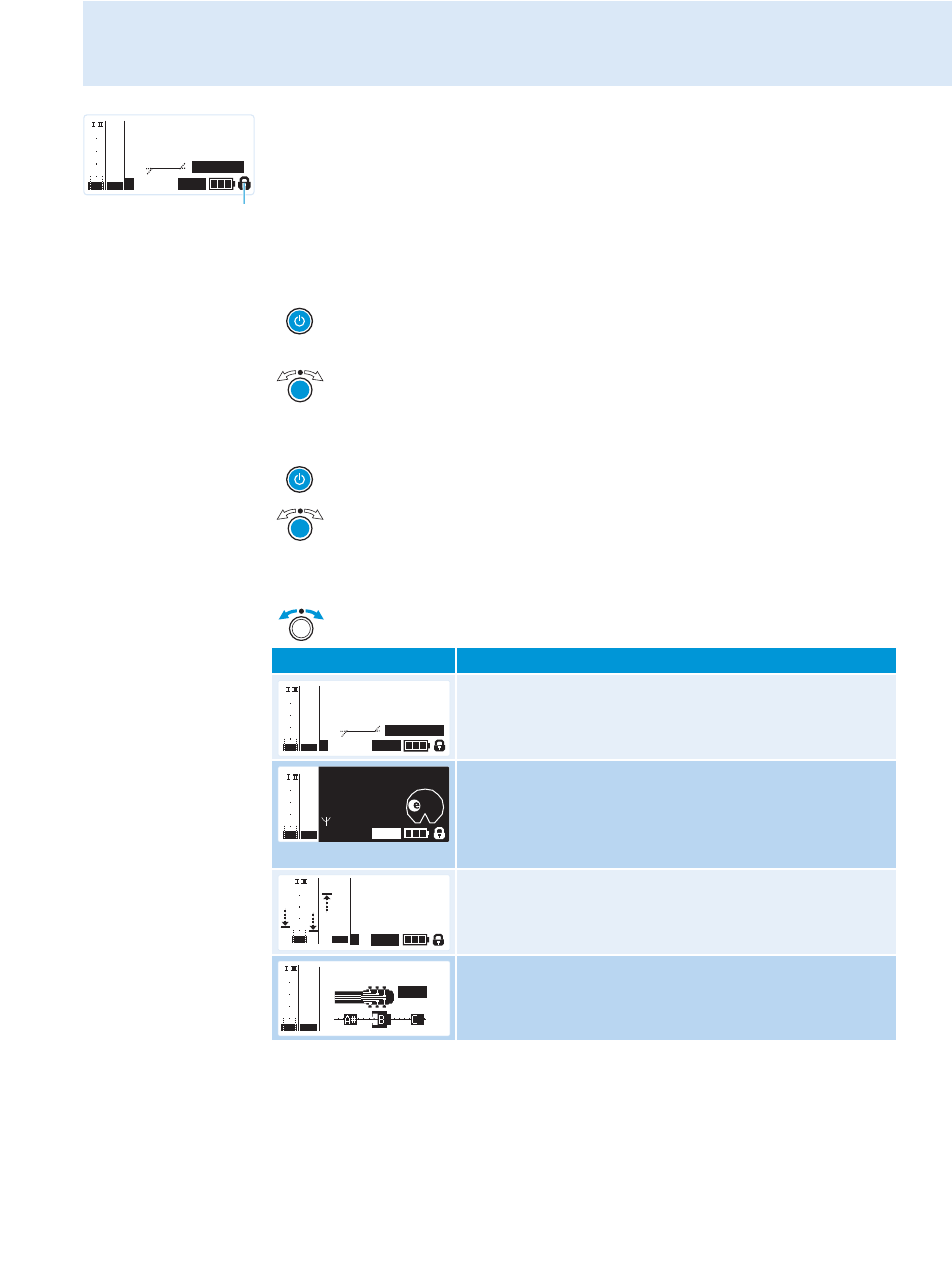
Using the receiver
15
The lock mode icon
flashes prior to the lock mode being activated again.
Muting the audio signal
To
mute
the audio signal:
To
unmute
the audio signal:
Selecting a standard display
543.200
B.Ch: 20.64
PEAK
MUTE
EQ:
+ 12dB
-10
0
40
30
20
10
-20
-30
-40
AF
RF
MHz
**2000**
SKM2000
P
ቦ
̈
When one of the standard displays is shown on the display panel, press the
STANDBY
button.
“
RX Mute On?
” appears on the display panel.
̈
Press the jog dial.
The audio signal is muted. “
RX Mute
” flashes in alternation with the current
standard display.
̈
Press the
STANDBY
button.
“
RX Mute Off?
” appears on the display panel.
̈
Press the jog dial.
The muting is canceled.
̈
Turn the jog dial to select a standard display:
Contents of the display
Selectable standard display
“
Receiver Parameters
”
appears after switch-on of the receiver and displays the
receiver parameters (see page 7)
“
Transmitter Parameters
” (transmitter type/microphone)
displays the microphone head (SKM only) and the transmitter
type.
For more information, refer to the instruction manual of your
SK bodypack transmitter or SKM radio microphone.
“
Soundcheck
” (display with additional function)
displays the signal quality within the transmission area
(see page 28)
“
Guitar Tuner
” (display with additional function)
displays the guitar tuner (see page 27)*
*
The “
Guitar Tuner
” standard display is deactivated upon delivery. To show this standard
display, you have to activate it (see page 24).
543.200
SKM2000
**2000**
B.CH: 20.64
MUTE
EQ:
+ 12dB
P
MHz
PEAK
-10
0
40
30
20
10
-20
-30
-40
AF
RF
935
SKM2000
**2000**
543.200 MHz
MUTE
Standard
– 12dB
PEAK
-10
0
40
30
20
10
-20
-30
-40
AF
RF
P
20.64
**2000**
Soundcheck
MUTE
543.200
MHz
PEAK
-10
0
-20
-30
-40
AF
40
30
20
10
RF
P
440 Hz
543.200 MHz
MUTE
PEAK
-10
0
40
30
20
10
-20
-30
-40
AF
RF
**2000**
