Sony KDS-R60XBR1 User Manual
Page 106
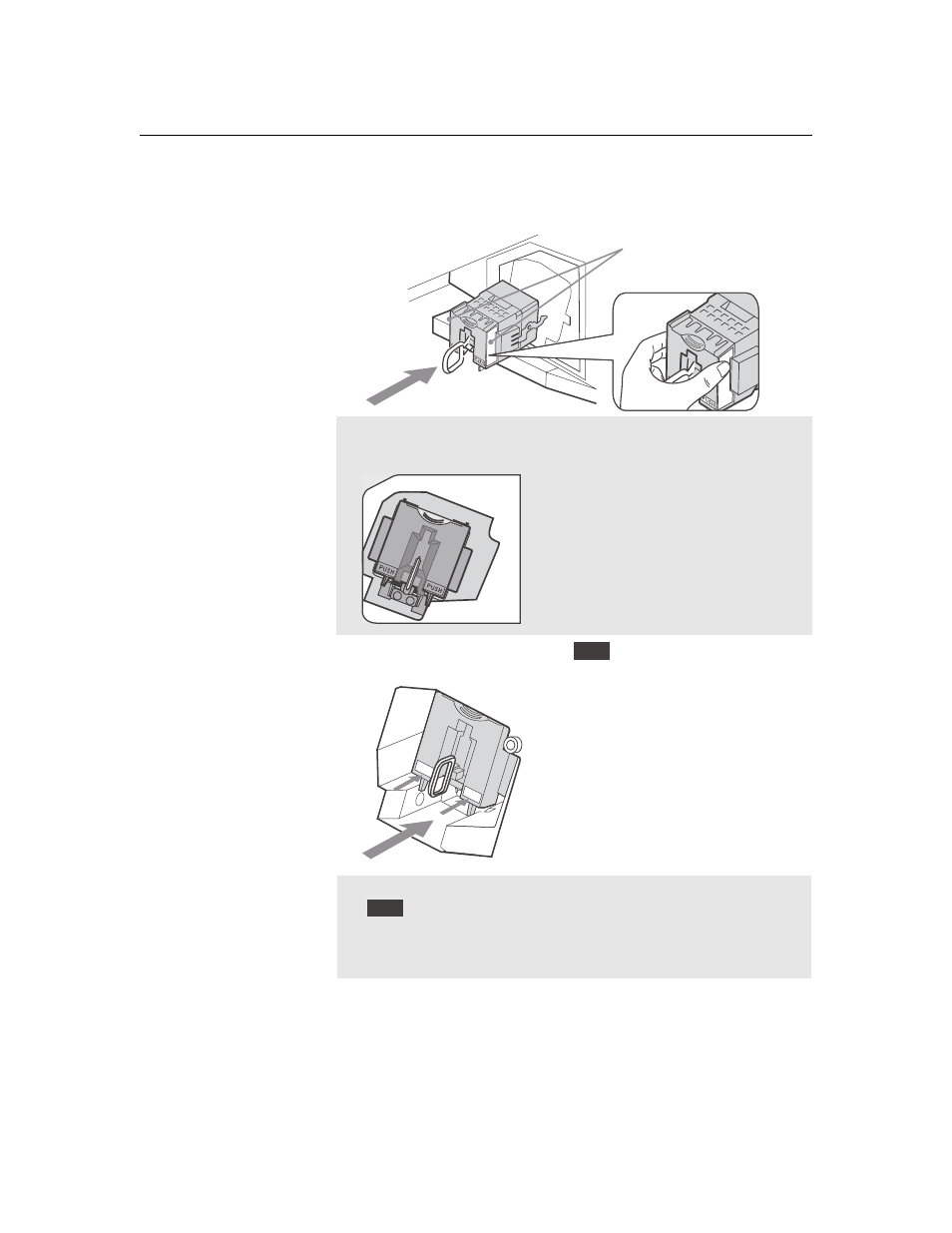
Other Information
106
D:\WINNT\Profiles\fujii\Desktop\SX_EN_source
_onDT062305\01US08OTH.fm
masterpage:3 columns Right
KLV-19/KLV-23
2-637-151-11(1)
6
Place the lamp halfway in. Follow the gutter in the compartment to
mount the new lamp securely.
7
Slide it in slowly by pressing the
part of the front corners of the
lamp until it stops with a firm clicking sound to lock.
✍
The lamp compartment is tilted, as shown in the following
illustration.
✍
To ensure the lamp is securely installed, press the area marked
before closing the lamp cover.
✍
If the lamp is not securely reattached, the self-diagnostic function
may be triggered and the POWER/STANDBY indicator flashes in
red three times (see page 12).
Hold this part of the lamp
PUSH
PUSH
PUSH
PUSH
See also other documents in the category Sony Projectors:
- VPH-D50Q (132 pages)
- KP 46WT520 (85 pages)
- KP 57WS520 (2 pages)
- KP 57WS520 (1 page)
- KDF-50E3000 (1 page)
- KDF-50E3000 (52 pages)
- KDF-50E3000 (2 pages)
- KP- 57WV600 (101 pages)
- KP- 65WV700 EN (101 pages)
- KP- 57WV600 (1 page)
- KP- 65WV700 (2 pages)
- KP- 65WV700 (100 pages)
- Data Projector CX155 (70 pages)
- SRX-T105 (43 pages)
- KP 65WS500 (1 page)
- KP-41S5 (78 pages)
- KP-61HS30 (80 pages)
- KDF-E55A20 (2 pages)
- KDF-E55A20 (92 pages)
- KF-50XBR800 (96 pages)
- KF-50XBR800 (1 page)
- KF-60XBR800 (1 page)
- Bravia KDS-60A3000 (51 pages)
- KDS-55A3000 (2 pages)
- KDS-60A3000 (1 page)
- KDS-55A3000 (51 pages)
- KDP 51WS655 (1 page)
- KDP-57WS655 (113 pages)
- KDP-57WS655 (2 pages)
- KDP-57WS655 (8 pages)
- KP-43T75A (92 pages)
- KP- 65WV700 (1 page)
- LMP-H700 (2 pages)
- KP 57HW40 (83 pages)
- KP 51HW40 (1 page)
- KP 51HW40 (81 pages)
- KDF-55/60 WF655 (2 pages)
- 421 (3 pages)
- KL-W9000 (88 pages)
- KL-W9000 (96 pages)
- GRAND WEGA KDF-WF655 series (132 pages)
- VPH-D50HTU (140 pages)
- SRX-R110CE (12 pages)
- BRAVIA VPL-HW10 (80 pages)
- KDS-60A2020 (67 pages)
