Samsung CLP-320 User Manual
Page 4
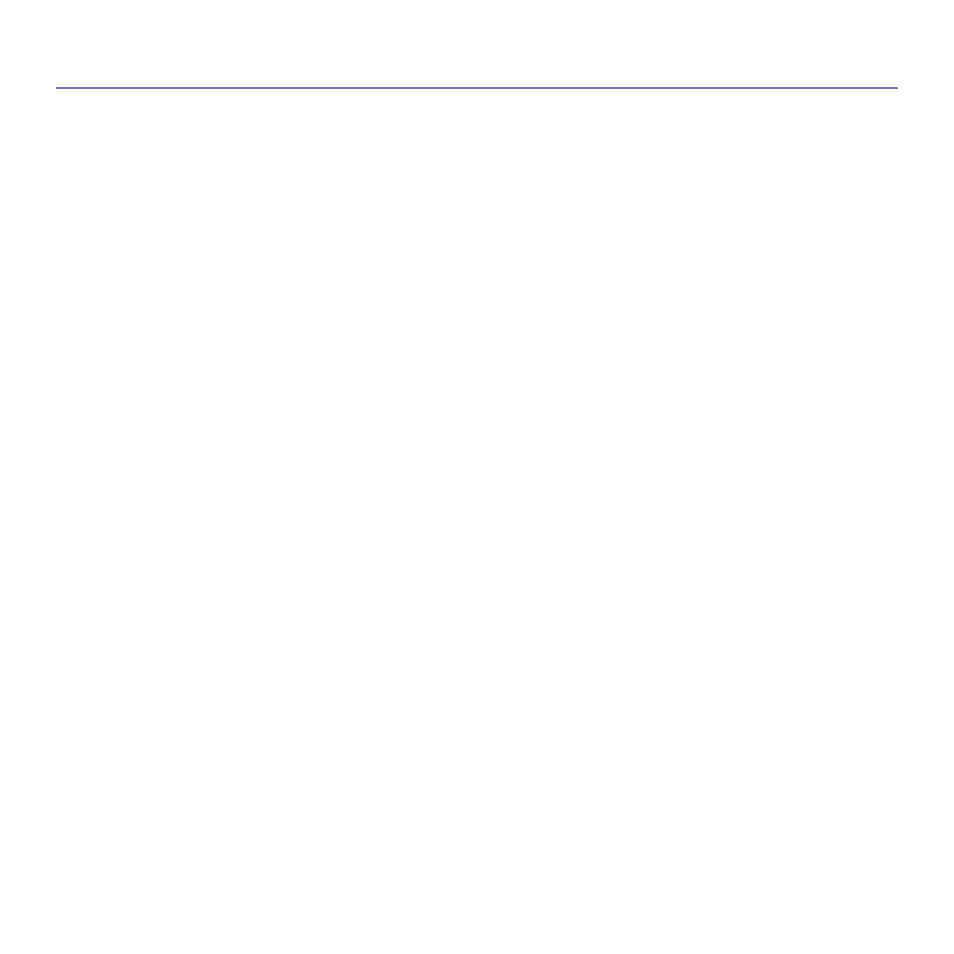
contents
Contents_ 4
Setting a wireless network with the WPS button
Setting a wireless network with the WPS button
Setting a wireless network from the computer
Setting a wireless network with USB cable
Setting a wireless network with network cable
Turning the Wi-Fi network on/off
Solving problems that might occur during setting up the wireless setting
and installing the machine driver
50
Setting the default tray and paper
Using the power saving feature
Changing font setting (CLP-320N(K)/CLP-321N/CLP-325W(K)/ /CLP-
52
Guidelines for selecting the print media
Media sizes supported in each mode
Setting the paper size and type
59
Introducing useful software program
This manual is related to the following products:
