Samsung CLP-320 User Manual
Page 3
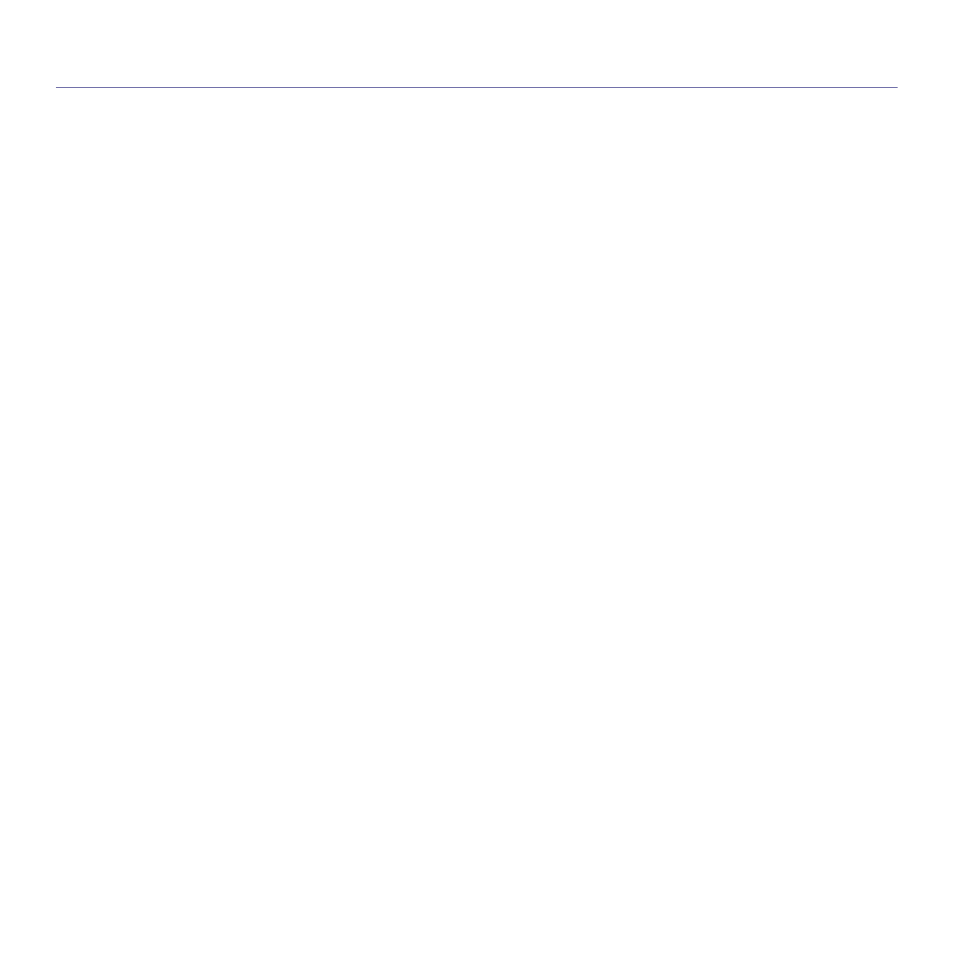
Contents_ 3
contents
23
Understanding the control panel
Introducing the useful buttons
28
Installing USB connected machine’s driver
NETWORK SETUP (CLP-320N(K)/CLP-321N/CLP-325W(K)/
34
Introducing useful network programs
Printing network configuration report
Restoring factory default settings using SyncThru™ Web Service
Installing network connected machine’s driver
WIRELESS NETWORK SETUP (CLP-325W(K)/326W ONLY)
40
Choosing your network connection
Wireless network name and network key
This manual is related to the following products:
