Auxiliary entries, Percent calculations (premium or discount) – Sharp UP-3300 User Manual
Page 79
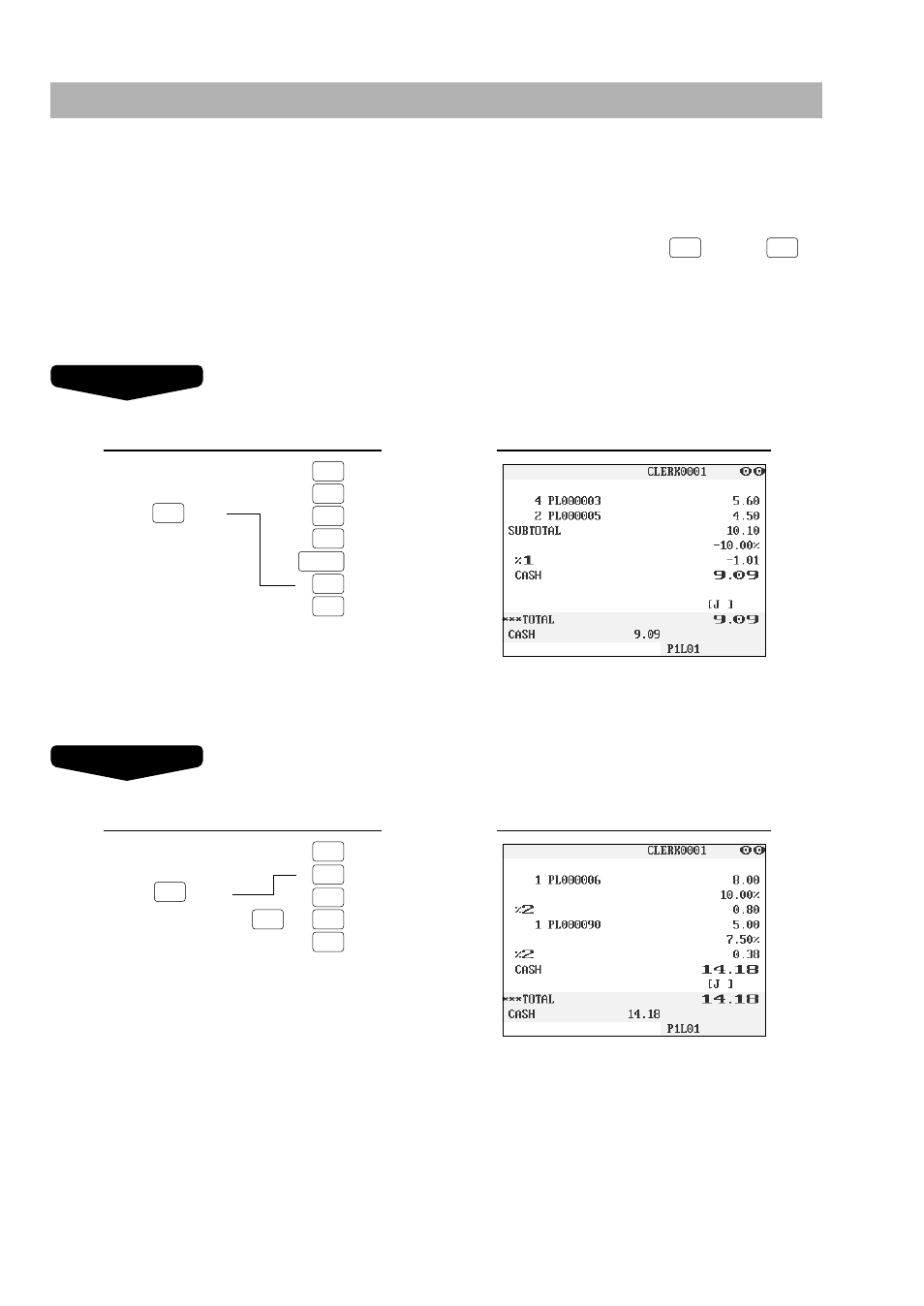
76
Auxiliary Entries
■
Percent calculations (premium or discount)
• Your POS terminal provides percent calculations for a subtotal or each item entry. You need to specify in
advance for which of a subtotal and each item entry your POS terminal should perform a percent
calculation.
• For percent calculations (premium, discount, subtotal or individual), you may use the
%1
through
%9
key.
• Percentage: 0.01 to100.00%
Percent calculation for a subtotal
Example
Key Operation
Display
4
X/QTY
000003
000005
000005
SUB TOTAL
%1
CASH/TL
Percent calculation for item entries
Example
Key Operation
Display
000006
%2
90
PLU
7
•
5
%2
CASH/TL
(When a discount of
10% is programmed
for the
%1
key.)
(When a premium of
10% is programmed
for the
%2
key.)
▲
▲
See also other documents in the category Sharp Acoustics:
- XL-ES5 (31 pages)
- CD-BA250 (32 pages)
- CP-ES900 (36 pages)
- CD-SW440N (16 pages)
- CP-G20000S (48 pages)
- CD G14000 (48 pages)
- SD-AS10 (64 pages)
- MD-M1H (52 pages)
- CD-BA2100 (18 pages)
- SD-EX220 (32 pages)
- CD-ES700 (36 pages)
- CD SW340 (40 pages)
- CD-ES900 (36 pages)
- CD-ES600 (36 pages)
- MD-MX10H (40 pages)
- CD-MPS900 (42 pages)
- CD-ES770 (36 pages)
- MD-MX20 (44 pages)
- CD-BA150 (18 pages)
- CD-DP900E (32 pages)
- XL-UH240 (40 pages)
- XLDH259P (16 pages)
- XL-MP150E (48 pages)
- SD-EX200 (30 pages)
- XL-MP150 (42 pages)
- MD-M2H (52 pages)
- CD-DH950P (16 pages)
- XL-DH229 (16 pages)
- MD-C2H (56 pages)
- CD-PC3500 (24 pages)
- CD-SW300 (44 pages)
- CD-ES777 (36 pages)
- XL-E80 (32 pages)
- CD-MPS600 (42 pages)
- CD-G10000 (47 pages)
- CDPC3500 (24 pages)
- CD-BA120 (18 pages)
- XL-HP707 (36 pages)
- MD-X60H (56 pages)
- MD-MX30 (44 pages)
- XL-MP130 (42 pages)
- XL-S10 (31 pages)
- MD-X8 (60 pages)
- XL-35H (33 pages)
