Report programming – Sharp UP-3300 User Manual
Page 196
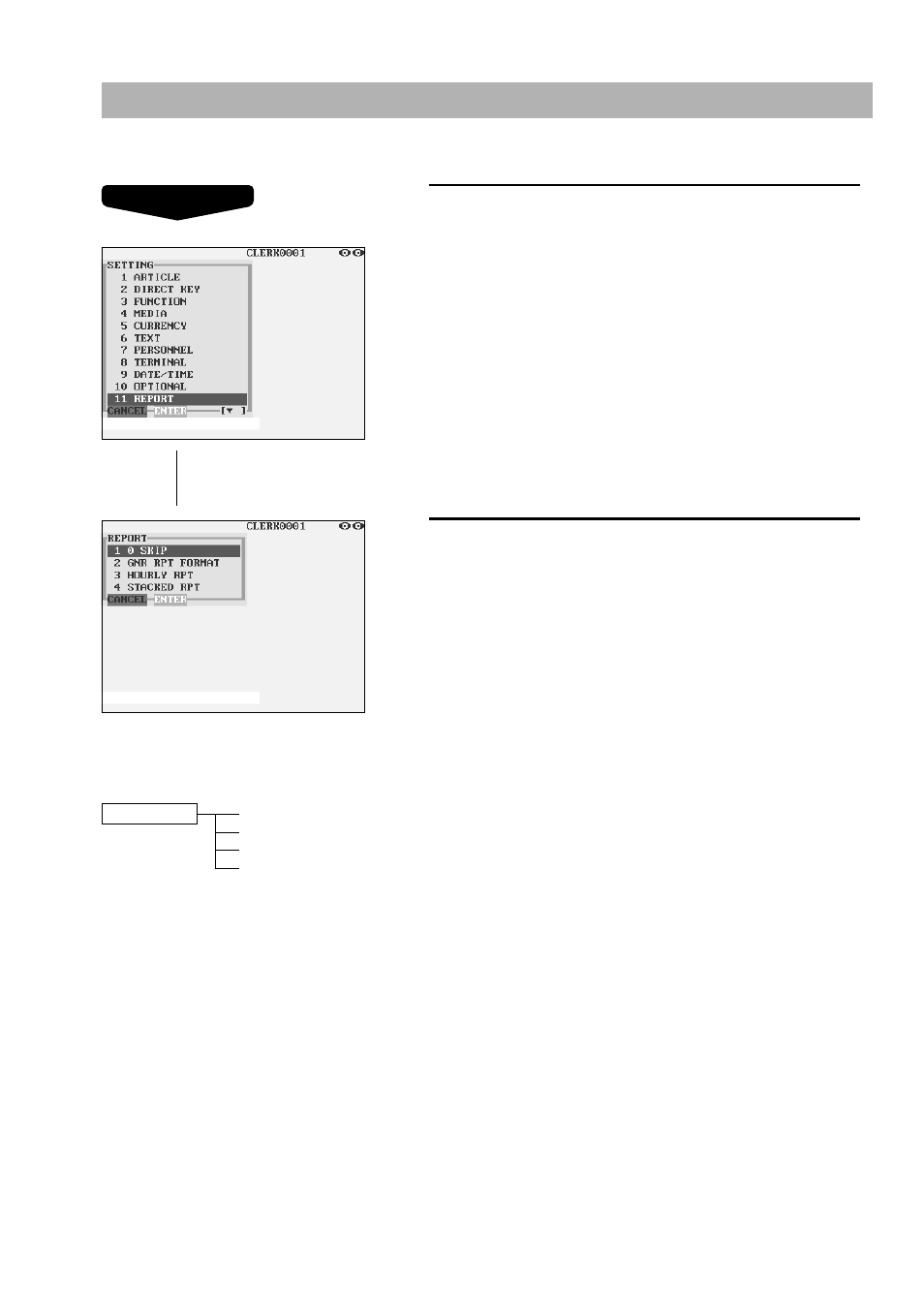
193
Report Programming
Use the following procedure to select any option included in the report group:
1.
In the SETTING window, select “11 REPORT.”
• The REPORT window will appear.
2.
Select any option from the following options list:
1 0 SKIP:
Zero skip
2 GNR RPT FORMAT:
General report format
3 HOURLY RPT:
Hourly report
4 STACKED RPT:
Stacked report
The following illustration shows those options included in the report programming group.
11 REPORT
1 0 SKIP
➡
See “
■
Zero skip” on page 194.
2 GNR RPT FORMAT
➡
See “
■
General report format” on page 195.
3 HOURLY RPT
➡
See “
■
Hourly report” on page 195.
4 STACKED RPT
➡
See “
■
Stacked report” on page 196.
Procedure
▼
See also other documents in the category Sharp Acoustics:
- XL-ES5 (31 pages)
- CD-BA250 (32 pages)
- CP-ES900 (36 pages)
- CD-SW440N (16 pages)
- CP-G20000S (48 pages)
- CD G14000 (48 pages)
- SD-AS10 (64 pages)
- MD-M1H (52 pages)
- CD-BA2100 (18 pages)
- SD-EX220 (32 pages)
- CD-ES700 (36 pages)
- CD SW340 (40 pages)
- CD-ES900 (36 pages)
- CD-ES600 (36 pages)
- MD-MX10H (40 pages)
- CD-MPS900 (42 pages)
- CD-ES770 (36 pages)
- MD-MX20 (44 pages)
- CD-BA150 (18 pages)
- CD-DP900E (32 pages)
- XL-UH240 (40 pages)
- XLDH259P (16 pages)
- XL-MP150E (48 pages)
- SD-EX200 (30 pages)
- XL-MP150 (42 pages)
- MD-M2H (52 pages)
- CD-DH950P (16 pages)
- XL-DH229 (16 pages)
- MD-C2H (56 pages)
- CD-PC3500 (24 pages)
- CD-SW300 (44 pages)
- CD-ES777 (36 pages)
- XL-E80 (32 pages)
- CD-MPS600 (42 pages)
- CD-G10000 (47 pages)
- CDPC3500 (24 pages)
- CD-BA120 (18 pages)
- XL-HP707 (36 pages)
- MD-X60H (56 pages)
- MD-MX30 (44 pages)
- XL-MP130 (42 pages)
- XL-S10 (31 pages)
- MD-X8 (60 pages)
- XL-35H (33 pages)
