Finalization of transaction, Cash or check tendering – Sharp UP-3300 User Manual
Page 59
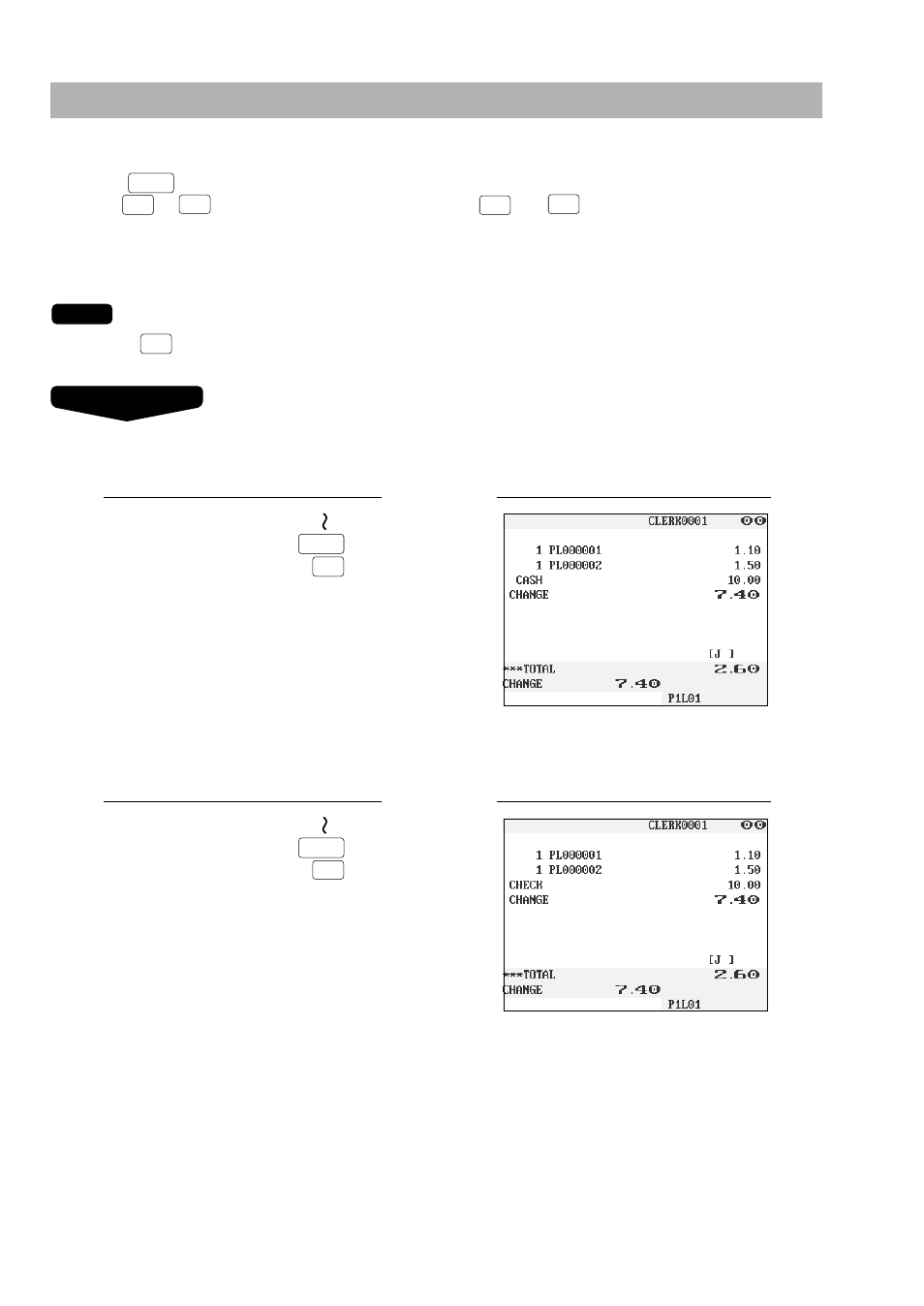
56
Finalization of Transaction
■
Cash or check tendering
Touch the
SUB TOTAL
key to get an including-tax subtotal, enter the amount tendered by your customer, then
touch the
CASH/TL
or
CASH2
key if it is a cash tender or touch the
CH
K
thru
CHK4
key if it is a check tender. When
the amount tendered is greater than the amount of the sale, your POS terminal will show the change due
amount and the symbol “CHANGE.” Otherwise your POS terminal will show the symbol “DUE” and a deficit.
Make a correct tender entry.
NOTE
•
Touch the
PAYMENT
key and select a pertinent medium key
.
Example
Cash tendering
Key Operation
Display
SUB TOTAL
1000
CASH/TL
Check tendering
Key Operation
Display
SUB TOTAL
1000
CH
K
See also other documents in the category Sharp Acoustics:
- XL-ES5 (31 pages)
- CD-BA250 (32 pages)
- CP-ES900 (36 pages)
- CD-SW440N (16 pages)
- CP-G20000S (48 pages)
- CD G14000 (48 pages)
- SD-AS10 (64 pages)
- MD-M1H (52 pages)
- CD-BA2100 (18 pages)
- SD-EX220 (32 pages)
- CD-ES700 (36 pages)
- CD SW340 (40 pages)
- CD-ES900 (36 pages)
- CD-ES600 (36 pages)
- MD-MX10H (40 pages)
- CD-MPS900 (42 pages)
- CD-ES770 (36 pages)
- MD-MX20 (44 pages)
- CD-BA150 (18 pages)
- CD-DP900E (32 pages)
- XL-UH240 (40 pages)
- XLDH259P (16 pages)
- XL-MP150E (48 pages)
- SD-EX200 (30 pages)
- XL-MP150 (42 pages)
- MD-M2H (52 pages)
- CD-DH950P (16 pages)
- XL-DH229 (16 pages)
- MD-C2H (56 pages)
- CD-PC3500 (24 pages)
- CD-SW300 (44 pages)
- CD-ES777 (36 pages)
- XL-E80 (32 pages)
- CD-MPS600 (42 pages)
- CD-G10000 (47 pages)
- CDPC3500 (24 pages)
- CD-BA120 (18 pages)
- XL-HP707 (36 pages)
- MD-X60H (56 pages)
- MD-MX30 (44 pages)
- XL-MP130 (42 pages)
- XL-S10 (31 pages)
- MD-X8 (60 pages)
- XL-35H (33 pages)
