Samsung 20040414141622906 User Manual
Page 8
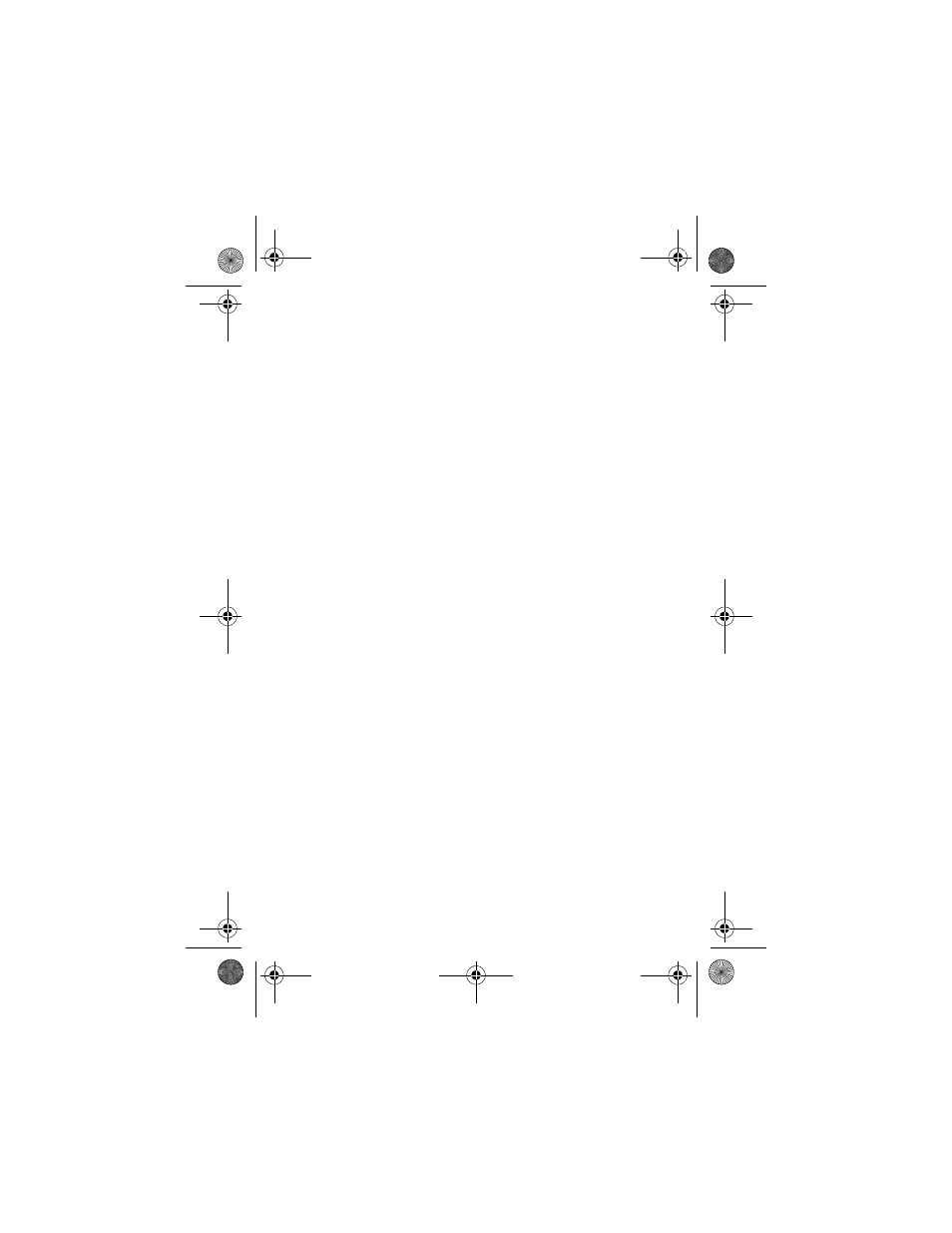
8
Several ways to answer a call.................................................24
List of main and sub menus ..................................... 25
Your phone’s modes ................................................ 30
Answer mode ........................................................................30
Digital mode..........................................................................30
Input mode ...........................................................................30
Lock mode ............................................................................30
Power save mode ..................................................................30
Silent mode ...........................................................................31
Standby mode........................................................................31
Talk mode.............................................................................32
Whisper mode.......................................................................32
Vibrate mode.........................................................................32
The top line of the display screen............................ 33
Other phone icons.................................................................35
Using the battery....................................................................36
Installing the battery..............................................................36
Removing the battery.............................................................36
Charging the battery ..............................................................37
Low battery indicator.............................................................37
The empty battery icon ..........................................................37
Caring for the battery .............................................. 38
canadaN370.book Page 8 Monday, May 20, 2002 2:57 PM
