Setting speed dial – Samsung 20040414141622906 User Manual
Page 63
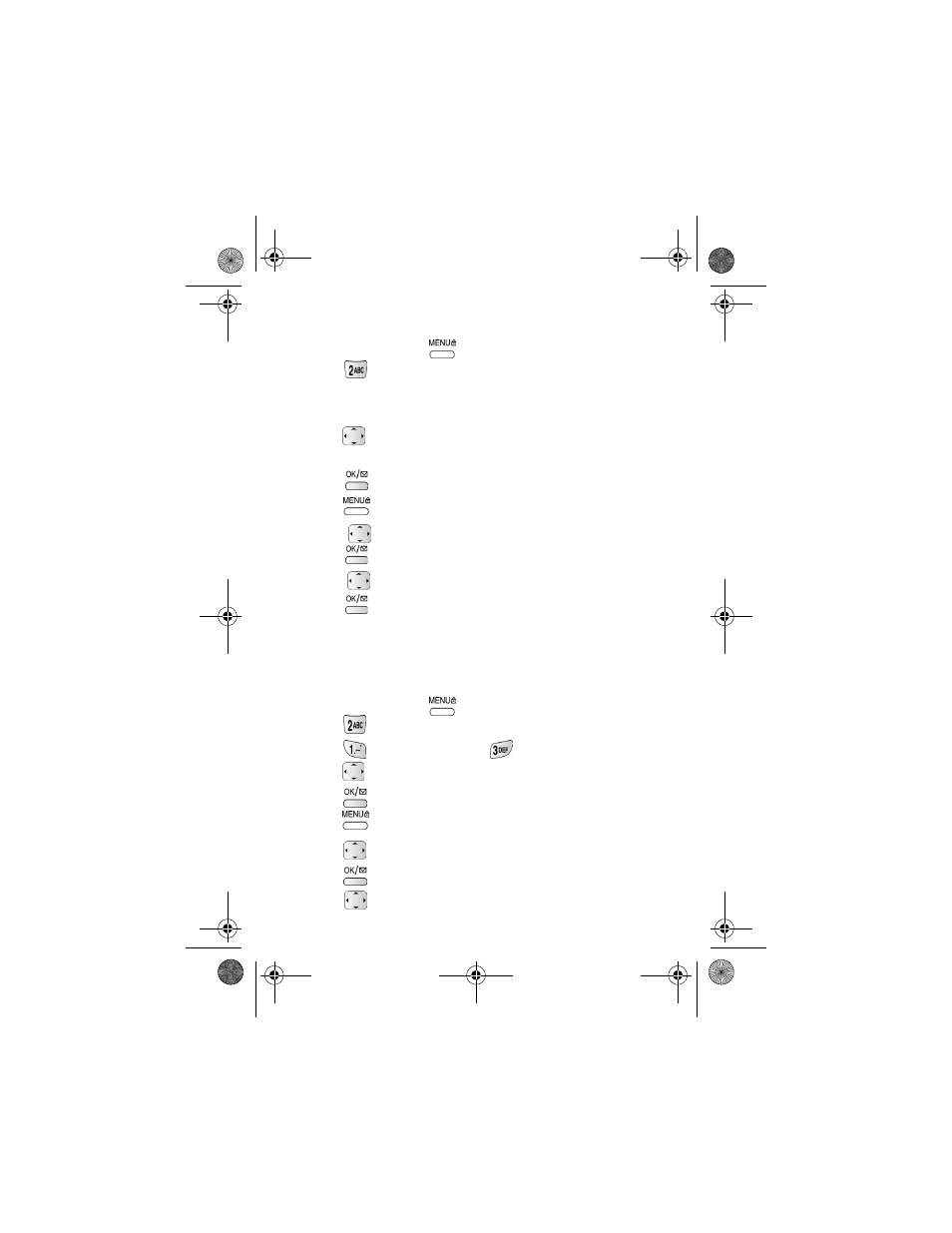
63
Note: If the Caller ID information is unavailable for an incoming call then the
Name Ringer option will also be unavailable.
1.
In standby mode, press
to display the main menu.
2.
Press
for
Phone Book
. (Find the entry to which you wish to add
a
Name Ringer
, using one of the search methods described under “Find
name” on page 52, or “Find entry” on page 53.)
3.
Press
to highlight the entry to which you wish to add a
Name
Ringer
.
4.
Press .
5.
Press .
6.
Press
to
highlight
Name Ring
.
7.
Press
. Your phone displays the current
Name Ringer
setting.
8.
Press
to listen to other available ringers and melodies.
9.
Press
to save your selection.
Setting speed dial
For each name entered in the Phone Book, the option of designating a Speed
Dial number is available.
1.
In standby mode, press
to display the main menu.
2.
Press
for
Phone Book
.
3.
Press
for the
Find Name,
or
for
Find Entry
.
4.
Press
to highlight the entry you wish to designate.
5.
Press
to display that entry’s phone number.
6.
Press
for
options.
7.
Press
to highlight the
Edit
option.
8.
Press
.
The
Phone Book
(information) screen displays.
9.
Press
to
highlight
Entry: 000
.
canadaN370.book Page 63 Monday, May 20, 2002 2:57 PM
